I am having a problem with Windows 10 and Realtek Audio that is causing my computer to not pick up any sound from my microphone. When I troubleshooted the problem and I was told that audio enhancements had not been turned on and I had to restart my Computer. However, when I did so I still had the same problem and was told to restart again. This seem that it will take me in a constant loop with no real solution, so what is causing this problem?
Question Microphone Does Not Pick up Sound (Windows 10 and Realtek Problem)
- Thread starter Robocod
- Start date
You are using an out of date browser. It may not display this or other websites correctly.
You should upgrade or use an alternative browser.
You should upgrade or use an alternative browser.
rocktalkrock
Glorious
If you go to "Control Panel > Device Manager > Audio inputs & outputs" do you see your microphone listed?
If you go to "PC Settings > System > Sound > Manage sound devices > Input devices", what is listed?
If you go to "PC Settings > System > Sound > Manage sound devices > Input devices", what is listed?
If you go to "Control Panel > Device Manager > Audio inputs & outputs" do you see your microphone listed?
If you go to "PC Settings > System > Sound > Manage sound devices > Input devices", what is listed?
My microphone is a “3.5 mm Jack” Microphone so I do not think it will show up on the devices but Microphone Array (Realtek (R) Audio) is listed. Under Settings input devices it says “Stero Mix (Realtek(R) Audio)
rocktalkrock
Glorious
Is Microphone Array set to enabled?My microphone is a “3.5 mm Jack” Microphone so I do not think it will show up on the devices but Microphone Array (Realtek (R) Audio) is listed. Under Settings input devices it says “Stero Mix (Realtek(R) Audio)
Do you have the Realtek HD Audio Manager software installed on your computer?
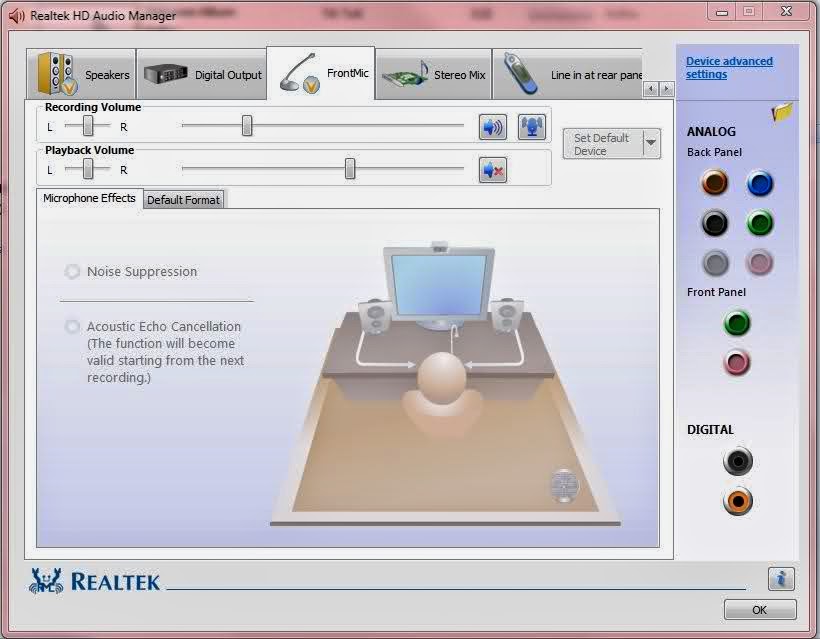
It turns out that I did not have that program and downloading it along with the corrected drivers solved the problem all together, Thank you.Is Microphone Array set to enabled?
Do you have the Realtek HD Audio Manager software installed on your computer?
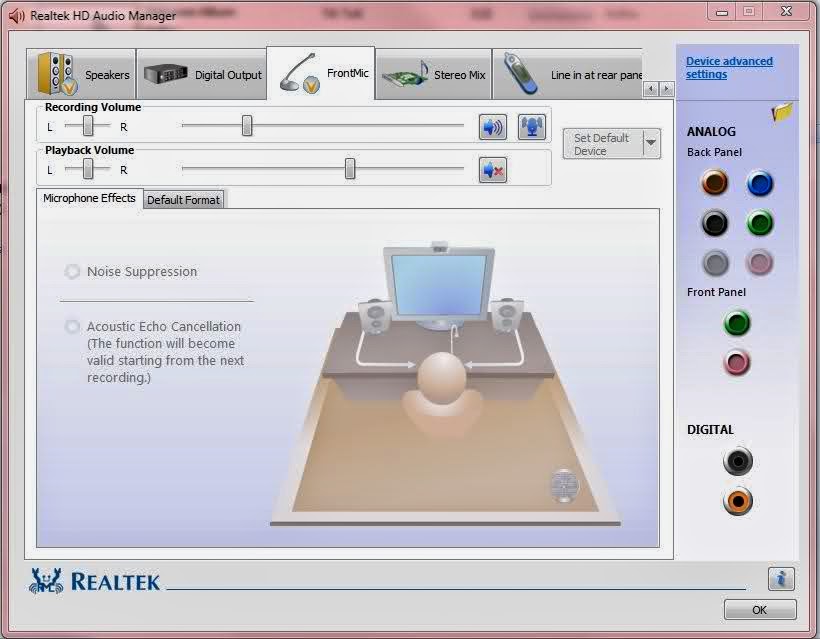
I am now having a similar problem where my headphones will suddenly stop playing sound when the computer has been on standby for too long and sound will also not play without the headphones being plugged in. When I troubleshooted the problems I get the same message about audio enhancements and I have to restart my Computer. This does fix the issue with the headphones but the sound will still go after the computer has been left idle and it does not fix the issue when just using speakers where it yet again sends me in a loop. I have Realtek HD Audio Manger installed now, so I don’t know what could be causing this.
Mustafa_23
Distinguished
TRENDING THREADS
-
-
-
Discussion What's your favourite video game you've been playing?
- Started by amdfangirl
- Replies: 4K
-
Question Weird artifacting issue on Asus ROG Strix XG49VQ monitor ?
- Started by B17King
- Replies: 4
-
News Introducing the Tom’s Hardware Premium Beta: Exclusive content for members
- Started by Admin
- Replies: 43
-

Space.com is part of Future plc, an international media group and leading digital publisher. Visit our corporate site.
© Future Publishing Limited Quay House, The Ambury, Bath BA1 1UA. All rights reserved. England and Wales company registration number 2008885.
