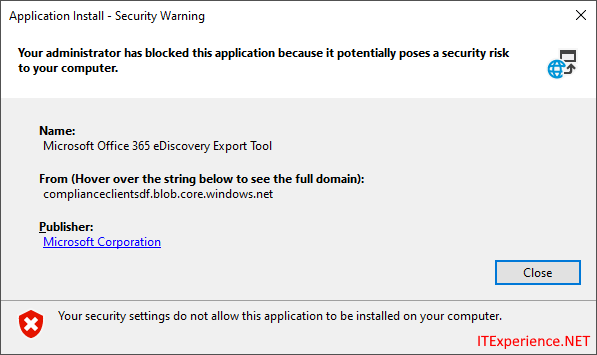So I've got an application that I work with that requires a login from Microsoft Edge and I was able to run this program all the way until the most recent Windows update. And now my attempts to run said program return this error message, and my numerous attempts to find a work around the administrator settings have backfired and I cannot access the program. This program also won't run on any other browser. This is the error message that I am getting:

Is there a fix or a work around for this that would allow me to run this application?

Is there a fix or a work around for this that would allow me to run this application?