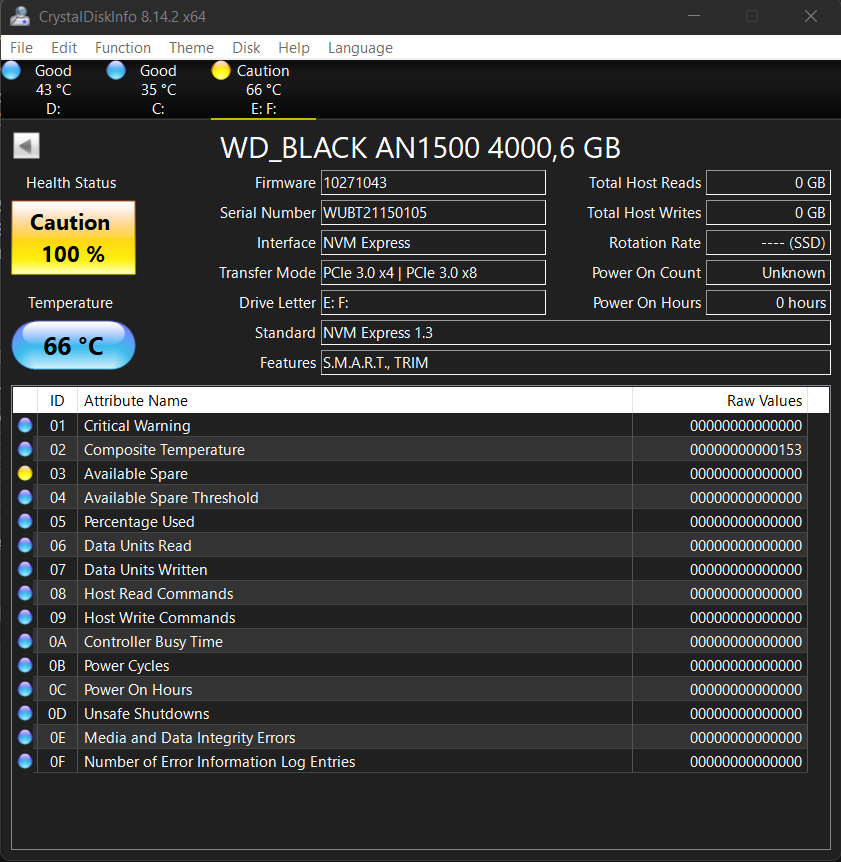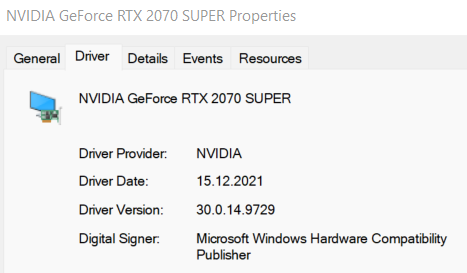I played for so many months in Microsoft Flight Simulator 2020 with no issues but recently I started to have random crashes to desktop. At first it was kind of once a few days, then it was more often and since few days it crashes all the time. In the menu, in the airport or when I fly. It's random, sometimes 2 minutes after launch, sometimes 5 and sometimes after 2 hours.
I looked up to Event Viewer and I saw suspicious error right after the game crashed:
The device, \Device\Harddisk8\DR8, has a bad block.
I couldn't identify what psychically is the harddisk8 so I downloaded WinObj to find out but it turned out there's no Hardisk8 ?
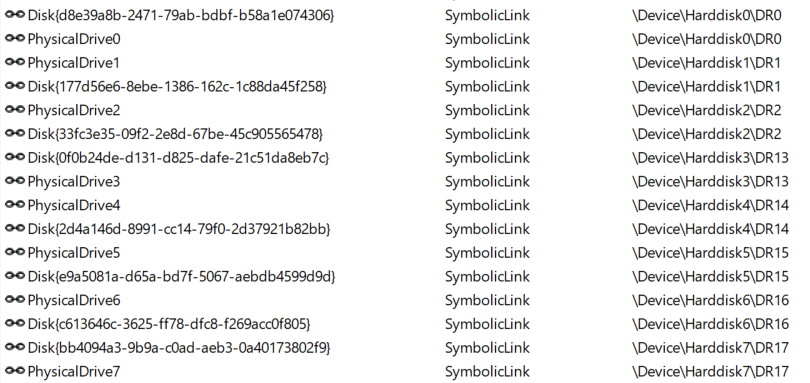
And the game is installed under E: drive which seems to be \Device\HarddiskVolume6.
The E: drive is the WD Black AN1500 4TB which is half year old.
So I scanned first chkdsk e: /f /r to find bad sectors and it was none. Then I ran HDTune Error Scan and no errors. Then I scanned all my drives using chkdsk and HDTune and no errors whatsoever.
I am loosing my mind now and can't tell find what is the problem and where is that Harddisk8?
My specs:
AMD Ryzen 9 3950x
RTX 2070 SUPER
64 GB RAM
FRACTAL DESIGN Ion+ 660
5k resolution screen
Temperatures are all the time between 50-60 Celsius and when the crash occurs it just freeze the game for a 2 seconds and go back to desktop.
For testing purposes I lowered graphics to the lowest and it seems there are no crashes. I put the plane on autopilot and it ran for 40 minutes on low level. GPU usage was about 40%. Then I put graphics to medium and locked to 30 fps. GPU usage was about 60% and started to crash after some time.
The more demanding graphics I put, the quicker the crash. On ultra settings, 5k, 60 fps it crashes after several seconds but as said, temps are 60-65 Celsius then.
Worth to mention that I have several other demanding games on that disk and I have no problems at all there.
There are tons of similar topics on forums with the exact behaving but I write here to exclude my disk failure.
I looked up to Event Viewer and I saw suspicious error right after the game crashed:
The device, \Device\Harddisk8\DR8, has a bad block.
I couldn't identify what psychically is the harddisk8 so I downloaded WinObj to find out but it turned out there's no Hardisk8 ?
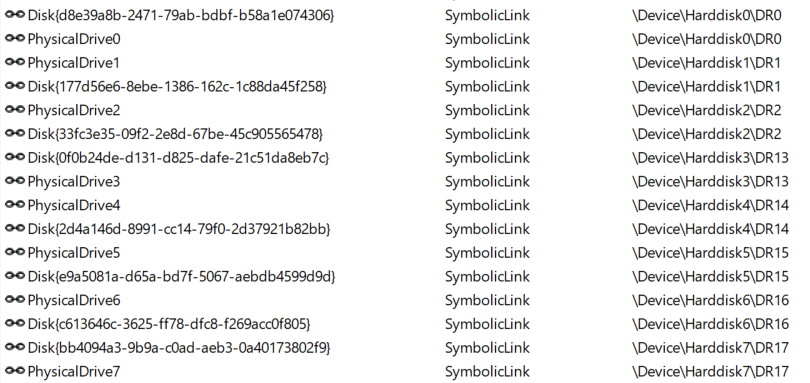
And the game is installed under E: drive which seems to be \Device\HarddiskVolume6.
The E: drive is the WD Black AN1500 4TB which is half year old.
So I scanned first chkdsk e: /f /r to find bad sectors and it was none. Then I ran HDTune Error Scan and no errors. Then I scanned all my drives using chkdsk and HDTune and no errors whatsoever.
I am loosing my mind now and can't tell find what is the problem and where is that Harddisk8?
My specs:
AMD Ryzen 9 3950x
RTX 2070 SUPER
64 GB RAM
FRACTAL DESIGN Ion+ 660
5k resolution screen
Temperatures are all the time between 50-60 Celsius and when the crash occurs it just freeze the game for a 2 seconds and go back to desktop.
For testing purposes I lowered graphics to the lowest and it seems there are no crashes. I put the plane on autopilot and it ran for 40 minutes on low level. GPU usage was about 40%. Then I put graphics to medium and locked to 30 fps. GPU usage was about 60% and started to crash after some time.
The more demanding graphics I put, the quicker the crash. On ultra settings, 5k, 60 fps it crashes after several seconds but as said, temps are 60-65 Celsius then.
Worth to mention that I have several other demanding games on that disk and I have no problems at all there.
There are tons of similar topics on forums with the exact behaving but I write here to exclude my disk failure.
Last edited: