Hi guys,
Having an issue with my Microsoft Store on my Acer Nitro 5. Ever since last Friday, I cannot seem to update my apps. The images below are the errors.
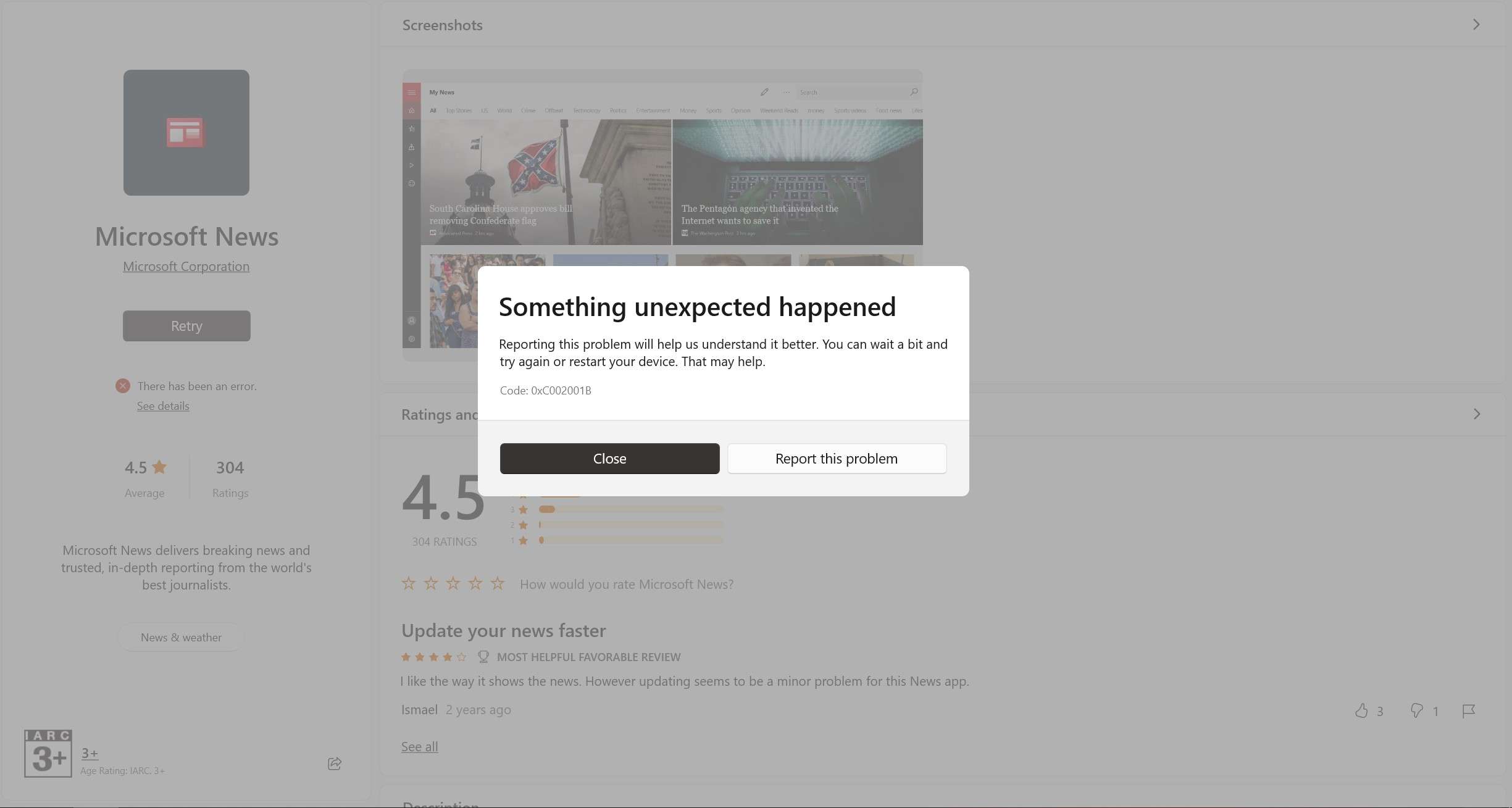
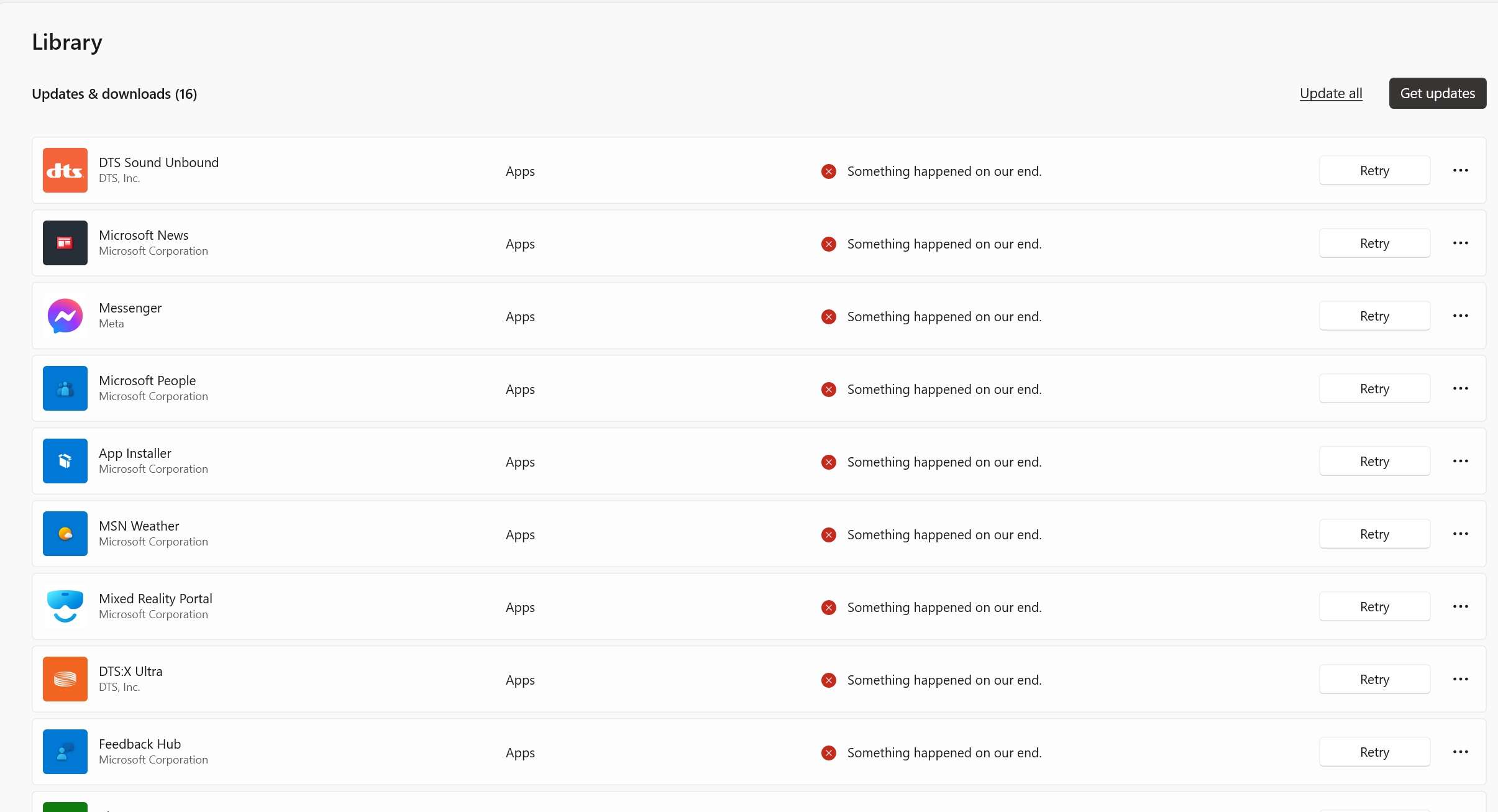
This is not happening to my other devices though. Done the "wsreset" thing and clean installed Win10Pro (21H2) three times.
Any thoughts?
Having an issue with my Microsoft Store on my Acer Nitro 5. Ever since last Friday, I cannot seem to update my apps. The images below are the errors.
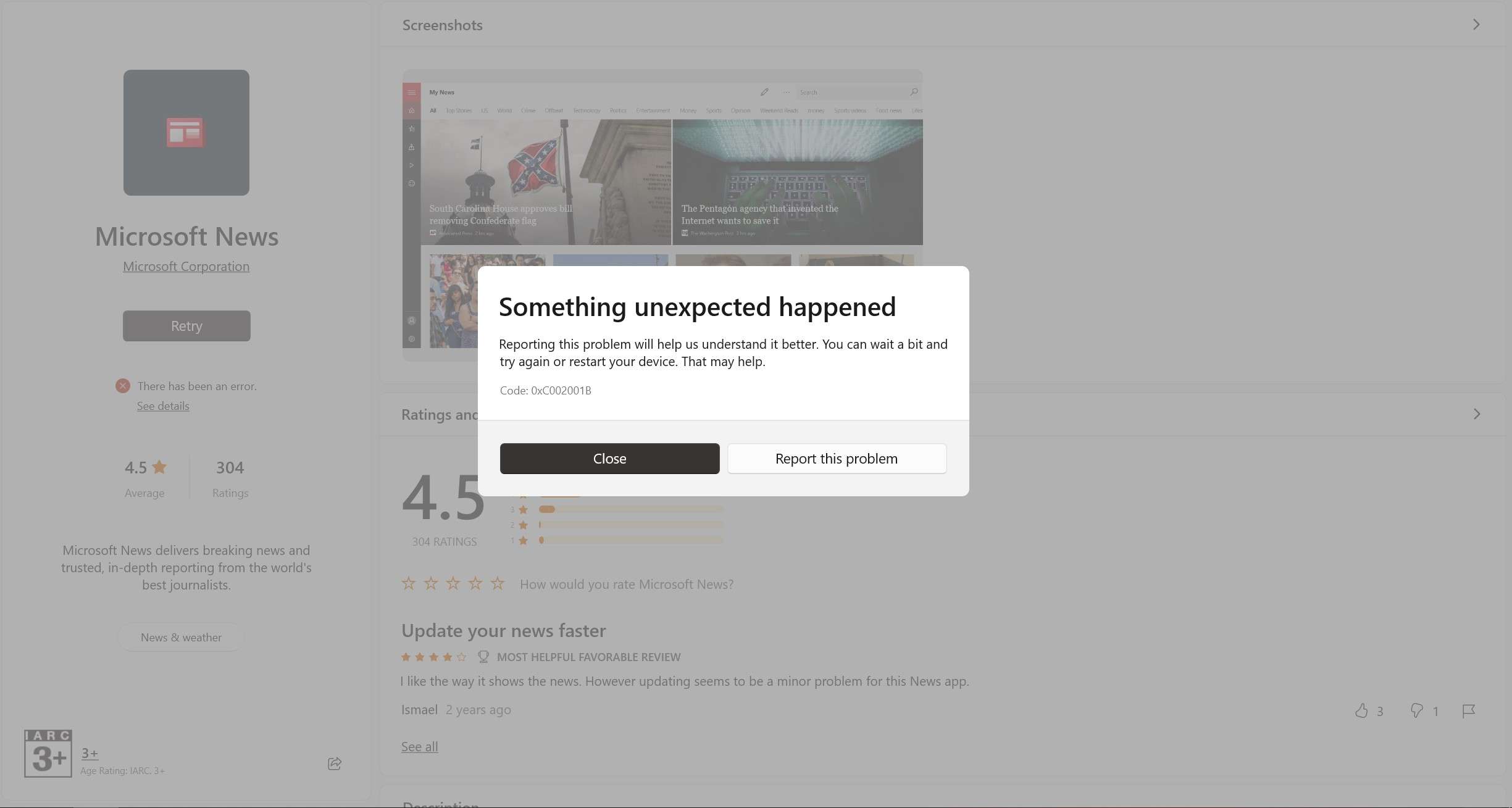
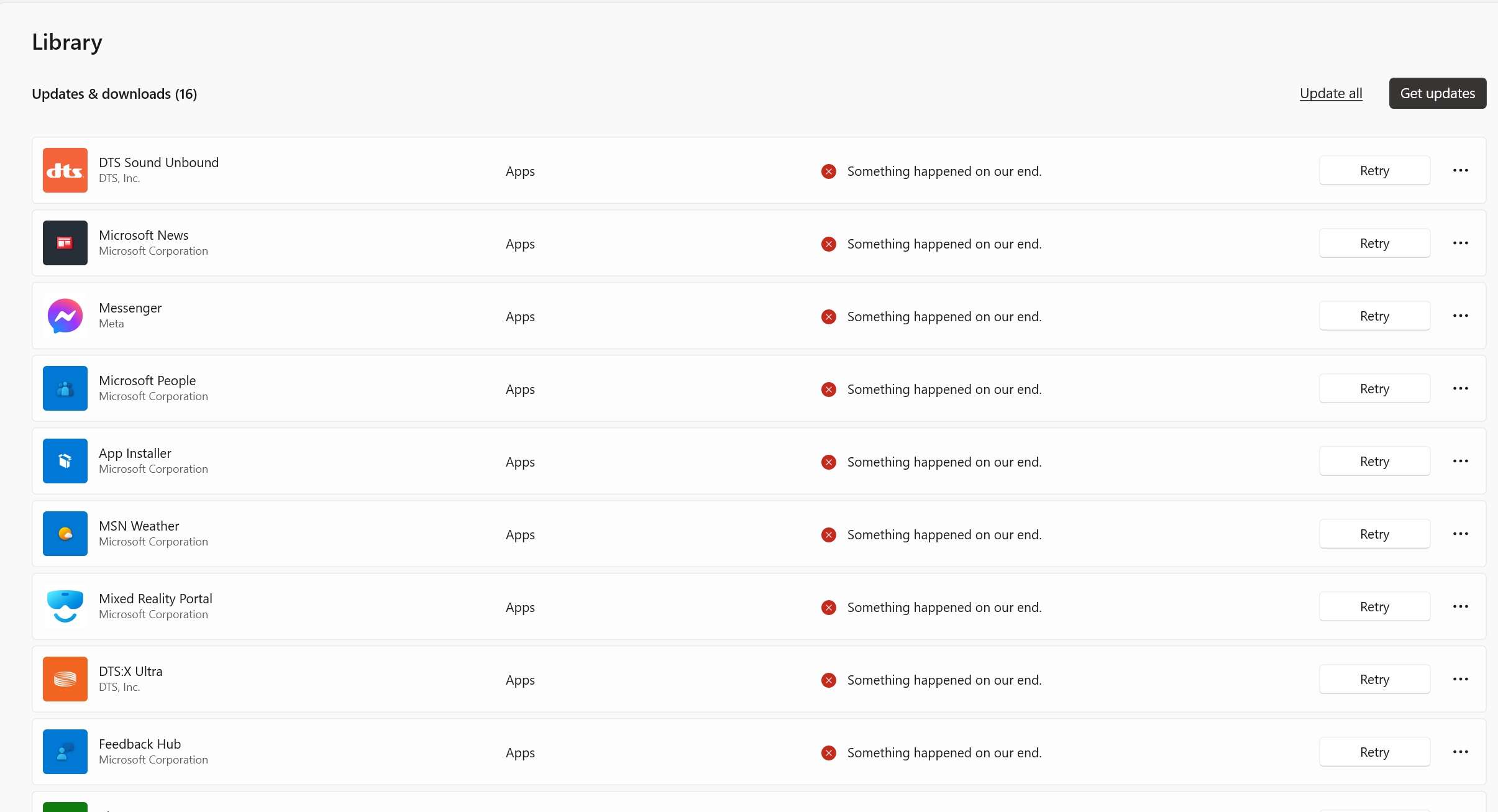
This is not happening to my other devices though. Done the "wsreset" thing and clean installed Win10Pro (21H2) three times.
Any thoughts?


