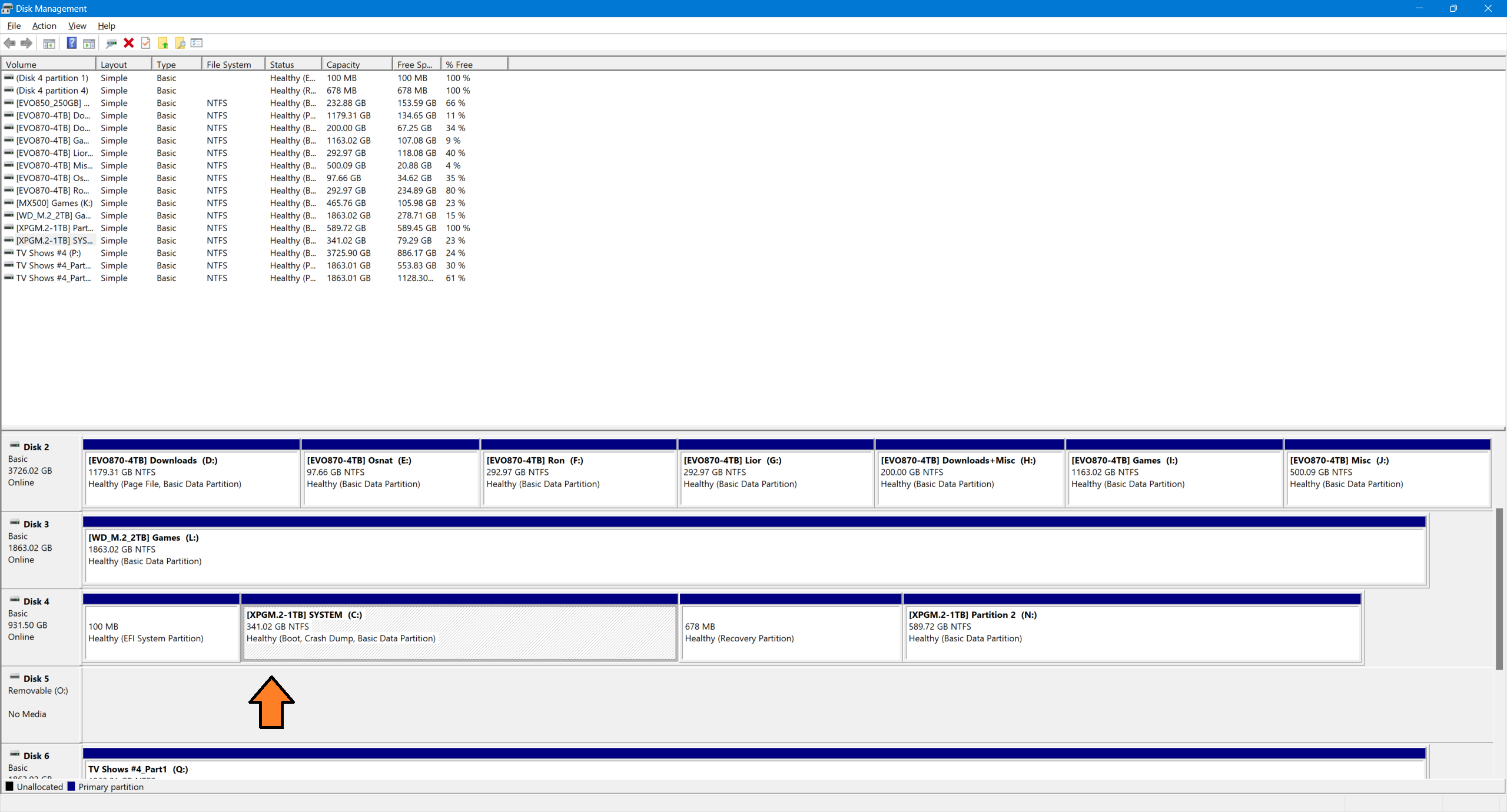Hi,
A while ago a replaced 2 old 2TB HDDs with a 4TB Sata SSD & a 1TB NVME SSD, the NVME one was partitioned into 2 partitions, the first one around 340-350GB is used for my system drive (C Drive).
Today I got a notification I'm running low on space so I started checking it out, turned out that out of the 340-350GB partition, there's around 130GB (was a 190GB until I disabled hibernate) used in files and folders over the entire partition, however there is only around 80GB free space (was around 15-16GB before hibernate was disabled).
Overall, I'm missing around 120-130GB free space on my C drive and I can't find the reason, running "Chkdsk c: /f" didn't help, no problems are found, the 2nd partition on the same drive is fine, no such problems with it.
Any help would be appreciated.
Attaching relevant images.
Thank you

As you can see, 341GB drive, 79.5 Free space, content of drive is 129GB approximately, meaning free space should be over 200GB.
A while ago a replaced 2 old 2TB HDDs with a 4TB Sata SSD & a 1TB NVME SSD, the NVME one was partitioned into 2 partitions, the first one around 340-350GB is used for my system drive (C Drive).
Today I got a notification I'm running low on space so I started checking it out, turned out that out of the 340-350GB partition, there's around 130GB (was a 190GB until I disabled hibernate) used in files and folders over the entire partition, however there is only around 80GB free space (was around 15-16GB before hibernate was disabled).
Overall, I'm missing around 120-130GB free space on my C drive and I can't find the reason, running "Chkdsk c: /f" didn't help, no problems are found, the 2nd partition on the same drive is fine, no such problems with it.
Any help would be appreciated.
Attaching relevant images.
Thank you

As you can see, 341GB drive, 79.5 Free space, content of drive is 129GB approximately, meaning free space should be over 200GB.