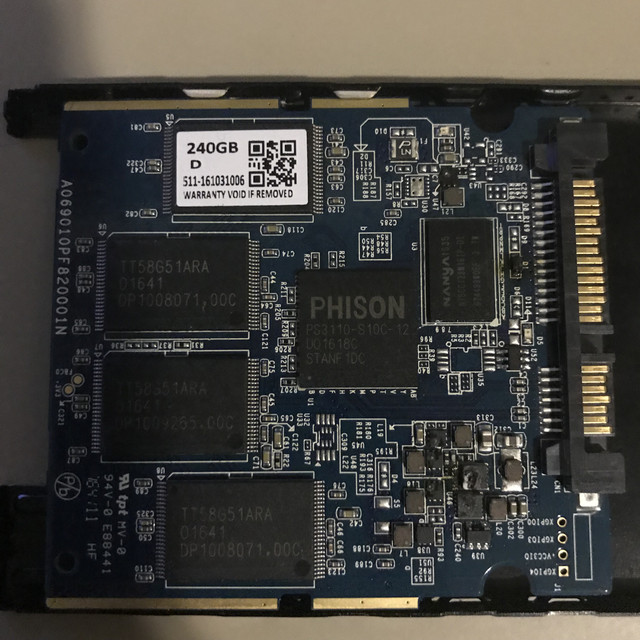Hello,
I got a new PSU because my old one died out. So being the clueless builder I am, I made a rookie mistake of using the old SATA cables (HDD, DVD Drive, & SSD) with my new PSU (I used the new cables for everything else). After I turned on my computer the first time, there was some smoke. I turned off the computer, realized my error, and switched the cables. Now the computer boots up to the mobo BIOS; however, it doesn't recognize any of the drives. I reset CMOS and moved the data cables to different ports on the motherboard, but still no luck.
I also get a debug code on the motherboard that corresponds to the following message in my motherboard's manual: "Problem related to IDE or SATA devices. Please re-install IDE and SATA devices. If the problem still exists, please clear CMOS and try removing all SATA devices." I tried unplugging all the SATA devices and I still get the error.
I am curious to know what I need to have replaced; in other words, which parts got ruined. Is it just the storage drives? Is it the cords to the drives? Do the mobo and PSU also need to be replaced (even though the computer still boots to BIOS)? Would there be any way for me to get data off the hard drives (or are they doomed)?
Thanks!
Specs:
CPU: i7-7700
RAM: Corsair Dominator 2 8GB DDR4
Mobo: Z270 Gaming K6
PSU: EVGA 850 G+
HDD, SDD, & Optical Drive
I got a new PSU because my old one died out. So being the clueless builder I am, I made a rookie mistake of using the old SATA cables (HDD, DVD Drive, & SSD) with my new PSU (I used the new cables for everything else). After I turned on my computer the first time, there was some smoke. I turned off the computer, realized my error, and switched the cables. Now the computer boots up to the mobo BIOS; however, it doesn't recognize any of the drives. I reset CMOS and moved the data cables to different ports on the motherboard, but still no luck.
I also get a debug code on the motherboard that corresponds to the following message in my motherboard's manual: "Problem related to IDE or SATA devices. Please re-install IDE and SATA devices. If the problem still exists, please clear CMOS and try removing all SATA devices." I tried unplugging all the SATA devices and I still get the error.
I am curious to know what I need to have replaced; in other words, which parts got ruined. Is it just the storage drives? Is it the cords to the drives? Do the mobo and PSU also need to be replaced (even though the computer still boots to BIOS)? Would there be any way for me to get data off the hard drives (or are they doomed)?
Thanks!
Specs:
CPU: i7-7700
RAM: Corsair Dominator 2 8GB DDR4
Mobo: Z270 Gaming K6
PSU: EVGA 850 G+
HDD, SDD, & Optical Drive