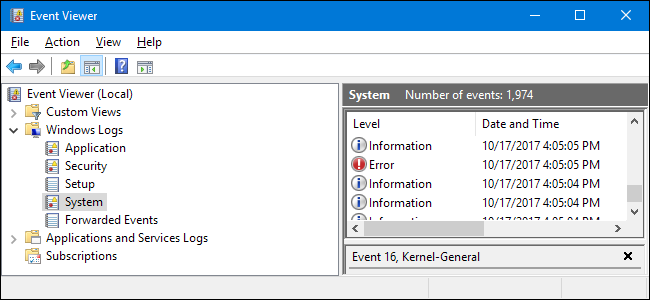would really appreciate some help on this , new pc Ryzen 5 2600x 16gb ram ,win 10 and MSI
GeForce RTX 2060 Super armor oc graphics card. Everytime i play a game like cod or overwatch after 10mins the screen goes blank and i get a sound that sounds like a usb device has been disconnected but no error message the pc is still running and still hear sound but cant do anything until i restart the pc ,its fine when on youtube and google only happens when playing games, my gpu temp gets to 75, i only have a 600watt bronze psu and wondered if it was because of that thanks
GeForce RTX 2060 Super armor oc graphics card. Everytime i play a game like cod or overwatch after 10mins the screen goes blank and i get a sound that sounds like a usb device has been disconnected but no error message the pc is still running and still hear sound but cant do anything until i restart the pc ,its fine when on youtube and google only happens when playing games, my gpu temp gets to 75, i only have a 600watt bronze psu and wondered if it was because of that thanks