I just built my new pc last night and I plugged 2 hdmi cords to it. One to the mother board and one to the gpu, both go into my monitors hdmi ports. But when I click the power button it shows this image about 5 seconds after:
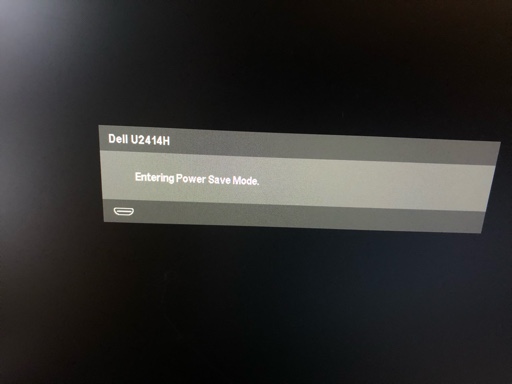
The actual pc seems to be working fine though, all fans are moving including the gpu fans, some lights on the mobo, and the case power light.
I removed the memory and put it back in and made sure all the cords are plugged in properly, still power save mode. am I doing something wrong? I’m fairly new at this.
I looked at other people’s posts with similar problems but found no answer.
Here are my specs:
More pictures below


Sent from my iPhone using Tapatalk
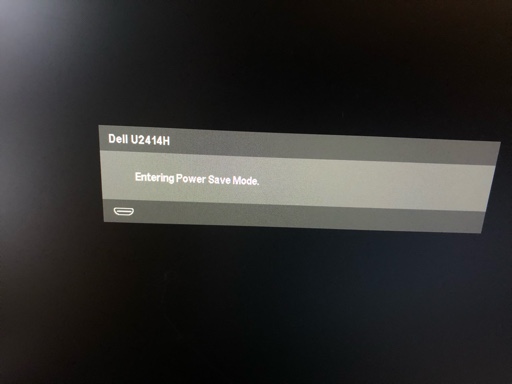
The actual pc seems to be working fine though, all fans are moving including the gpu fans, some lights on the mobo, and the case power light.
I removed the memory and put it back in and made sure all the cords are plugged in properly, still power save mode. am I doing something wrong? I’m fairly new at this.
I looked at other people’s posts with similar problems but found no answer.
Here are my specs:
- AMD Ryzen 5 2600 3.4 GHz 6-Core Processor
- MSI B450M BAZOOKA V2 Micro ATX AM4 Motherboard
- Western Digital Caviar Blue 1 TB 3.5" 7200RPM Internal Hard Drive
- Samsung 860 Evo 500 GB 2.5" Solid State Drive
- Gigabyte GeForce GTX 1660 Ti 6 GB OC Video Card
- Cougar MX330 ATX Mid Tower Case
- Corsair CXM 650 W 80+ Bronze Certified Semi-modular ATX Power Supply
More pictures below


Sent from my iPhone using Tapatalk
Last edited:

