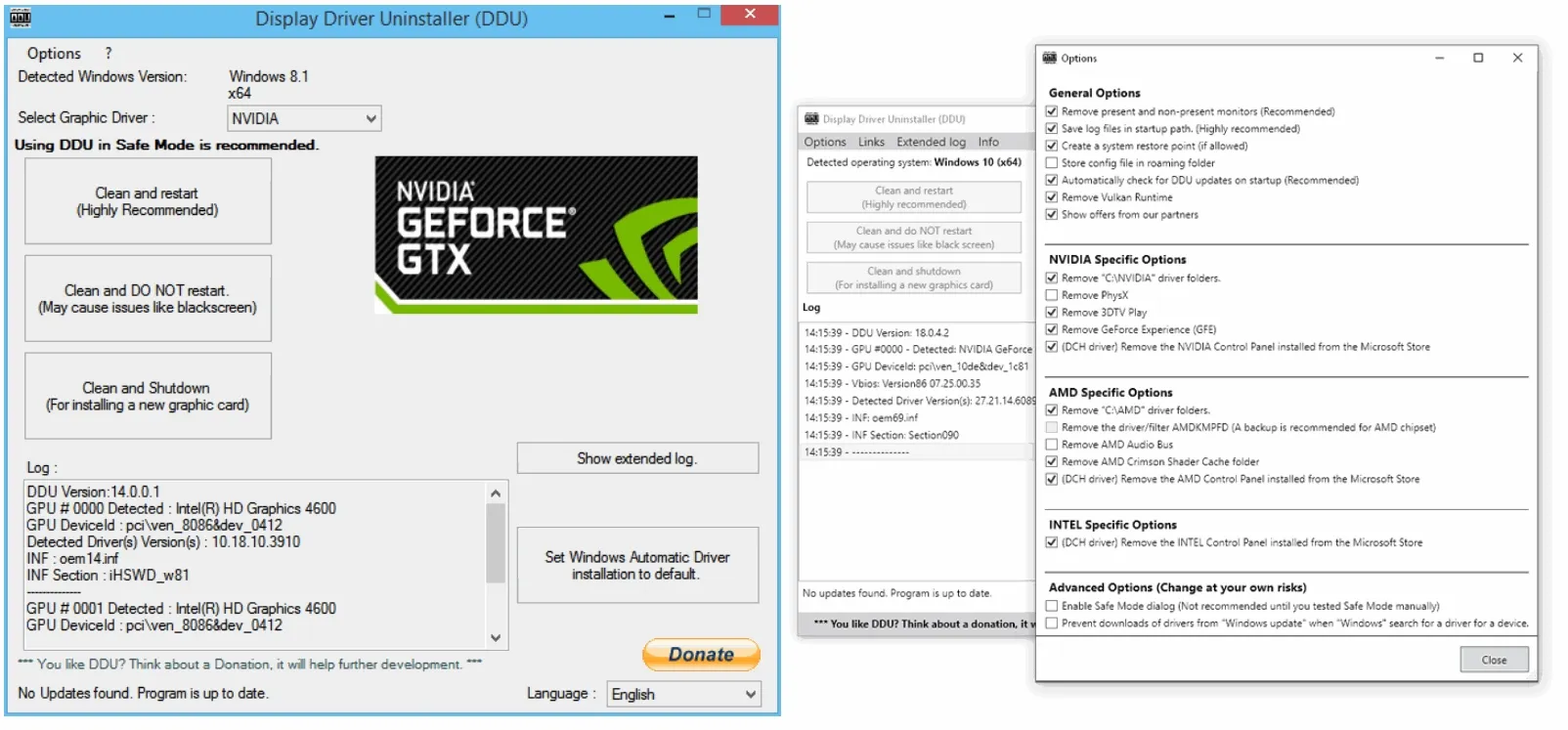I've just updated the graphics driver and suddnly my monitor turned to "genrinc-non-pnp".
I can't update it's driver as long as i use the nivida driver. I can only change the monitor driver when Windows basic display on. I tried to roll back the nivida driver but that didn't fix it, my monitor is still stuck on "generic non pnp monitor".
The display works fine, it's just the resolution is awful and there are a lot of missing setting in nivida control panel, the entire display tab missing.
I can't update it's driver as long as i use the nivida driver. I can only change the monitor driver when Windows basic display on. I tried to roll back the nivida driver but that didn't fix it, my monitor is still stuck on "generic non pnp monitor".
The display works fine, it's just the resolution is awful and there are a lot of missing setting in nivida control panel, the entire display tab missing.