[SOLVED] Motherboard overheating
- Thread starter NotWojtan
- Start date
You are using an out of date browser. It may not display this or other websites correctly.
You should upgrade or use an alternative browser.
You should upgrade or use an alternative browser.
Solution
Like I said in the post above if its 130 degree, your board wont be booting...it's not possible.Are you 100% sure, right? I am scared of letting it be
If you're concerned about the temps of your chipset you can remove the little heat-sink, maybe apply thermal compound (thermalpad) on the chip and place the heat-sink back again.
If the heat-sink is not even warm means 2 things.... either its not contacting properly with the chipset and cannot dissipate heat... or it's contacting okay and just the chipset itself is cool.
If you're concerned you can try that... or even removing it completely and replacing it with different one (even one with a fan), but if you're not careful you might damage your board.
Usually those measures are...
It's not possible your board to be 130 °C and not be dead... what program do you use for checking your components temperatures. Either the program you use to check the temperature is wrong or the sensor is faulty.
https://ibb.co/ZVg5rCC
The name of this program is Speccy
Vyrvelata
Commendable
Well i guess the sensor is faulty...
If you're really concerned about it.. you can try touching (with care),
the little heat-sink under the blue PCI-E slot... and see if it's burning hot...

If you want to go even further you can buy yourself a chip-set cooler
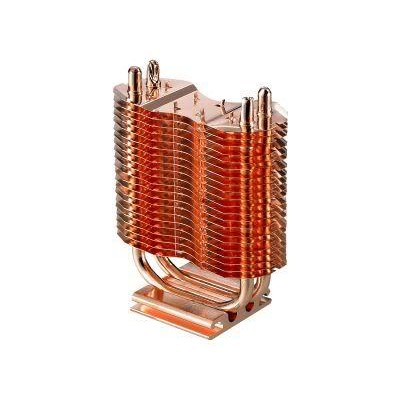
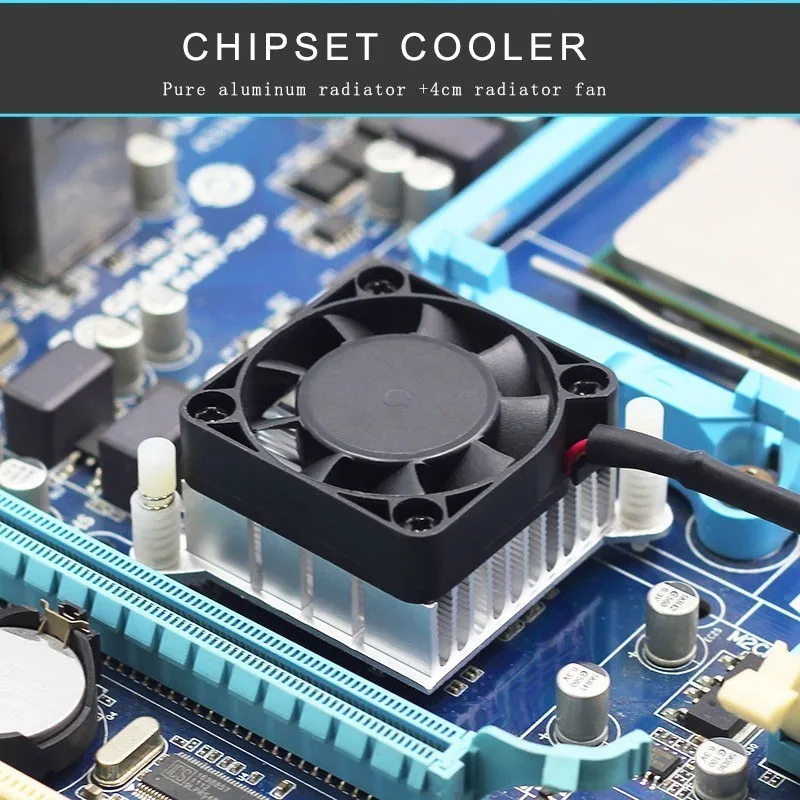
If you're really concerned about it.. you can try touching (with care),
the little heat-sink under the blue PCI-E slot... and see if it's burning hot...

If you want to go even further you can buy yourself a chip-set cooler
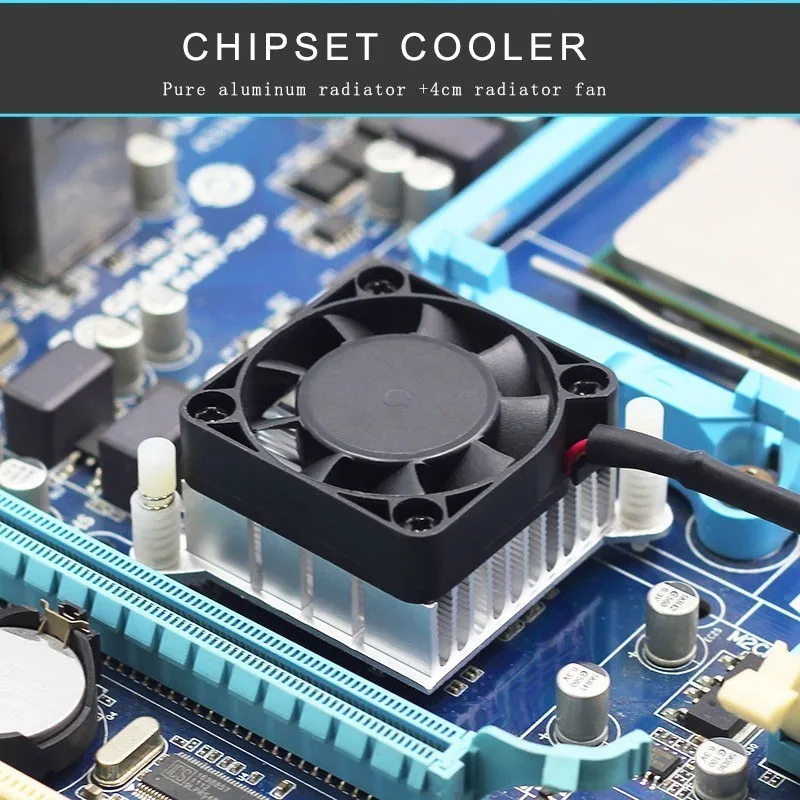
Yep, that's what i meant...
If it's not warm... then its faulty sensor, don't worry about it.
Are you 100% sure, right? I am scared of letting it be
Vyrvelata
Commendable
Like I said in the post above if its 130 degree, your board wont be booting...it's not possible.Are you 100% sure, right? I am scared of letting it be
If you're concerned about the temps of your chipset you can remove the little heat-sink, maybe apply thermal compound (thermalpad) on the chip and place the heat-sink back again.
If the heat-sink is not even warm means 2 things.... either its not contacting properly with the chipset and cannot dissipate heat... or it's contacting okay and just the chipset itself is cool.
If you're concerned you can try that... or even removing it completely and replacing it with different one (even one with a fan), but if you're not careful you might damage your board.
Usually those measures are taken when your motherboard reading are high... but the heatsink is cold on touching, but in your case your readings are impossible so.... it can be either way.
Like I said in the post above if its 130 degree, your board wont be booting...it's not possible.
If you're concerned about the temps of your chipset you can remove the little heat-sink, maybe apply thermal compound (thermalpad) on the chip and place the heat-sink back again.
If the heat-sink is not even warm means 2 things.... either its not contacting properly with the chipset and cannot dissipate heat... or it's contacting okay and just the chipset itself is cool.
If you're concerned you can try that... or even removing it completely and replacing it with different one (even one with a fan), but if you're not careful you might damage your board.
Usually those measures are taken when your motherboard reading are high... but the heatsink is cold on touching, but in your case your readings are impossible so.... it can be either way.
Ok, Thank you so much

TRENDING THREADS
-
Review AMD Ryzen 7 9800X3D Review: Devastating Gaming Performance
- Started by Admin
- Replies: 102
-
-
Review Intel Core Ultra 9 285K Review: Intel Throws a Lateral with Arrow Lake
- Started by Admin
- Replies: 249
-
Question I'm trying to merge partitions on my disk in Disk Management so my storage will show up in Windows ?
- Started by decoyz
- Replies: 4
-
News FFmpeg devs boast of up to 94x performance boost after implementing handwritten AVX-512 assembly code
- Started by Admin
- Replies: 50
-
Discussion What's your favourite video game you've been playing?
- Started by amdfangirl
- Replies: 4K

Tom's Hardware is part of Future plc, an international media group and leading digital publisher. Visit our corporate site.
© Future Publishing Limited Quay House, The Ambury, Bath BA1 1UA. All rights reserved. England and Wales company registration number 2008885.

