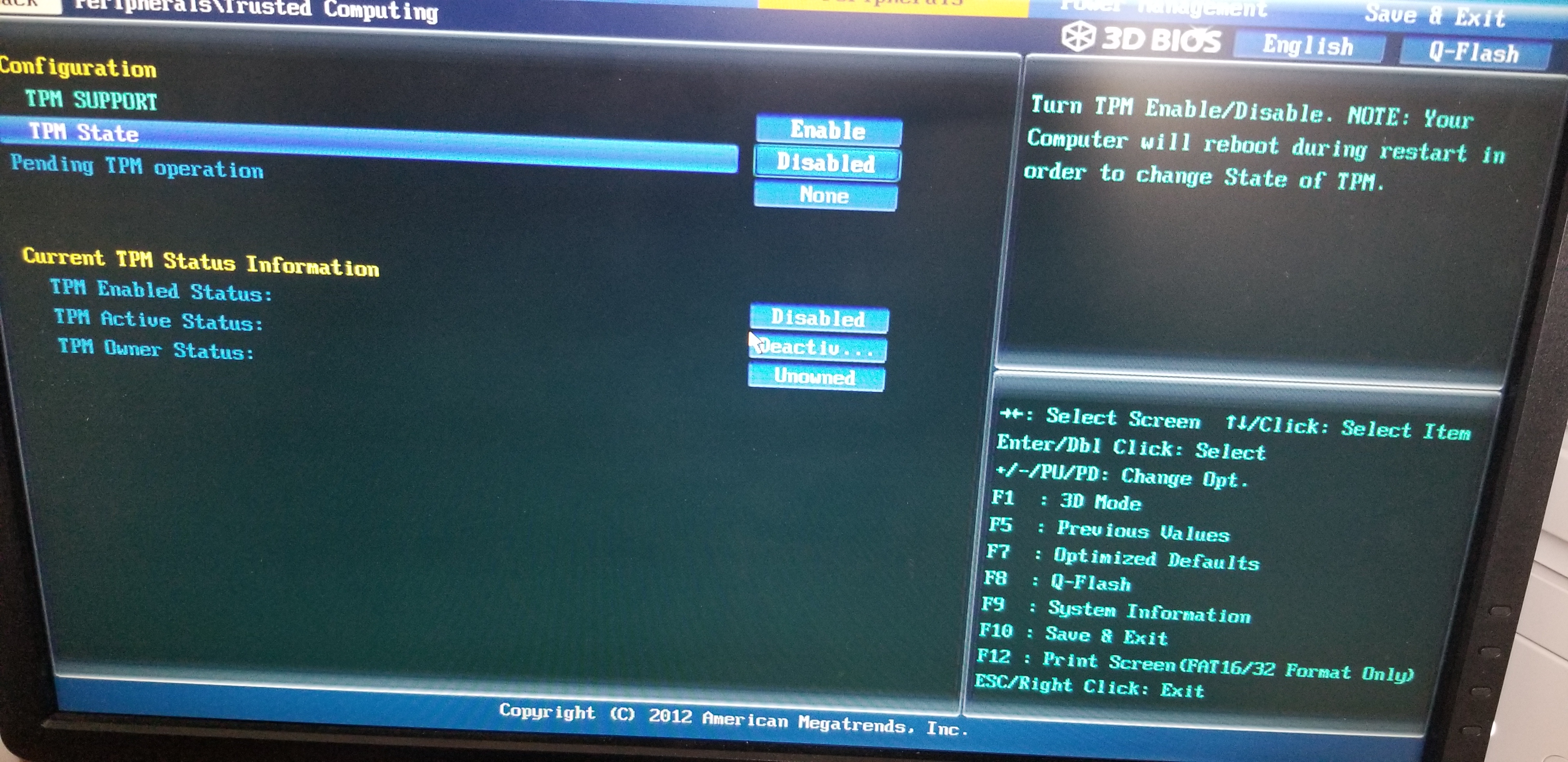A question for experts.
How do I enable TPM 1.2 on my Gigabyte GA-Z68AP-D3 Rev 2.0 MBO. I have updated the BIOS to the latest as supplied by Gigabyte to UA10. Gigabyte does not know how to enable this even though there is a header on the MBO. I have tried TPM 1.2 and 2.0. Tried to access "Advanced" tab via F2 whilst on BIOS screen but it makes no difference so I cannot access the "Advanced" screen if there is one.
I am not trying to run Windows 11 but am intrigued by the presence of a TPM 1.2 header for an older MBO but cannot use the provided security attachment as no one seems to know how to enable it! As a PC tinkerer, it is a real challenge.
Can anyone help?
Thanks in advance. Cheers.
How do I enable TPM 1.2 on my Gigabyte GA-Z68AP-D3 Rev 2.0 MBO. I have updated the BIOS to the latest as supplied by Gigabyte to UA10. Gigabyte does not know how to enable this even though there is a header on the MBO. I have tried TPM 1.2 and 2.0. Tried to access "Advanced" tab via F2 whilst on BIOS screen but it makes no difference so I cannot access the "Advanced" screen if there is one.
I am not trying to run Windows 11 but am intrigued by the presence of a TPM 1.2 header for an older MBO but cannot use the provided security attachment as no one seems to know how to enable it! As a PC tinkerer, it is a real challenge.
Can anyone help?
Thanks in advance. Cheers.