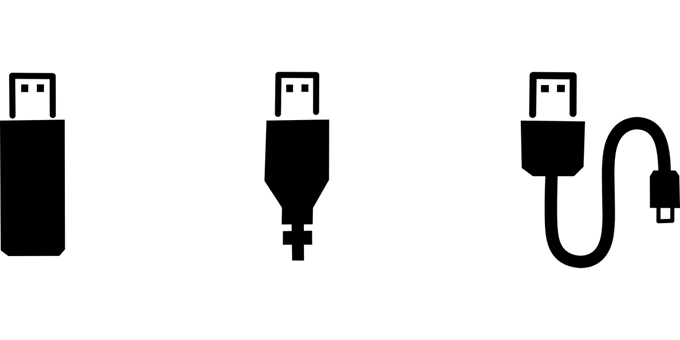Hello everyone!
Im having a big trouble with my mouse for a long time but now im focused on solve the problem.
When i start any kind of game, the mouse keeps disconecting and conecting disconecting and conecting or just freeze the game at all.
I have one Steelseries Sensei RAW Heat Orange
I did this things already:
One thing i have observed is, when i uninstall the drivers, when the pc restarts and i open Control Panel>Printer and Devices the mouse have the keyboard icon and are installed as a keyboard too (this could be causing the bug?) with deathadder happens the same but dont have any bugs. I have one Lycosa Keyboard and my mouse probably have 5 years
This bug have started about 1 year ago probably but the mouse seems to be perfect perfect with wire perfect too.
Can anyone help me please?
Im having a big trouble with my mouse for a long time but now im focused on solve the problem.
When i start any kind of game, the mouse keeps disconecting and conecting disconecting and conecting or just freeze the game at all.
I have one Steelseries Sensei RAW Heat Orange
I did this things already:
- Uninstalled all drivers of the mouse (even the hidden in the device manager)
- Installed different versions of the Steelseries engine (none of them solved the problem)
- Changed the Energy management of the mouse
- Tried all the usb ports in the pc (3.0 and 2.0)
- Windows format
- Uninstalled the drivers in device manager then restarted the computer (pc install other driver but the bug still happens)
- I've tested the mouse in other 5 different PC's all the 5 worked fine with 0 discconecting or bugs
- With other mouses dont have discconect (one friend shared one deathadder with me and the mouse works normal with no bugs or discconects)
One thing i have observed is, when i uninstall the drivers, when the pc restarts and i open Control Panel>Printer and Devices the mouse have the keyboard icon and are installed as a keyboard too (this could be causing the bug?) with deathadder happens the same but dont have any bugs. I have one Lycosa Keyboard and my mouse probably have 5 years
This bug have started about 1 year ago probably but the mouse seems to be perfect perfect with wire perfect too.
Can anyone help me please?
Last edited: