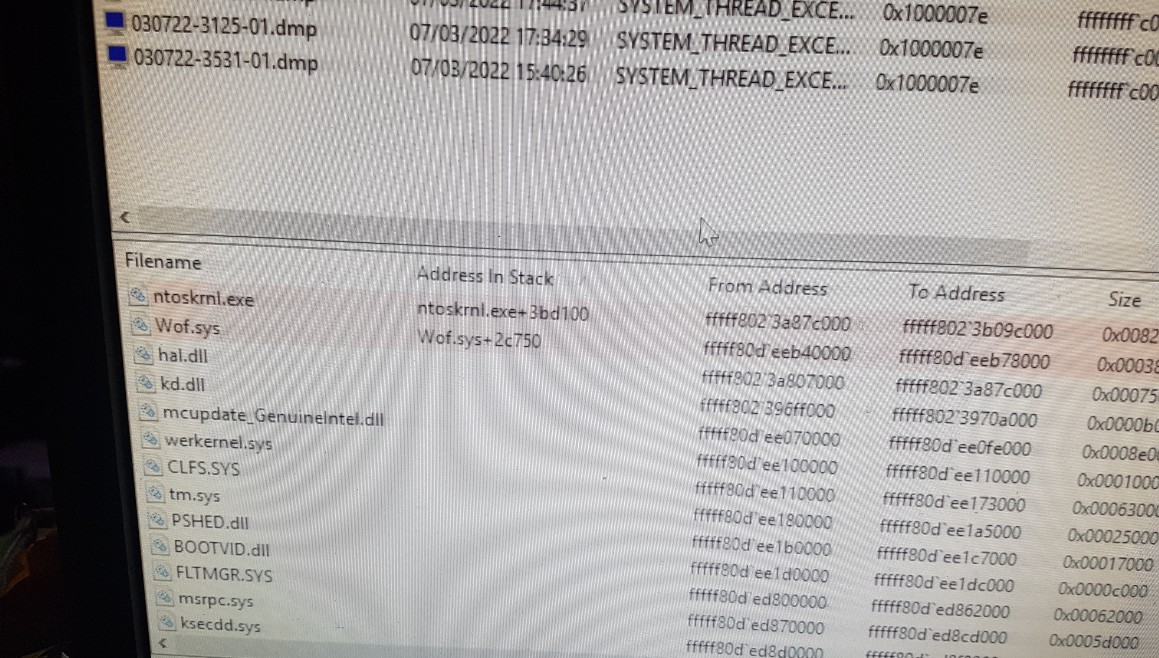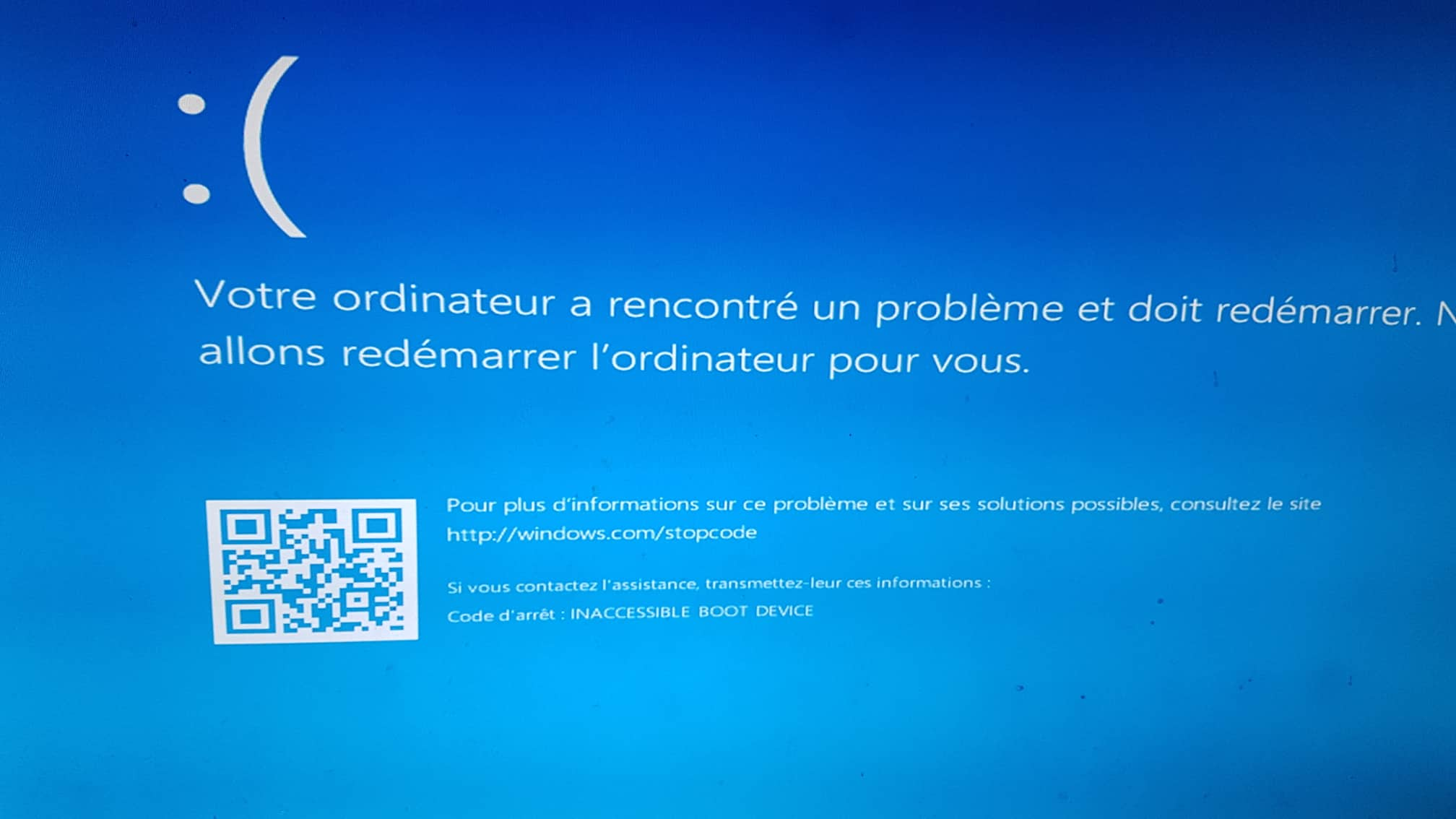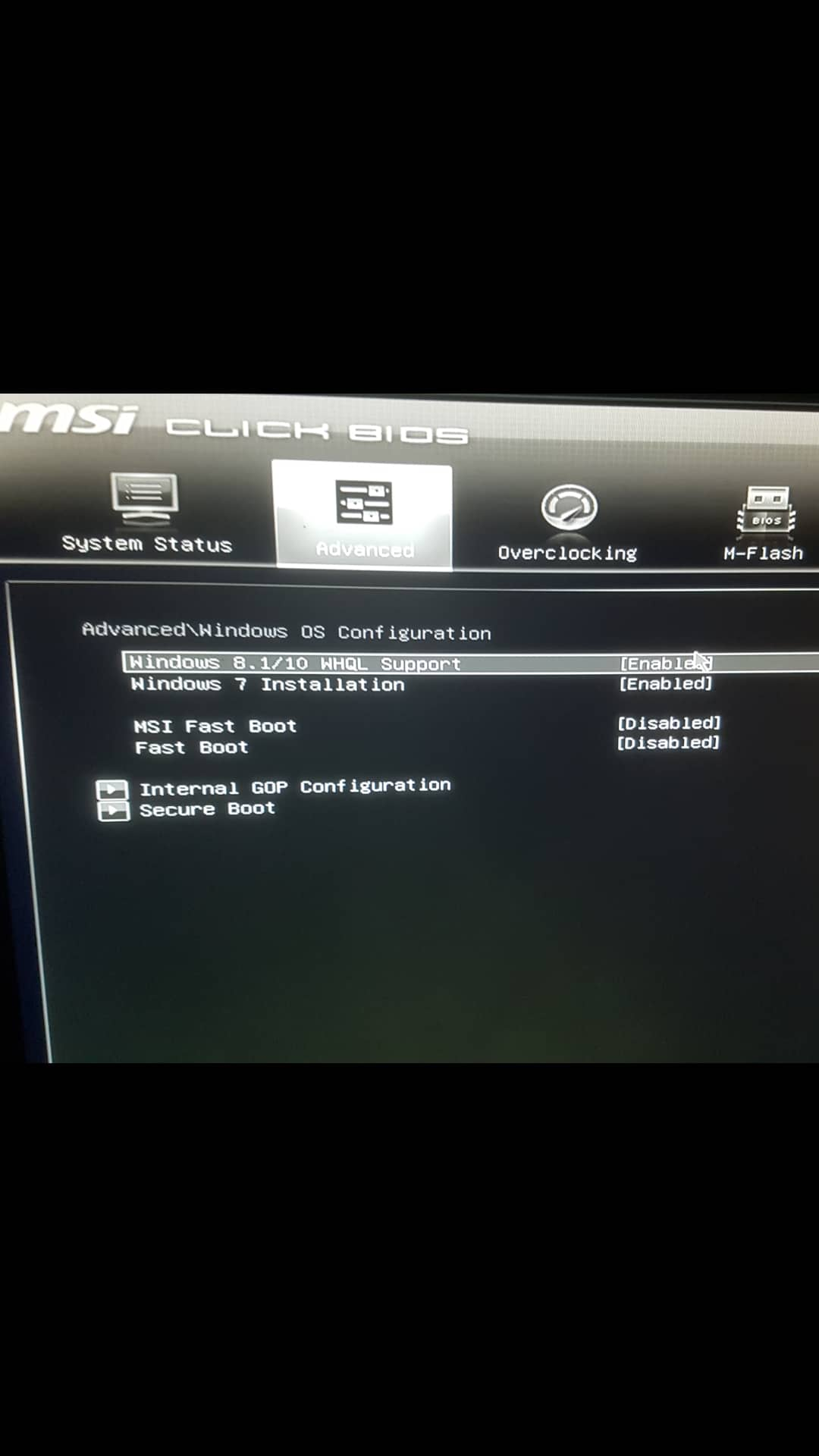Hello,
i bought the B250 PRO VDH with i7 7700K, installed windows 10, windows 7 and windows 11.
i always get BSOD after few minutes up to an hour, with or without installing the drivers.
i installed fresh copy of windows 10 and installed all the drivers on msi website and still gets the blue screen.
BLUE SCREEN CODE: "System thread exception not handled", "ntoskrln.exe+3bd100", "wof.sys+2c750".
i tried different PSU, different rams and tried everything from my other pc. i also stress tested the ram using memtest86, during the test 0 error come and the pc didnt reboot or shutdown at all.
the problem still exist, i even re updated the bios even tho it was updated, i really don't know what's wrong with my pc or what to do, should i install an older bios version? or does the onboard gpu have incompatibility issues with this motherboard? i have no external GPU, what drivers do i need?
MOBO: B250 PRO VDH
RAM: corsair cmk16gx4m2e3200c16
I7 7700K
Thank you
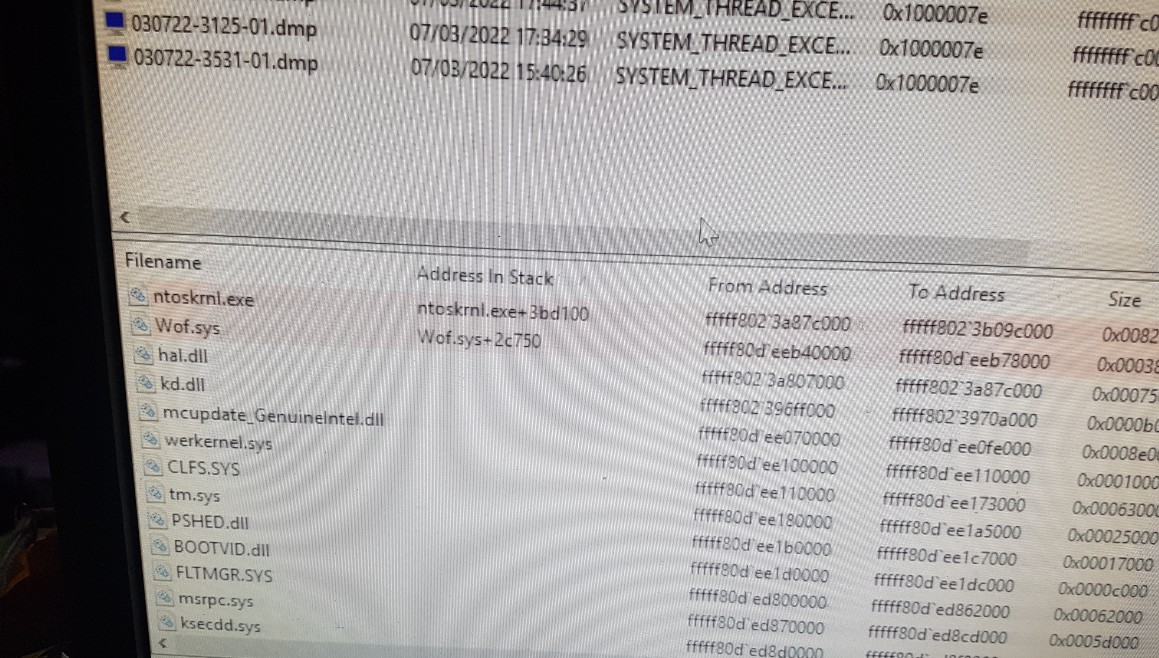

i bought the B250 PRO VDH with i7 7700K, installed windows 10, windows 7 and windows 11.
i always get BSOD after few minutes up to an hour, with or without installing the drivers.
i installed fresh copy of windows 10 and installed all the drivers on msi website and still gets the blue screen.
BLUE SCREEN CODE: "System thread exception not handled", "ntoskrln.exe+3bd100", "wof.sys+2c750".
i tried different PSU, different rams and tried everything from my other pc. i also stress tested the ram using memtest86, during the test 0 error come and the pc didnt reboot or shutdown at all.
the problem still exist, i even re updated the bios even tho it was updated, i really don't know what's wrong with my pc or what to do, should i install an older bios version? or does the onboard gpu have incompatibility issues with this motherboard? i have no external GPU, what drivers do i need?
MOBO: B250 PRO VDH
RAM: corsair cmk16gx4m2e3200c16
I7 7700K
Thank you