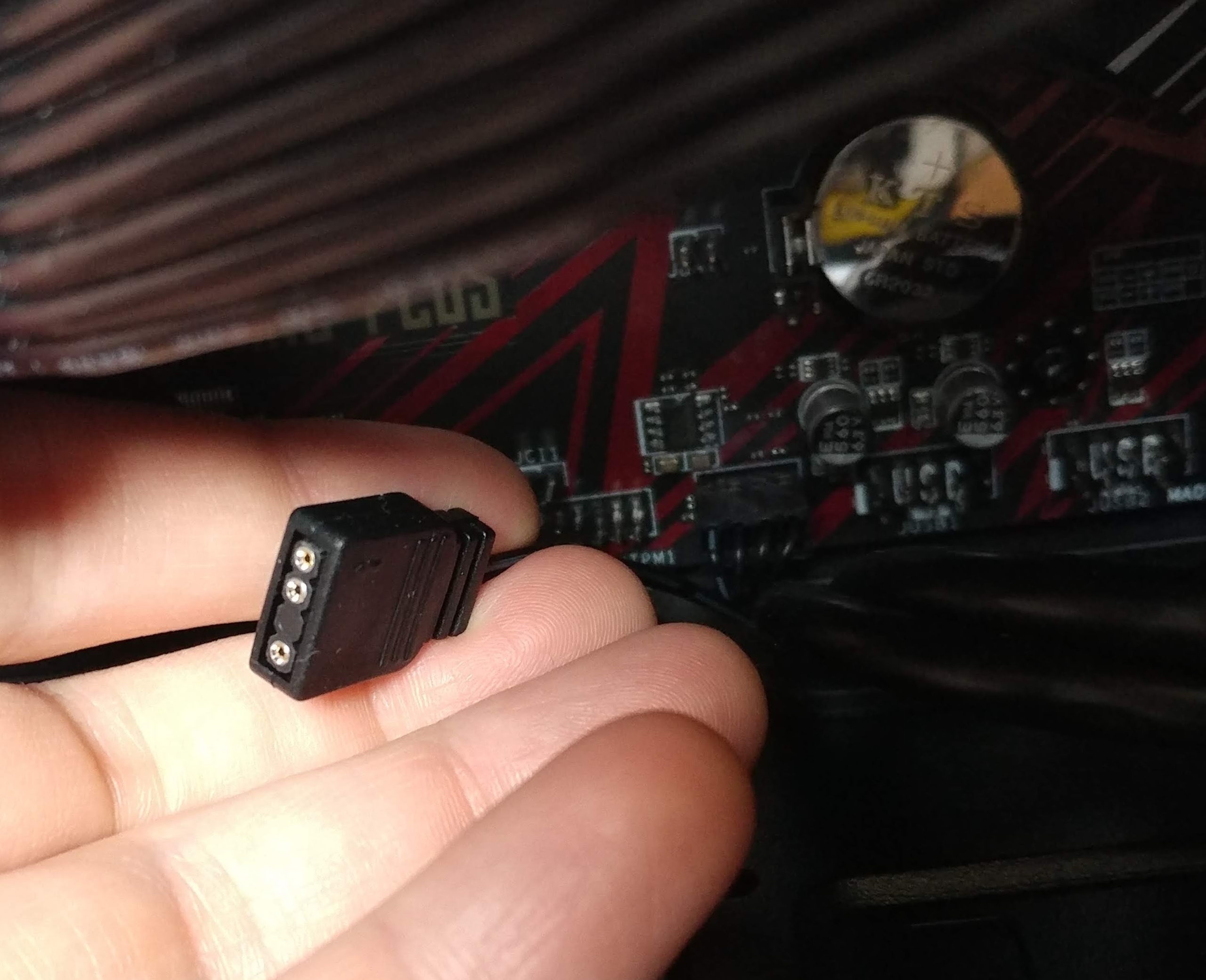Greetings!
I am building a gaming PC and trying to connect case fans from MSI Gungnir 100 with MSI B450 Gaming Plus Max. As I can see, the connector on the cable from RGB-hub (that came with the PC case) is not compatible with any slot on the motherboard.
1) How can I connect RGB lightning on the case to my MSI Gaming Plus Max motherboard? How can I sync RGB lightning on the case with other components (e.g. graphics card)?
can an adapter like this one help:
https://www.amazon.com/DEEP-COOL-Convertor-Motherboard-Non-Compatible/dp/B07QPYSC82 ?
2) My reset cable from the reset button on the front panel is now connectet to RGB-hub. So my reset button doesnt work. How can I fix it, while maintaining it's ability to swtich LED modes?
3) I heard that the speed of the cooling fans can be automatically controlled from the motherboard depending on the temperatures inside the PC. Is it possible for my combo of MSI Gugnir 100 with MSI B450 Gaming Plus Max?
I am building a gaming PC and trying to connect case fans from MSI Gungnir 100 with MSI B450 Gaming Plus Max. As I can see, the connector on the cable from RGB-hub (that came with the PC case) is not compatible with any slot on the motherboard.
1) How can I connect RGB lightning on the case to my MSI Gaming Plus Max motherboard? How can I sync RGB lightning on the case with other components (e.g. graphics card)?
can an adapter like this one help:
https://www.amazon.com/DEEP-COOL-Convertor-Motherboard-Non-Compatible/dp/B07QPYSC82 ?
2) My reset cable from the reset button on the front panel is now connectet to RGB-hub. So my reset button doesnt work. How can I fix it, while maintaining it's ability to swtich LED modes?
3) I heard that the speed of the cooling fans can be automatically controlled from the motherboard depending on the temperatures inside the PC. Is it possible for my combo of MSI Gugnir 100 with MSI B450 Gaming Plus Max?
Last edited: