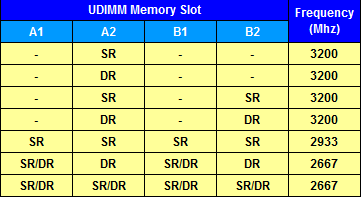Just built this rig. No issues with 2x 8gb Gskill Ripjaws V. When I insert the other two RAM sticks, no post and the CPU debug light comes on. When I remove the extra RAM sticks, light does not come on and system runs perfectly. I have tried reseating them. What in the world?
Hardware
Mobo: MSI B550 A Pro
CPU: Ryzen5 3600X
RAM: 2x 8gb Gskill Ripjaws V 3600MHz
GPU: RTX 2060 OC
PSU: EVGA 850 GA SUPERNOVA
Hardware
Mobo: MSI B550 A Pro
CPU: Ryzen5 3600X
RAM: 2x 8gb Gskill Ripjaws V 3600MHz
GPU: RTX 2060 OC
PSU: EVGA 850 GA SUPERNOVA