I just bought a brand new MSI Optix G273QF (capable of up to 165hz), and hooked it up to my PC to find out it will only run at 60hz
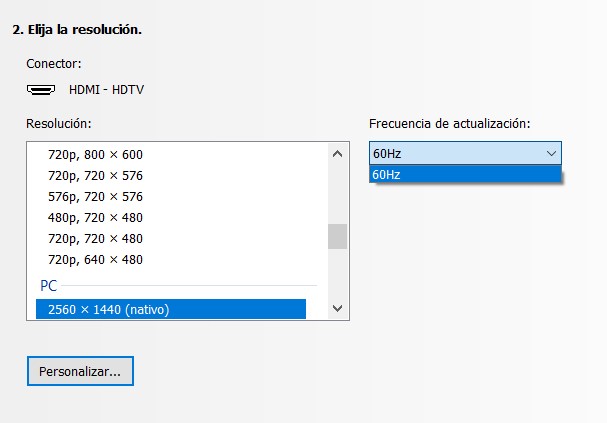
the graphics card I have is a Nvidia GeForce GTX 750 ti (4GB), it comes with two DVI and two HDMI ports, which I am using (I bought a 2.0 HDMI cable). Is there something I can do, or did I just waste my money buying a 165hz display when I could have bought a 60hz one?
Thanks.
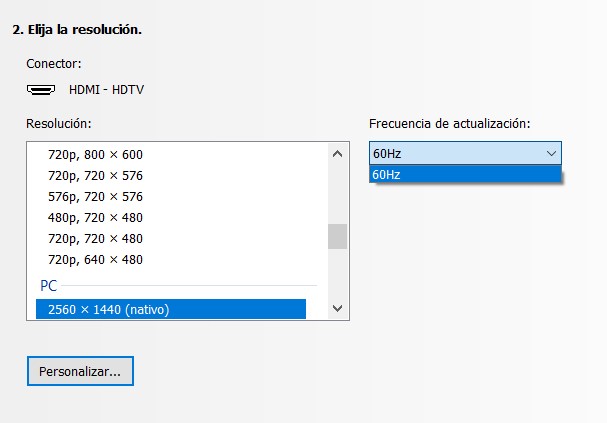
the graphics card I have is a Nvidia GeForce GTX 750 ti (4GB), it comes with two DVI and two HDMI ports, which I am using (I bought a 2.0 HDMI cable). Is there something I can do, or did I just waste my money buying a 165hz display when I could have bought a 60hz one?
Thanks.

