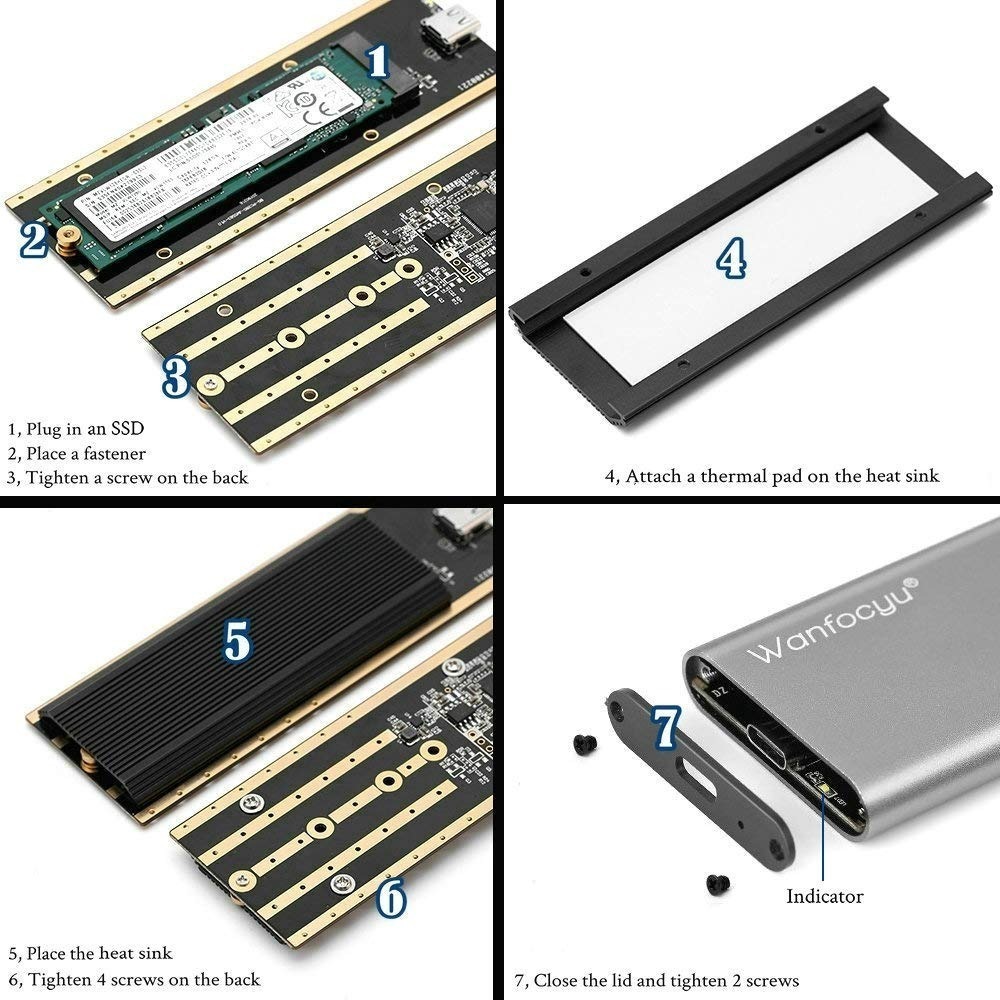Hi,
Iam from Argentina, and this is my first post so first of all: thanks to all of you in advance.
I usually work reparing and building PC systems, and its kind of tedious having multiple pen drives with soft and OS bootable units.
So I would like to know if I could set up multiple partitions in a M2 SSD, in order to not only have programs and stuff, but also several bootable OS installations?
For example:
Partition A: windows 10 xx
Partition B: ubuntu yy
Partition C: installers and programs
The idea is to have the SSD set up in a m2 capable carry, so it can be with me at anytime.
I am looking at a program called SARDU, but I havent tested yet.
What do you think?
Thanks!!
Iam from Argentina, and this is my first post so first of all: thanks to all of you in advance.
I usually work reparing and building PC systems, and its kind of tedious having multiple pen drives with soft and OS bootable units.
So I would like to know if I could set up multiple partitions in a M2 SSD, in order to not only have programs and stuff, but also several bootable OS installations?
For example:
Partition A: windows 10 xx
Partition B: ubuntu yy
Partition C: installers and programs
The idea is to have the SSD set up in a m2 capable carry, so it can be with me at anytime.
I am looking at a program called SARDU, but I havent tested yet.
What do you think?
Thanks!!