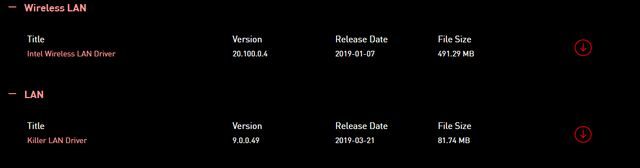When I first received the laptop, I decided to clone the OS from the HDD to the SSD using the Samsung software. I also bought a Crucial ramstick for dual channels, but it runs at 2400 instead of the advertised 2666mhz that my Samsung stick runs at. I don't think there's any faulty RAM sticks because I ran the memtest86 and there weren't any errors. It has crashed numerous of times throughout the year, so I was wondering if you guys can offer me any help. It would be greatly appreciated. I'll also include an image file with some information that Whocrashed has provided me with.
- OS - Windows 10
- x64
- Windows 10
- OEM Version
- Age of system (hardware) - 1.8 Years
- Age of OS installation - No, I just cloned it from my HDD to my SSD
- CPU model - Intel i7 8750H
- Video Card model - Geforce GTX 1060
- MotherBoard - Laptop
- System Manufacturer - MSI
- Exact model number - GP73 Leopard 8RE Laptop
Last edited by a moderator: