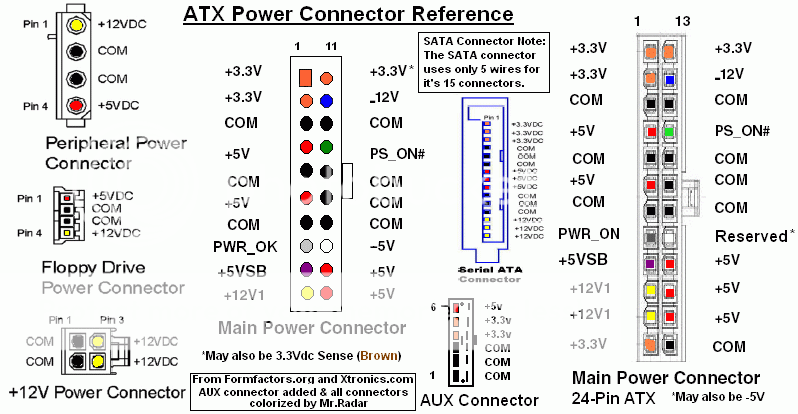It takes 3-7 attempts to successfully boot my machine. It is a gamble to put it in sleep mode as well. I strongly suspect it is because of the Mobo or CPU. See note 1 for excessive details.
This problem has persisted for at least a year now. I've avoided it by never turning the machine off or letting it go into sleep mode. It was only tonight where the number of times I had to re-power my machine was far higher than normal (~30 times I am guessing). The solutions I have found through Google have not worked. None of them describe a problem exactly as the one I am having.
So far I have:
NOTES:
This problem has persisted for at least a year now. I've avoided it by never turning the machine off or letting it go into sleep mode. It was only tonight where the number of times I had to re-power my machine was far higher than normal (~30 times I am guessing). The solutions I have found through Google have not worked. None of them describe a problem exactly as the one I am having.
So far I have:
Attempted to boot using 0, 1, and 2 sticks of RAM using slots B1 and A1 as well as B2 and A1
Cleared CMOS several times using the smart button
Cleared CMOS by removing the battery for 10 minutes
Re-seated the CPU in order to check for bent pins
Checked all the standoffs were correctly tightened. See note 2 for excessive details.
Unplugged and replugged the wires which power the mobo
*NEW* Updated the BIOS from 2.2 to 2.9
I may have damaged something physically. I think this problem began after I switched computer cases and the PSU. I say I think because I have left the problem as it is for about a year now so I am not positive about this. My concern is that I may have damaged the hardware during the transfer. The PSU has been replaced so this seems unlikely to be the answer.
I may have damaged something internally. I had overclocked my CPU in the past. I was still receiving a BSoD during lengthier periods of heavier game play so I decided to revert the process until I had a firmer grasp of OCing. I did so by loading the UEFI defaults in the setup screen at start up.
The BIOS may be corrupt. [strike]I had updated my BIOS in the past from 2.0 to 2.2. This was the first time I had ever done that. I believe I did it through windows. I cannot say with certainly if the problem started occurring after that, but my gut says no.[/strike] I have recently gone from 2.2 to 2.9 for the BIOS. The installation did reset during the install but I managed to get back into the BIOS after many resets and install the new BIOS properly. Even afterwards I still was not able to boot until after many hours of re-powering the machine. During the boot sequence a message appeared that said something about "ME error" and then "after POST." I did not get the message quick enough before Windows booted normally.
*NEW*Something is wrong with the power flow to the CPU. I am not sure where though. It could be in the PSU, the CPU, or the wires that connect them. The LED lights for the "Clear CMOS" button in the back and the smart power and reset button are not lit up even when properly booted.
CPU: i5-2500k with a Noctua NHD-14
Motherboard: ASRock z77 Extreme 4
GPU: EVGA GTX 670 FTW
PSU: Corsair RM750
RAM: 2x4GB Crucial Ballistix Sport DDR3 1600
OS: Windows 7
NOTES:
1 - In order to power the machine on I have to open the side of the machine to see the LED for Dr. Debug. If there is no LED display I reset the CMOS with the PSU unplugged. If there is, I have to see if Dr. Debug displays '00'. If it does I then have to re-power the machine by holding down the smart power button. Until today, this had to be repeated 3-7 times before I would successfully boot to windows. The wired button will work but as I am facing the side of the machine watching the read out I find it easier to use the smart button.
2 - My version of tightened on a motherboard means to turn the screwdriver while pressing down with only my index finger. I then turn the screwdriver until the screw is secure enough to resist the torque of the screwdriver and it slips out of the head. I bring this up because I have read issues about over tightening with no established standard of what 'too tight' means.