I bought a PC from a guy off of an app and it came perfect but when I turned it on I noticed the audio wasn't connecting . It has a red x on the audio symbol. Headphones do work but it does not connect to anything else. I have tried to use the Microsoft bot service to see whats wrong with it and it keeps saying my audio is disabled but when i enable it I am still stuck with no audio. If you know how would I go about fixing it please tell me because this is really annoying.
[SOLVED] my audio isnt working
- Thread starter Not_Μicrosoft
- Start date
You are using an out of date browser. It may not display this or other websites correctly.
You should upgrade or use an alternative browser.
You should upgrade or use an alternative browser.
Solution
Try downloading and running a small program called Speccy. It will identify your motherboard and the audio chip it uses.
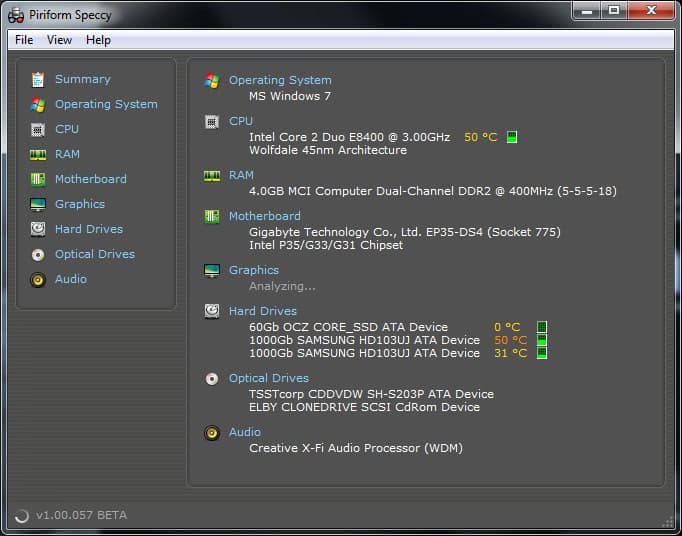
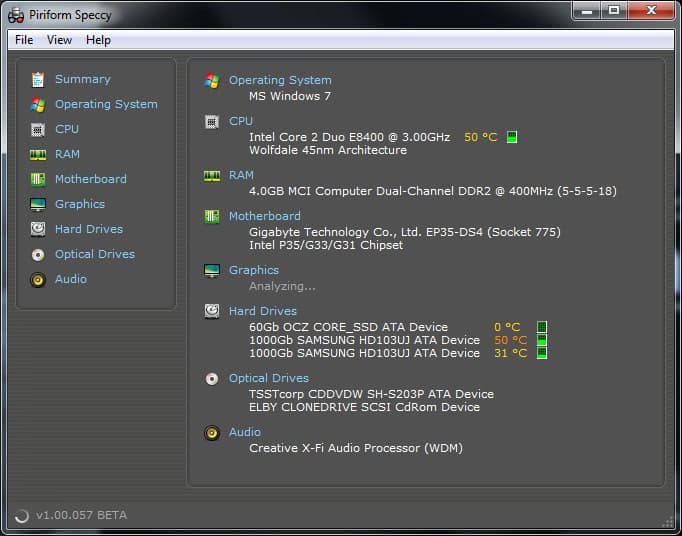
Update your post to include full system hardware specs and OS information.
Which audio port(s) are you using? Which one(s) work and which one(s) do not work?
By "Microsoft bot service" do you mean the Windows built in troubleshooters?
What audio devices appear in Device Manager (Audio inputs and outputs)?
Try right-clicking the small speaker icon usually found in the lower right side screen corner. The results should a be a 5 item menu of various audio related options.
Visit each one and check all Windows, tabs, and properties. Do not immediately change anything - just explore first and look some configuration setting that is not as it should be or expected to be. Keep notes in order to go back and make a change when warranted. Change only one thing at a time.
Failing the above......
Could simply be a loose connector inside the case.
Power down, unplug, open the case.
Check all connectors and cables. Especially those that are not working.
Which audio port(s) are you using? Which one(s) work and which one(s) do not work?
By "Microsoft bot service" do you mean the Windows built in troubleshooters?
What audio devices appear in Device Manager (Audio inputs and outputs)?
Try right-clicking the small speaker icon usually found in the lower right side screen corner. The results should a be a 5 item menu of various audio related options.
Visit each one and check all Windows, tabs, and properties. Do not immediately change anything - just explore first and look some configuration setting that is not as it should be or expected to be. Keep notes in order to go back and make a change when warranted. Change only one thing at a time.
Failing the above......
Could simply be a loose connector inside the case.
Power down, unplug, open the case.
Check all connectors and cables. Especially those that are not working.
Update your post to include full system hardware specs and OS information.
i3 3240
intel hd 2500
i use vga to hdmi adapter
300w
i dont know much about my pc because i havent checked out the specifications yet
Which audio port(s) are you using? Which one(s) work and which one(s) do not work?
as far as i know i only see 2 audio ports ad both work on headphones
i tried to connect to a speaker but it keeps saying that a device wasnt found
By "Microsoft bot service" do you mean the Windows built in troubleshooters?
yes indeed
What audio devices appear in Device Manager (Audio inputs and outputs)?
it doesnt say anything it looks like this
output devices
input devixes
its all blank
Try right-clicking the small speaker icon usually found in the lower right side screen corner. The results should a be a 5 item menu of various audio related options.
i right clicked and there were 4 but
it says no output devices found when i go to sound settings
says the same for input as well
Visit each one and check all Windows, tabs, and properties. Do not immediately change anything - just explore first and look some configuration setting that is not as it should be or expected to be. Keep notes in order to go back and make a change when warranted. Change only one thing at a time.
ill update you when im done with this step
Failing the above......
Could simply be a loose connector inside the case.
Power down, unplug, open the case.
rocktalkrock
Glorious
Try downloading and running a small program called Speccy. It will identify your motherboard and the audio chip it uses.
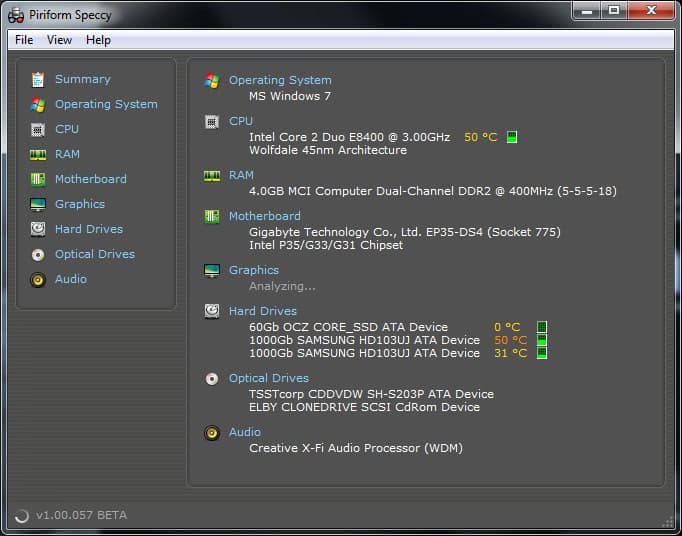
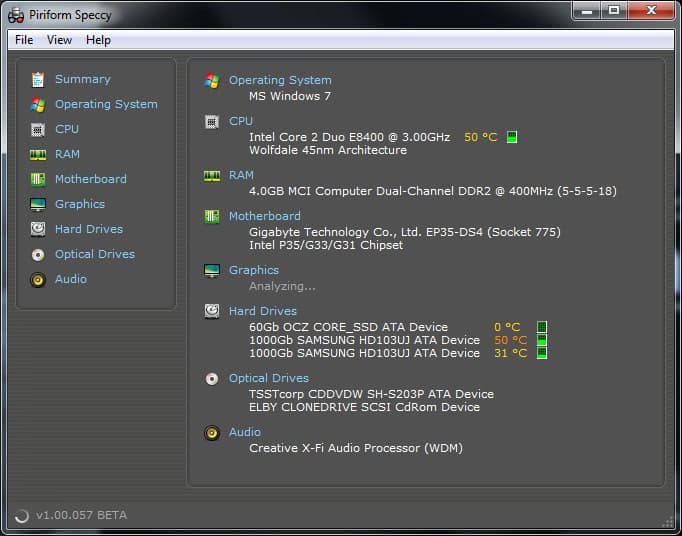
Another thing to consider is the plugs and ports being used. There are standards but there are variances as well.
Physically and logically.
FYI:
https://www.cablechick.com.au/blog/understanding-trrs-and-audio-jacks/
Take a close look at your speaker plugs and the audio ports being used. And be sure to look at any adapters or splitters being used as well.
Examine plugs, ports, and wires for signs of damage.
Physically and logically.
FYI:
https://www.cablechick.com.au/blog/understanding-trrs-and-audio-jacks/
Take a close look at your speaker plugs and the audio ports being used. And be sure to look at any adapters or splitters being used as well.
Examine plugs, ports, and wires for signs of damage.
TRENDING THREADS
-
Question New build wont post Gigabyte B650M Gaming Plus wifi , AMD Ryzen 5 7600X CPU, 32GB T-Force RGB DDR5. Need help!
- Started by Notmiserable
- Replies: 26
-
Discussion PSU recommendations and power supply discussion thread - Tom's hardware
- Started by Darkbreeze
- Replies: 2K
-
Discussion What's your favourite video game you've been playing?
- Started by amdfangirl
- Replies: 4K
-
-
News Gaming industry insiders say cutting-edge graphics cost too much to make for AAA games
- Started by Admin
- Replies: 65
-

Space.com is part of Future plc, an international media group and leading digital publisher. Visit our corporate site.
© Future Publishing Limited Quay House, The Ambury, Bath BA1 1UA. All rights reserved. England and Wales company registration number 2008885.
