Question My bootable usb doesn't appear in the bios
Page 3 - Seeking answers? Join the Tom's Hardware community: where nearly two million members share solutions and discuss the latest tech.
You are using an out of date browser. It may not display this or other websites correctly.
You should upgrade or use an alternative browser.
You should upgrade or use an alternative browser.
That's what I was referring to earlier. If your booting in UEFI you wont see any old/legacy drives like MBR, which is where CSM (compatibility support module) comes in.I have not read the entire post, but could UEFI be the issue? Toggle the UEFI boot setting (May be labeled as "Legacy Boot" I think) and try then. I am no expert, but this has helped me with a similar issue.
Where do I find it tho?Were you following his suggestions or my comment? I had actually deleted my comment as I did not want to argue with another poster or confuse the issue by introducing more variables to the solution. Did you enable CSM, restart back to bios and your bootable drive still did not show up?
It should be under the boot tab.Where can I find legacy boot option?
Because it's to old and can't run win 10I read a document and it said I need to get win 7 first because lga 775 is to old. Is it true?
Not there
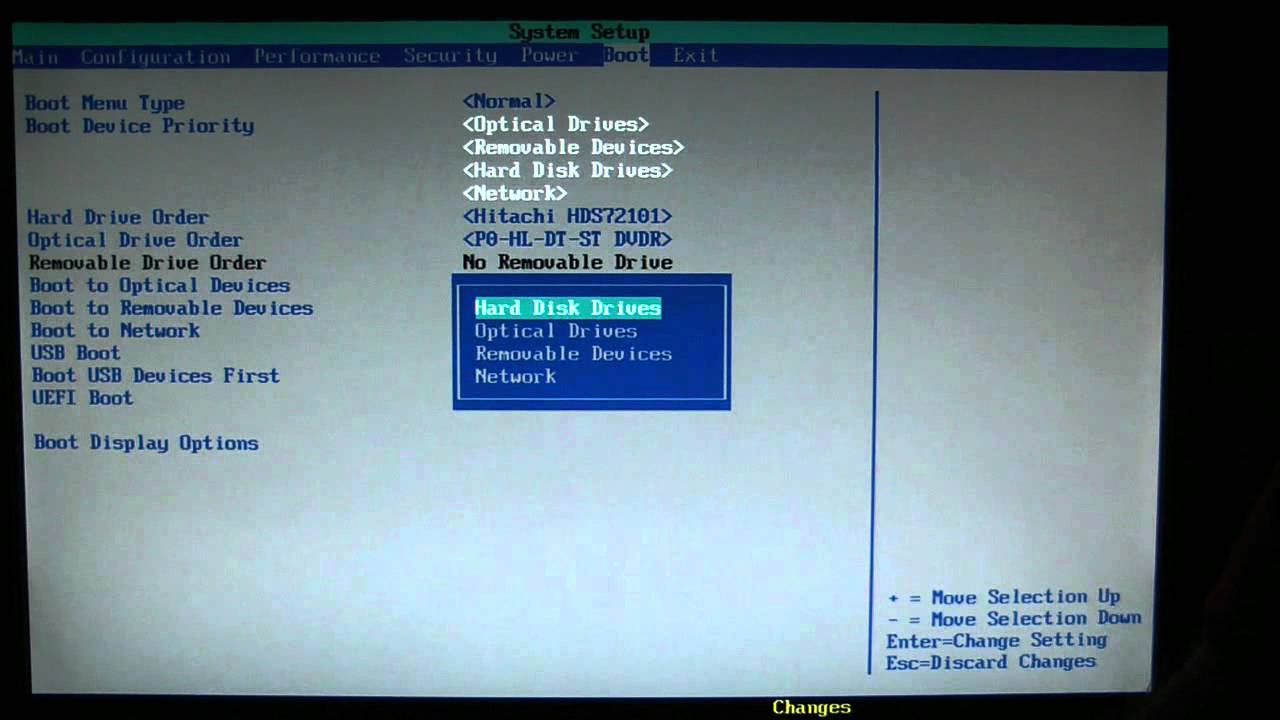
Couldn't find an image showing exactly what I was talking about but it should look pretty much like this. Doesn't look like they call it CSM since its an older model, and I couldn't find a mention of it in the manual either. Check the UEFI boot and see if it's disabled. According to other posts on here, people have had success by doing a fresh windows 10 install, and not having to start from 7 and then upgrade.
Where is the UEFI boot can't find it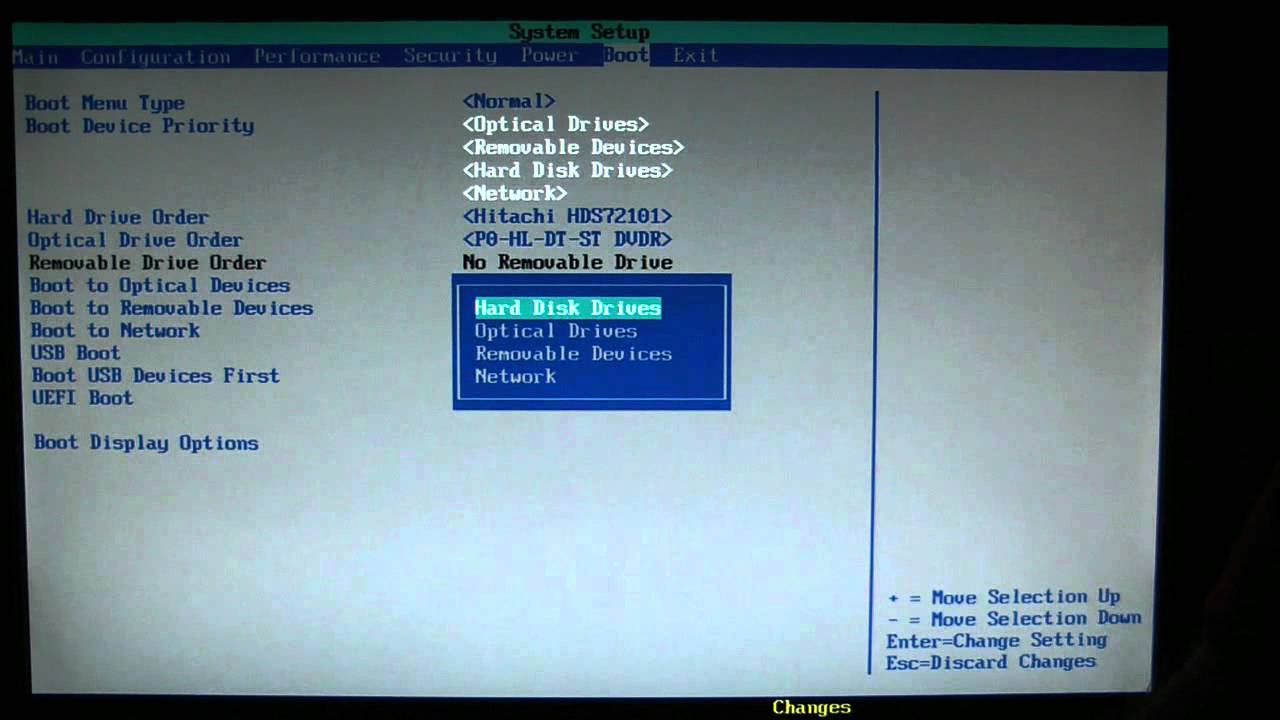
Couldn't find an image showing exactly what I was talking about but it should look pretty much like this. Doesn't look like they call it CSM since its an older model, and I couldn't find a mention of it in the manual either. Check the UEFI boot and see if it's disabled. According to other posts on here, people have had success by doing a fresh windows 10 install, and not having to start from 7 and then upgrade.
I don't have a uefi boot optionWhere is the UEFI boot can't find it
Below usb boot I have 21p emulaton type then boot usb device first finally usb mass storage emulation type
I think your hardware is simply outdated. UEFI, while not new to most, is ahead of your PC's time, it seems.I don't have a uefi boot option
Oh well what do I doI think your hardware is simply outdated. UEFI, while not new to most, is ahead of your PC's time, it seems.
He does not have UEFI.
He also does not need to enable CSM. He has an LGA 775 system, its old but not THAT old and it can easily run Windows 10. I have installed Win 10 on more than one.
Is there any way you can post a picture. Can you show me your boot menu?
Also your USB is plugged into a REAR USB port correct?
Make sure USB is enabled. In the BIOS go to "Configuration" then "Onboard Devices" and then "USB" make sure USB is Enabled.
He also does not need to enable CSM. He has an LGA 775 system, its old but not THAT old and it can easily run Windows 10. I have installed Win 10 on more than one.
Is there any way you can post a picture. Can you show me your boot menu?
Also your USB is plugged into a REAR USB port correct?
Make sure USB is enabled. In the BIOS go to "Configuration" then "Onboard Devices" and then "USB" make sure USB is Enabled.
Idk how to send picturesHe does not have UEFI.
He also does not need to enable CSM. He has an LGA 775 system, its old but not THAT old and it can easily run Windows 10. I have installed Win 10 on more than one.
Is there any way you can post a picture. Can you show me your boot menu?
Also your USB is plugged into a REAR USB port correct?
Make sure USB is enabled. In the BIOS go to "Configuration" then "Onboard Devices" and then "USB" make sure USB is Enabled.
Idk how to send pictures
Did you follow what I asked in the post?
You can upload pictures to http://www.imgur.com and then share the links here.
Can I just have you're insta or snap insteadDid you follow what I asked in the post?
You can upload pictures to http://www.imgur.com and then share the links here.
Can I just have you're insta or snap instead
No. I do not share my personal information here.
Upload your photos and post them or I cannot help you.
I'll get a black screen that's says no bootable device...What happens when you choose USB boot?
View: http://imgur.com/gallery/fzuT1fENo. I do not share my personal information here.
Upload your photos and post them or I cannot help you.
Thanks for that, so when you go to boot device priority you cannot change any of those to "Removeable Drive" or "USB Drive" ?
I see boot usb devices first is enabled.
When you try to boot without entering the BIOS it does not try to boot from the USB?
When you used the tool you selected to create a Bootable USB drive, and the USB drive is plugged into a port on the back of the motherboard correct?
Have you tried a different usb port?
I did everything nothing workedThanks for that, so when you go to boot device priority you cannot change any of those to "Removeable Drive" or "USB Drive" ?
I see boot usb devices first is enabled.
When you try to boot without entering the BIOS it does not try to boot from the USB?
When you used the tool you selected to create a Bootable USB drive, and the USB drive is plugged into a port on the back of the motherboard correct?
Have you tried a different usb port?
I did everything nothing worked
Ok lets backtrack then.
Did this system ever work?
Do you know that the USB ports actually work on it?
everything worksOk lets backtrack then.
Did this system ever work?
Do you know that the USB ports actually work on it?
TRENDING THREADS
-
Question No POST on new AM5 build - - - and the CPU & DRAM lights are on ?
- Started by Uknownflowet
- Replies: 13
-
-
-
Question Can't Change Refresh Rate on New Monitor (Stuck at 60Hz) Tried Everything I Can Think Of
- Started by Mauricio0129
- Replies: 10
-
Discussion What's your favourite video game you've been playing?
- Started by amdfangirl
- Replies: 4K

Space.com is part of Future plc, an international media group and leading digital publisher. Visit our corporate site.
© Future Publishing Limited Quay House, The Ambury, Bath BA1 1UA. All rights reserved. England and Wales company registration number 2008885.
