Hello everyone. I wrote a medium-detail guide on the PC I built recently. Please offer any helpful comments for anyone that might follow in my steps. (I named this build after Red Skull because it has a sufficiently red glow and I like Marvel.) Decals or something might have made it more red but maybe later. 
A month or so ago I decided to come back to building my own PCs after roughly 10 years. It was a solid few weeks of catching up and unlearning/relearning details. All done. I'll try to explain the logic behind my choices, throw in some humor, and include some information I had trouble locating. The main point here is: It is working. I'm typing on it right now. I love it. I hope you get something out of this "guide."
I'm into 3D animation and stuff, level design, etc., so I needed something with as little frustration as possible. It is the fastest computer I've personally ever used. I can procrastinate faster than ever and my frame rate in System Shock 2 is awesome!
This is my desk at work when everything arrived. My boss remarked, "No one is allowed to receive more Amazon packages than me."

The Plan
Spend under $2000 at either Amazon or Newegg building a sweet workstation and mid-range gaming rig. I ended up buying 90% of the parts using my Amazon Visa card and recovered about 3% of the money via rewards. About $58. I even took a jar of change to a Coinstar and did a 100% conversion to an Amazon gift certificate. (Yes, you can do this.)
I even took a jar of change to a Coinstar and did a 100% conversion to an Amazon gift certificate. (Yes, you can do this.)
I took a minor gamble ordering the case (described below) from Amazon when it was clearly on back order. They came through 2 weeks earlier than their delivery estimate and saved the day. Excellent.
One more thing: When shopping at Amazon, a price is always listed in the middle of the screen but sometimes the "More buying options" panel on the right side of the Amazon page offers BETTER DEALS than the featured price. Always look at that panel before leaving the page. Prices will vary compared to what I have listed because my prices listed were captured about a month ago.
Grand total: I ended up spending $1919.48 with the optional arctic silver.
The Build

OS
Windows 7 Professional SP1 64bit (Full) OEM DVD 1 Pack
http://www.amazon.com/Windows-Professional-64bit-Full-Pack/dp/B004Q0T0LU/?tag=amazot-20
http://www.newegg.com/Product/Product.aspx?Item=N82E16832116992&cm_re=windows_7_64-bit_oem-_-32-116-992-_-Product
I was disappointed that even with student discounts I couldn't obtain a cheaper full version of Win7 than OEM. So that's what I went with. That's OK.
$130 @ Amazon.com
Case
COOLER MASTER HAF 932 Advanced RC-932-KKN5-GP Black Steel ATX Full Tower Compucase Case with USB 3.0 and Black Interior
http://www.coolermaster.com/product.php?product_id=6693&category_id=18
http://www.amazon.com/Cooler-Master-Advanced-Tower-SuperSpeed/dp/B001EPUQAE/?tag=amazot-20
http://www.newegg.com/Product/Product.aspx?Item=N82E16811119160&cm_re=haf-_-11-119-160-_-Product
Features: High air flow and is very quiet. It is gigantic and made for cable management. "It's a refrigerator???? No, it's a Full Tower Case!!" says one of the reviews. I like it. I'm going to be disconnecting the blue power LED though. That one LED in particular is unbelievably bright and it doesn't match the red LED for the front fan.
I like it. I'm going to be disconnecting the blue power LED though. That one LED in particular is unbelievably bright and it doesn't match the red LED for the front fan.
$154.48 @ Amazon
Motherboard
ASUS P8P67 DELUXE (REV 3.0) LGA 1155 Intel P67 SATA 6Gb/s USB 3.0 ATX Intel Motherboard
http://www.asus.com/Motherboards/Intel_Socket_1155/P8P67_DELUXE/#specifications
http://www.amazon.com/P8P67-DELUXE-REV-3-0-Motherboard/dp/B004QF0VDG/?tag=amazot-20
http://www.newegg.com/Product/Product.aspx?Item=N82E16813131701
Key features: Sata III, USB 3.0, Turbo Boost for easy overclocking. Supports overclocking on-the-fly (low power at idle.) Lots of great reviews at a time where these mobos are really new. Literally I am writing this in the month where this boards arrived to address the Intel chipset SATA burnout problem that there were recalls for. No I don't completely understand the problem, and let's assume I have my facts wrong. Maybe someone else can offer some info on this.
$230 Purchased from NewEgg. $255 at tax. The Deluxe board is a bit overkill as a lot of people have been fine with the Pro version.
CPU
Intel Core i7-2600K Sandy Bridge 3.4GHz (3.8GHz Turbo Boost) 4 x 256KB L2 Cache 8MB L3 Cache LGA 1155 95W Quad-Core Desktop Processor BX80623I72600
http://ark.intel.com/Product.aspx?id=52214&processor=i7-2600K&spec-codes=SR00C
http://www.newegg.com/Product/Product.aspx?Item=N82E16819115070
http://www.amazon.com/Intel-Processor-i7-2600K-LGA1155-BX80623I72600K/dp/B004EBUXSA/?tag=amazot-20
Key features: Fast. It is in the "2nd tier" for gaming CPUs like the i5-2600k, but this also shines in application environments. (4th place on futuremark) The K means the chip is unlocked and is ready for overclocking should I bother.
$315 Purchased from Amazon
CPU Cooler
Zalman CNPS9900MAX-R CPU Cooler Red LED
http://www.amazon.com/Zalman-CNPS9900MAX-R-CPU-Cooler-Red/dp/B004CYZ7E4/?tag=amazot-20
http://www.newegg.com/Product/Product.aspx?Item=N82E16835118075&Tpk=CNPS9900MAX-R
Key Features: Clearance of the ram slots and decent at cooling. (Yes! There is clearance. I had to buy to confirm this 100%.) It does a great job cooling the i7-2600K pre-overclock. The auto-clocking (Turboboost?) was really neat. I was only able to overclock to somewhat beyond 5ghz before I got heat warnings from the asus probe software. I only pushed it to see if I could get more out of my bench marks but it wasn't worth it IMO. Too hot for my tastes. So I backed it down and I use the auto-throttling provided by the motherboard's "BIOS" in practice. You could definitely do worse than this CPU cooler. I read a lot of articles and most say this specific model is exceptional compared to most Zalman products for cooling. Also I chose the red colored model to match the HAF case that also has a red light.
$76 @ Amazon
RAMS (ah, Dave Barry humor)
Corsair Memory Vengeance 8 Dual Channel Kit DDR3 1600 MHz (PC3 12800) 240-Pin DDR3 SDRAM CMZ8GX3M2A1600C8
Timing: 8-8-8-24, Intel XMP (Extreme Memory Profile) Support
http://www.amazon.com/gp/product/B004E0ZKOI?tag=amazot-20
http://www.newegg.com/Product/Product.aspx?Item=N82E16820233147&Tpk=CMZ8GX3M2A1600C8
$115 @ Amazon.com
Video Card
SAPPHIRE 100312-2SR Radeon HD 6950 2GB 256-bit GDDR5 PCI Express 2.1 x16 HDCP Ready CrossFireX Support Video Card with Eyefinity
http://www.newegg.com/Product/Product.aspx?Item=N82E16814102928
http://www.amazon.com/Sapphire-DL-DVI-I-SL-DVI-D-PCI-Express-100312-2SR/dp/B004TA6RY0/?tag=amazot-20
Key features: 4th-5th tier graphics card (7th place at futuremark). Lots of good reviews. Card can supposedly be flashed to be a higher tier 6970, which right now costs about $350. However, that process is now riskier with this model. This model doesn't have bios protection but has better cooling I assume just based on the fan in the photos. Fine with me. I just wanted to be a little beneath the steep price curve (further on it was little gains for lots price. Next sweet spot in the $800 range IMO). Price is after rebate.
$260.0 AR Purchased from Amazon
PSU
CORSAIR HX Series CMPSU-1000HX 1000W ATX12V 2.2 / EPS12V 2.91 SLI Ready CrossFire Ready 80 PLUS Certified Modular Active PFC Compatible with Core i7 Power Supply
http://www.newegg.com/Product/Product.aspx?Item=N82E16817139007
http://www.amazon.com/Corsair-Professional-Certified-Modular-CMPSU-1000HX/dp/B00154QAXQ/?tag=amazot-20
Features: One of the few power supplies given top tier status by the pros such as Jonny Guru. It was a nightmare researching this but huge thanks to jonnyguru.com for clearing it all up and making me feel good about my purchase. This robust power supply was purchased because of the efficiency at the load I'll be giving it, and if I attempt to go crossfire in the future. (Overshooting the need means it will be cooler and quieter. Dandy.)
$219 AR Purchased at Amazon.
Storage
Crucial Technology 128 GB Crucial RealSSD C300 Series Solid State Drive CTFDDAC128MAG-1G1
http://www.amazon.com/gp/product/B0039SM0AS?tag=amazot-20
http://www.newegg.com/Product/Product.aspx?Item=N82E16820148348&cm_re=crucial_128_gb-_-20-148-348-_-Product
Key features: SSD that is SATA III to match my SATA III board.
Shipped with out-of-date firmware. (Was anticipated. Updated via manually burned CD.) Reliability was not great over the Marvell Sata III ports (labeled SATA6_E1 and SATA6_E2 on the board I do believe). I moved to the Intel SATA III ports which were adjacent. After that this drive has been FANTASTIC. This is ridiculously fast. This size is plenty big for Visual Studio 2010, some Adobe products, and misc important apps. I'm at half capacity and I don't have anything else I really need to be on the SSD.
$238 @ Amazon.com
Western Digital 1.5 TB SATA 6 GB/s 7200 RPM 64 MB Cache Bulk/OEM DESKTOP Hard Drive WD1502FAEX (Caviar Black)
http://www.amazon.com/gp/product/B004CSIFG2?tag=amazot-20
http://www.newegg.com/Product/Product.aspx?Item=N82E16822136793&cm_re=WD1502FAEX-_-22-136-793-_-Product
Key features: SATA III (6 GB/s) to match my mobo. Huge amount of space offered for my big files.
$120 @ Amazon.com
Bays
Lite-On LightScribe 24X SATA DVD+/-RW Dual Layer Drive IHAS424-98 - Retail (Black)
http://www.amazon.com/gp/product/B002SIMPXM?tag=amazot-20
http://www.newegg.com/Product/Product.aspx?Item=N82E16827106335&Tpk=IHAS424-98
Key features: Highest rated non-blu-ray drive with LightScribe support.
$25 @ Amazon.com
Extras
Arctic Silver 5
I bought some Arctic Silver 5 and followed their PDF guide for CPU application rather than going with the compound that came with the CPU Cooler. I have no idea if it matters. I'd rather pay ignorance tax than spend any more time researching this!
http://www.amazon.com/Arctic-Silver-5-Thermal-Compound/dp/B0002EQU6C/?tag=amazot-20
http://www.newegg.com/Product/Product.aspx?Item=N82E16835100007&cm_re=arctic_silver_5-_-35-100-007-_-Product
$12 @ Newegg
Velcro Ties
http://www.amazon.com/VEK91140-Reusable-Adustable-Pre-cut-Count/dp/B002XJI512/?tag=amazot-20
I had these on hand. They came in handy for some cables. Other cables needed the little "wirery" twisty things of which there were a dozen by the time I unboxed everything. All good there.
Building Photos
Since the case was yet to arrive I opted to "breadboard" most of the parts in case something was bad. Luckily I had no failures. I invited my friend to come over with their camera and help me document some of it. I tried to keep the shots from getting too noisy, but you will probably notice we are unboxing on a glass coffee table made from K'NEX with a guitar under it. Can't get much noisier than that.
Let's get started.

I unboxed the deee-lux motherboard. Yes you have to say it like that. It says so in the manual.
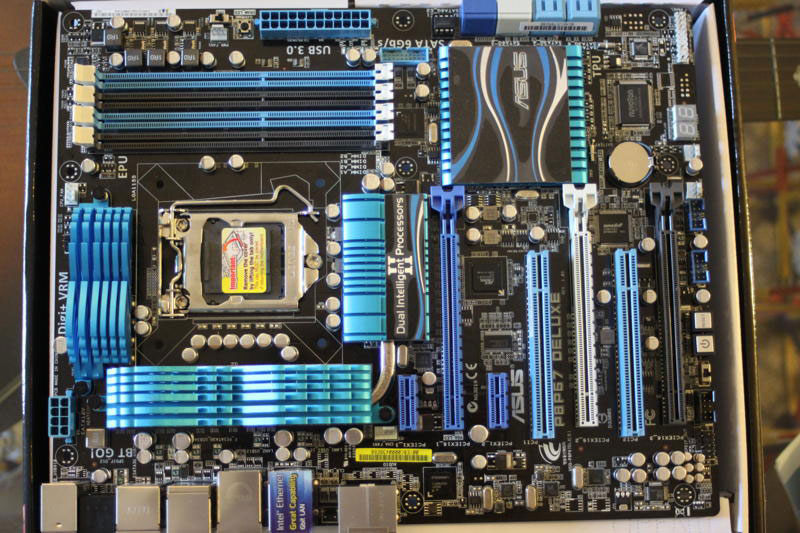
I unboxed the power supply and plugged it in to see if it functions by itself without--I dunno--catching on fire or something. Because of the lack of load, the fan doesn't spin at all. This is a delightfully quiet feature except when trying to determine if it is working.

Hooking the main power supply to the motherboard, I decided to boot the board. It's alive! (see power button light)
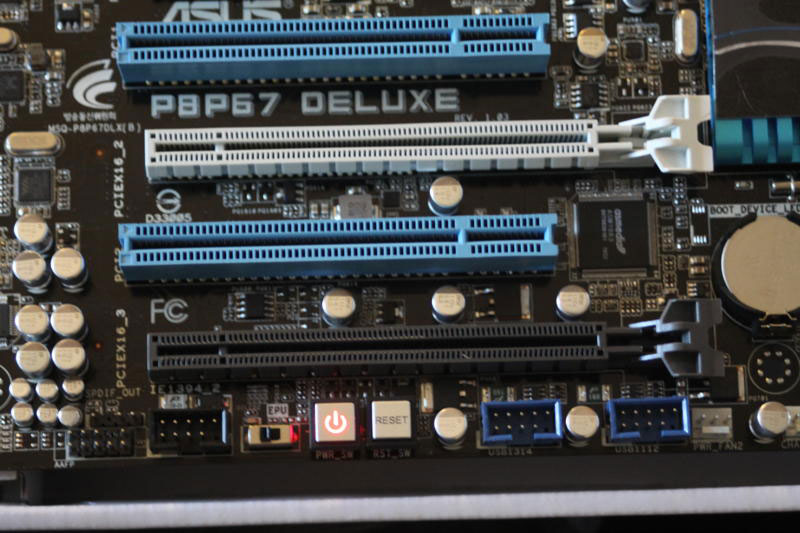
I unboxed the CPU and took this picture. I immediately decided to put everything on hold and go tanning.
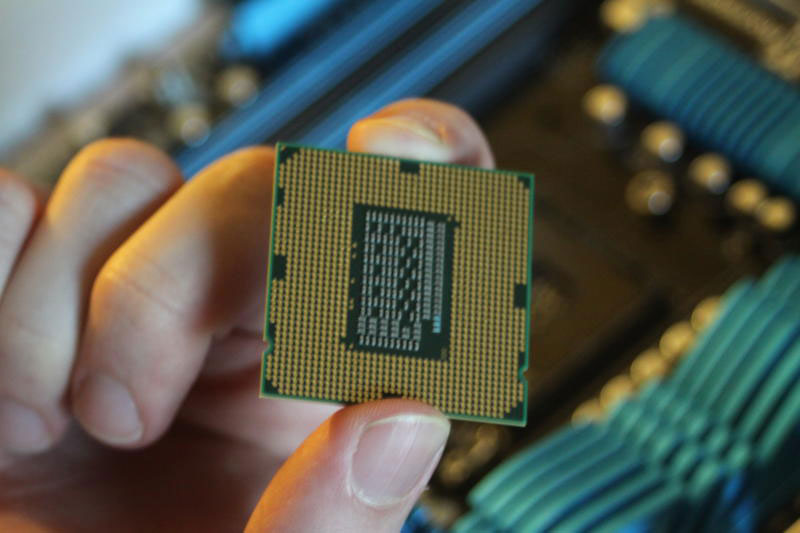
I locked the CPU into the motherboard. With the CPU inserted on the board, I unboxed the cpu-cooler and arctic silver compound (not included). I got the red LED cooler to match the case.
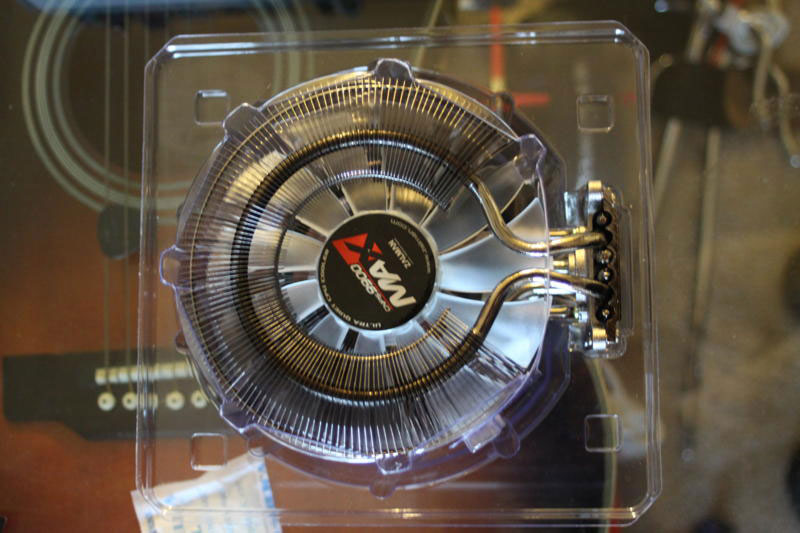
Hey! A free snack.
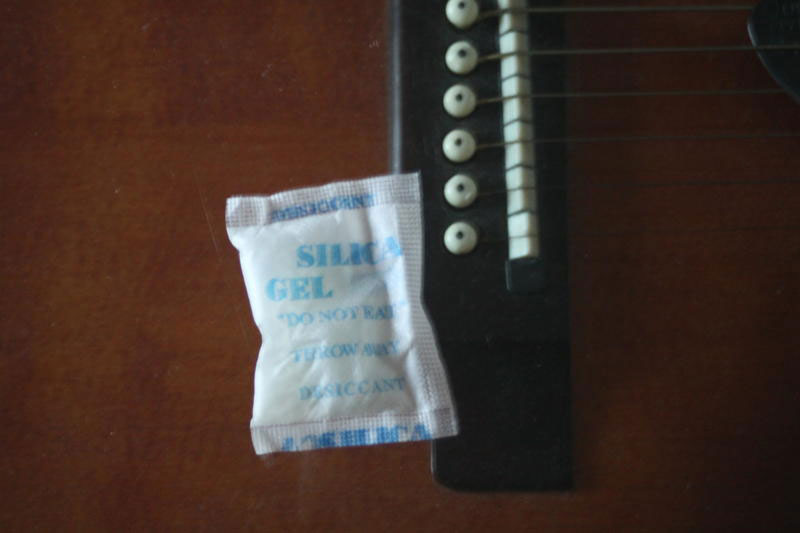
I believe at this stage I prepped the motherboard for mounting the CPU cooler. Following the instructions on the arctic silver website, I applied the line of compound to the CPU and placed the CPU cooler onto the CPU. Mounting the CPU cooler on the board was a tedious "dropping of screws" between the heatsinks and having to finally tighten them 90 degrees at a time with an allen wrench (provided). This took the longest of any step.
I then seated the ram in order to test clearance from the CPU cooler. (Note: The RAM is in the incorrect slots in this picture. This is just so you can clearly see that I do have clearance from the cooler for all slots which was a concern of mine when I was shopping around. Read the motherboard manual for correct placement.)
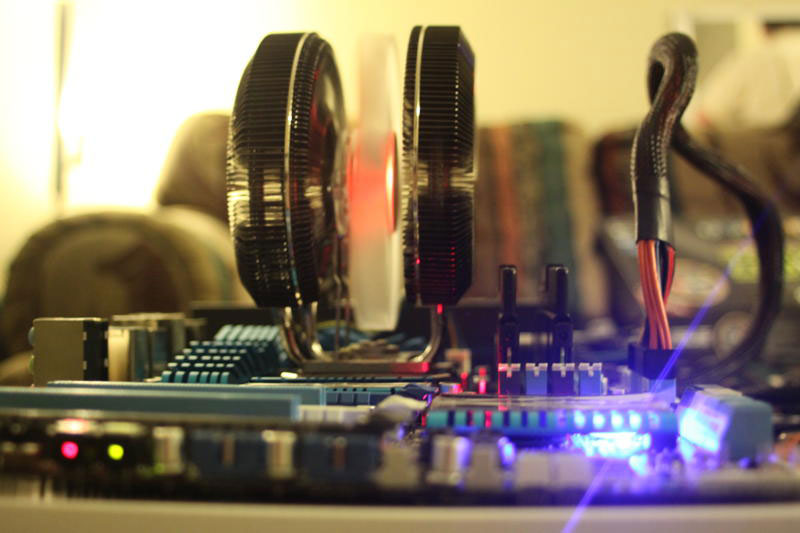
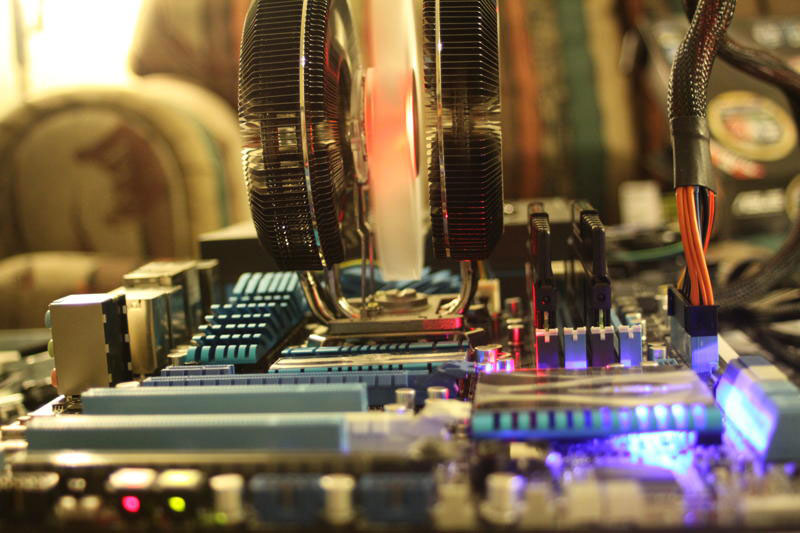
The core components are powered up. Note the red CPU warning light is on. That's because the CPU power is not plugged in for this shot.
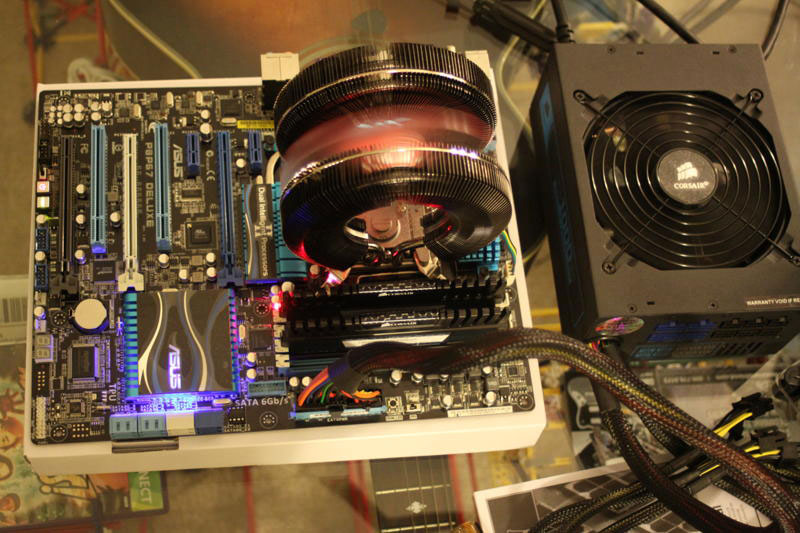
Most of these photos were taken the first day. Day two was putting everything into the case when it showed up, and I had to take a few more photos without my photographer friend. Mostly it was about carefully routing cables to get them out of the way and tight so if I ever moved my PC they wouldn't get caught in fans.
Tip: My connection to the SSD kept timing out randomly and PC stability was intermittent when I was plugged into the Marvell SATA3 slots on the motherboard. All of my problems when away when I plugged the SSD into to the Intel SATA3 slot. Check your manual to identify which SATA3 are Intel and that should work. Also the SSD shipped with out of date firmware so I had to update it, but that was a breeze.
After my PC was in operation I took some photos with my phone in its final position under my workspace. I love the flattering red glow from the front fan, but I'll be disconnecting the blue LED which, besides being NOT red, burns my retinas with the fire of 1000 suns.


Inside the cables are reasonably tidy. Power supply is at the bottom of the case below the frame.

Here is my DVD burner in the front bays. Probably the messiest cable by far but it is taught.

This is the front of the case where the SSD and the 7200rpm are housed. Again, cables routed out of sight.

Benchmarks
All of these benchmarks were done using free versions and default settings.
3D Mark 06 Score: 28513 3DMarks
3D Mark 11 Score: P4971 3DMarks
PC Mark 7 Score: 5754 PCMarks
Windows Experience: 7.8
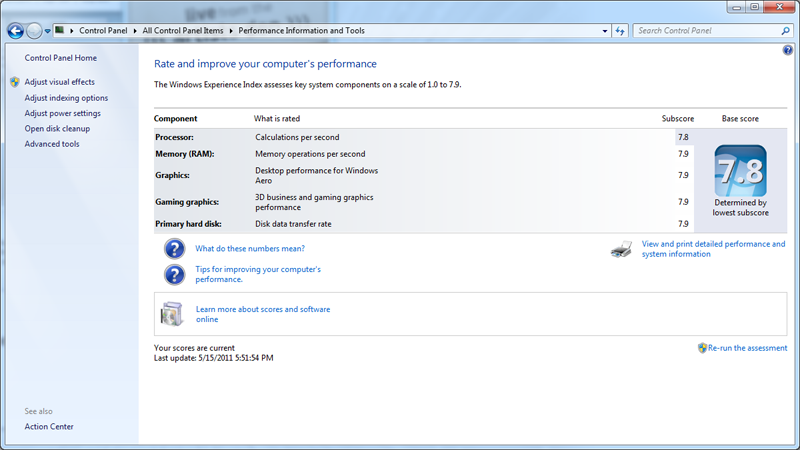
Final Thoughts
I love my new PC. Reboot takes 44 seconds to get back to desktop with access to the start menu. The bulk of it is waiting for the mobo to POST. (This is with all my stuff installed. I live on this PC now.) Visual Studio 2010, Photoshop and Maya take about 2-5 seconds to load depending on addons. I credit the SSD mostly for this. And just last night I found myself running 5 copies of visual studio at the same time, 200 tabs open across two monitors while doing research. Absolutely no slowdown for any reason. I find myself more focused when my PC doesn't give time for my mind to wander. For gaming, I tested the video card by beating Portal 2 twice with settings as high as they would go. I'm satisfied. Time for a nap.
Thanks Tom users for all your helpful advice which guided me during the build. I hope this helps someone and I can return the favor.
Source images and higher res photos may be available here.
http://justinreinhart.com/offsite/tomshardware/redskull/
-JR

A month or so ago I decided to come back to building my own PCs after roughly 10 years. It was a solid few weeks of catching up and unlearning/relearning details. All done. I'll try to explain the logic behind my choices, throw in some humor, and include some information I had trouble locating. The main point here is: It is working. I'm typing on it right now. I love it. I hope you get something out of this "guide."
I'm into 3D animation and stuff, level design, etc., so I needed something with as little frustration as possible. It is the fastest computer I've personally ever used. I can procrastinate faster than ever and my frame rate in System Shock 2 is awesome!
This is my desk at work when everything arrived. My boss remarked, "No one is allowed to receive more Amazon packages than me."

The Plan
Spend under $2000 at either Amazon or Newegg building a sweet workstation and mid-range gaming rig. I ended up buying 90% of the parts using my Amazon Visa card and recovered about 3% of the money via rewards. About $58.
I took a minor gamble ordering the case (described below) from Amazon when it was clearly on back order. They came through 2 weeks earlier than their delivery estimate and saved the day. Excellent.
One more thing: When shopping at Amazon, a price is always listed in the middle of the screen but sometimes the "More buying options" panel on the right side of the Amazon page offers BETTER DEALS than the featured price. Always look at that panel before leaving the page. Prices will vary compared to what I have listed because my prices listed were captured about a month ago.
Grand total: I ended up spending $1919.48 with the optional arctic silver.
The Build

OS
Windows 7 Professional SP1 64bit (Full) OEM DVD 1 Pack
http://www.amazon.com/Windows-Professional-64bit-Full-Pack/dp/B004Q0T0LU/?tag=amazot-20
http://www.newegg.com/Product/Product.aspx?Item=N82E16832116992&cm_re=windows_7_64-bit_oem-_-32-116-992-_-Product
I was disappointed that even with student discounts I couldn't obtain a cheaper full version of Win7 than OEM. So that's what I went with. That's OK.
$130 @ Amazon.com
Case
COOLER MASTER HAF 932 Advanced RC-932-KKN5-GP Black Steel ATX Full Tower Compucase Case with USB 3.0 and Black Interior
http://www.coolermaster.com/product.php?product_id=6693&category_id=18
http://www.amazon.com/Cooler-Master-Advanced-Tower-SuperSpeed/dp/B001EPUQAE/?tag=amazot-20
http://www.newegg.com/Product/Product.aspx?Item=N82E16811119160&cm_re=haf-_-11-119-160-_-Product
Features: High air flow and is very quiet. It is gigantic and made for cable management. "It's a refrigerator???? No, it's a Full Tower Case!!" says one of the reviews.
$154.48 @ Amazon
Motherboard
ASUS P8P67 DELUXE (REV 3.0) LGA 1155 Intel P67 SATA 6Gb/s USB 3.0 ATX Intel Motherboard
http://www.asus.com/Motherboards/Intel_Socket_1155/P8P67_DELUXE/#specifications
http://www.amazon.com/P8P67-DELUXE-REV-3-0-Motherboard/dp/B004QF0VDG/?tag=amazot-20
http://www.newegg.com/Product/Product.aspx?Item=N82E16813131701
Key features: Sata III, USB 3.0, Turbo Boost for easy overclocking. Supports overclocking on-the-fly (low power at idle.) Lots of great reviews at a time where these mobos are really new. Literally I am writing this in the month where this boards arrived to address the Intel chipset SATA burnout problem that there were recalls for. No I don't completely understand the problem, and let's assume I have my facts wrong. Maybe someone else can offer some info on this.
$230 Purchased from NewEgg. $255 at tax. The Deluxe board is a bit overkill as a lot of people have been fine with the Pro version.
CPU
Intel Core i7-2600K Sandy Bridge 3.4GHz (3.8GHz Turbo Boost) 4 x 256KB L2 Cache 8MB L3 Cache LGA 1155 95W Quad-Core Desktop Processor BX80623I72600
http://ark.intel.com/Product.aspx?id=52214&processor=i7-2600K&spec-codes=SR00C
http://www.newegg.com/Product/Product.aspx?Item=N82E16819115070
http://www.amazon.com/Intel-Processor-i7-2600K-LGA1155-BX80623I72600K/dp/B004EBUXSA/?tag=amazot-20
Key features: Fast. It is in the "2nd tier" for gaming CPUs like the i5-2600k, but this also shines in application environments. (4th place on futuremark) The K means the chip is unlocked and is ready for overclocking should I bother.
$315 Purchased from Amazon
CPU Cooler
Zalman CNPS9900MAX-R CPU Cooler Red LED
http://www.amazon.com/Zalman-CNPS9900MAX-R-CPU-Cooler-Red/dp/B004CYZ7E4/?tag=amazot-20
http://www.newegg.com/Product/Product.aspx?Item=N82E16835118075&Tpk=CNPS9900MAX-R
Key Features: Clearance of the ram slots and decent at cooling. (Yes! There is clearance. I had to buy to confirm this 100%.) It does a great job cooling the i7-2600K pre-overclock. The auto-clocking (Turboboost?) was really neat. I was only able to overclock to somewhat beyond 5ghz before I got heat warnings from the asus probe software. I only pushed it to see if I could get more out of my bench marks but it wasn't worth it IMO. Too hot for my tastes. So I backed it down and I use the auto-throttling provided by the motherboard's "BIOS" in practice. You could definitely do worse than this CPU cooler. I read a lot of articles and most say this specific model is exceptional compared to most Zalman products for cooling. Also I chose the red colored model to match the HAF case that also has a red light.
$76 @ Amazon
RAMS (ah, Dave Barry humor)
Corsair Memory Vengeance 8 Dual Channel Kit DDR3 1600 MHz (PC3 12800) 240-Pin DDR3 SDRAM CMZ8GX3M2A1600C8
Timing: 8-8-8-24, Intel XMP (Extreme Memory Profile) Support
http://www.amazon.com/gp/product/B004E0ZKOI?tag=amazot-20
http://www.newegg.com/Product/Product.aspx?Item=N82E16820233147&Tpk=CMZ8GX3M2A1600C8
$115 @ Amazon.com
Video Card
SAPPHIRE 100312-2SR Radeon HD 6950 2GB 256-bit GDDR5 PCI Express 2.1 x16 HDCP Ready CrossFireX Support Video Card with Eyefinity
http://www.newegg.com/Product/Product.aspx?Item=N82E16814102928
http://www.amazon.com/Sapphire-DL-DVI-I-SL-DVI-D-PCI-Express-100312-2SR/dp/B004TA6RY0/?tag=amazot-20
Key features: 4th-5th tier graphics card (7th place at futuremark). Lots of good reviews. Card can supposedly be flashed to be a higher tier 6970, which right now costs about $350. However, that process is now riskier with this model. This model doesn't have bios protection but has better cooling I assume just based on the fan in the photos. Fine with me. I just wanted to be a little beneath the steep price curve (further on it was little gains for lots price. Next sweet spot in the $800 range IMO). Price is after rebate.
$260.0 AR Purchased from Amazon
PSU
CORSAIR HX Series CMPSU-1000HX 1000W ATX12V 2.2 / EPS12V 2.91 SLI Ready CrossFire Ready 80 PLUS Certified Modular Active PFC Compatible with Core i7 Power Supply
http://www.newegg.com/Product/Product.aspx?Item=N82E16817139007
http://www.amazon.com/Corsair-Professional-Certified-Modular-CMPSU-1000HX/dp/B00154QAXQ/?tag=amazot-20
Features: One of the few power supplies given top tier status by the pros such as Jonny Guru. It was a nightmare researching this but huge thanks to jonnyguru.com for clearing it all up and making me feel good about my purchase. This robust power supply was purchased because of the efficiency at the load I'll be giving it, and if I attempt to go crossfire in the future. (Overshooting the need means it will be cooler and quieter. Dandy.)
$219 AR Purchased at Amazon.
Storage
Crucial Technology 128 GB Crucial RealSSD C300 Series Solid State Drive CTFDDAC128MAG-1G1
http://www.amazon.com/gp/product/B0039SM0AS?tag=amazot-20
http://www.newegg.com/Product/Product.aspx?Item=N82E16820148348&cm_re=crucial_128_gb-_-20-148-348-_-Product
Key features: SSD that is SATA III to match my SATA III board.
Shipped with out-of-date firmware. (Was anticipated. Updated via manually burned CD.) Reliability was not great over the Marvell Sata III ports (labeled SATA6_E1 and SATA6_E2 on the board I do believe). I moved to the Intel SATA III ports which were adjacent. After that this drive has been FANTASTIC. This is ridiculously fast. This size is plenty big for Visual Studio 2010, some Adobe products, and misc important apps. I'm at half capacity and I don't have anything else I really need to be on the SSD.
$238 @ Amazon.com
Western Digital 1.5 TB SATA 6 GB/s 7200 RPM 64 MB Cache Bulk/OEM DESKTOP Hard Drive WD1502FAEX (Caviar Black)
http://www.amazon.com/gp/product/B004CSIFG2?tag=amazot-20
http://www.newegg.com/Product/Product.aspx?Item=N82E16822136793&cm_re=WD1502FAEX-_-22-136-793-_-Product
Key features: SATA III (6 GB/s) to match my mobo. Huge amount of space offered for my big files.
$120 @ Amazon.com
Bays
Lite-On LightScribe 24X SATA DVD+/-RW Dual Layer Drive IHAS424-98 - Retail (Black)
http://www.amazon.com/gp/product/B002SIMPXM?tag=amazot-20
http://www.newegg.com/Product/Product.aspx?Item=N82E16827106335&Tpk=IHAS424-98
Key features: Highest rated non-blu-ray drive with LightScribe support.
$25 @ Amazon.com
Extras
Arctic Silver 5
I bought some Arctic Silver 5 and followed their PDF guide for CPU application rather than going with the compound that came with the CPU Cooler. I have no idea if it matters. I'd rather pay ignorance tax than spend any more time researching this!
http://www.amazon.com/Arctic-Silver-5-Thermal-Compound/dp/B0002EQU6C/?tag=amazot-20
http://www.newegg.com/Product/Product.aspx?Item=N82E16835100007&cm_re=arctic_silver_5-_-35-100-007-_-Product
$12 @ Newegg
Velcro Ties
http://www.amazon.com/VEK91140-Reusable-Adustable-Pre-cut-Count/dp/B002XJI512/?tag=amazot-20
I had these on hand. They came in handy for some cables. Other cables needed the little "wirery" twisty things of which there were a dozen by the time I unboxed everything. All good there.
Building Photos
Since the case was yet to arrive I opted to "breadboard" most of the parts in case something was bad. Luckily I had no failures. I invited my friend to come over with their camera and help me document some of it. I tried to keep the shots from getting too noisy, but you will probably notice we are unboxing on a glass coffee table made from K'NEX with a guitar under it. Can't get much noisier than that.
Let's get started.

I unboxed the deee-lux motherboard. Yes you have to say it like that. It says so in the manual.
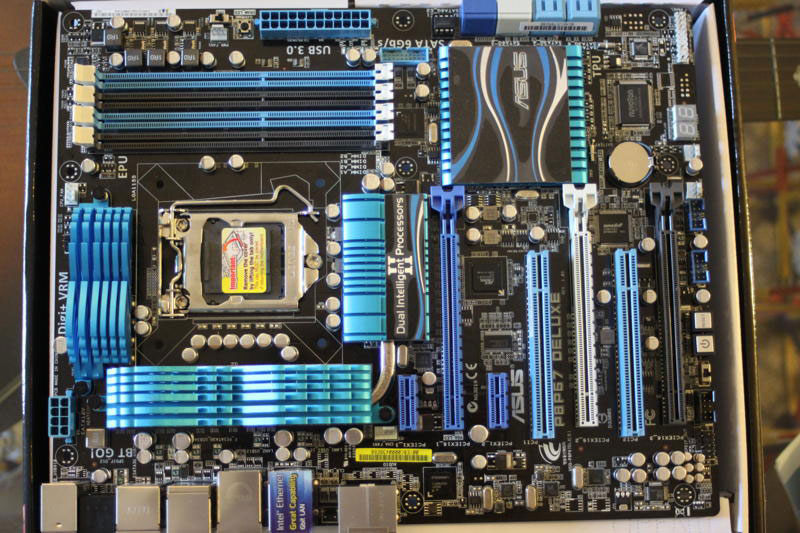
I unboxed the power supply and plugged it in to see if it functions by itself without--I dunno--catching on fire or something. Because of the lack of load, the fan doesn't spin at all. This is a delightfully quiet feature except when trying to determine if it is working.


Hooking the main power supply to the motherboard, I decided to boot the board. It's alive! (see power button light)
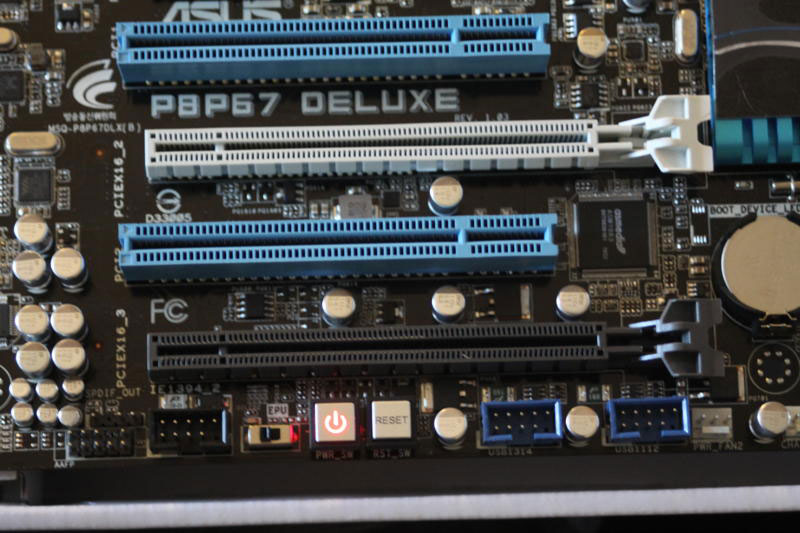
I unboxed the CPU and took this picture. I immediately decided to put everything on hold and go tanning.
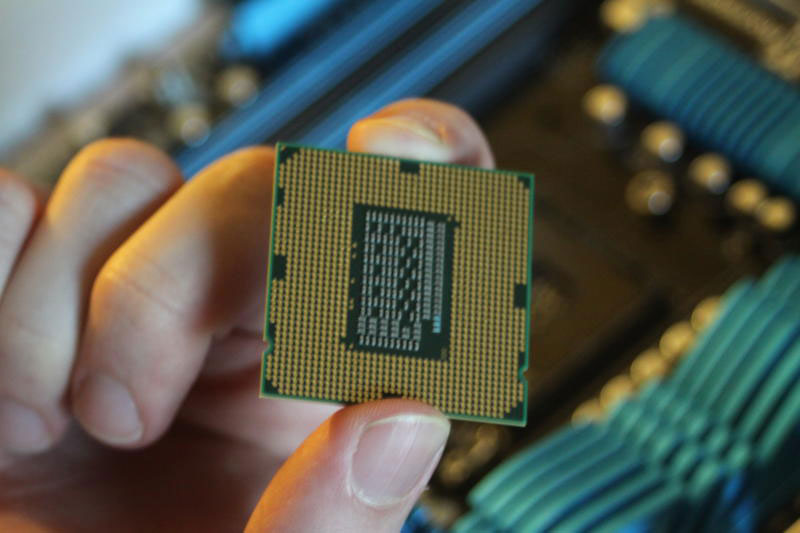
I locked the CPU into the motherboard. With the CPU inserted on the board, I unboxed the cpu-cooler and arctic silver compound (not included). I got the red LED cooler to match the case.
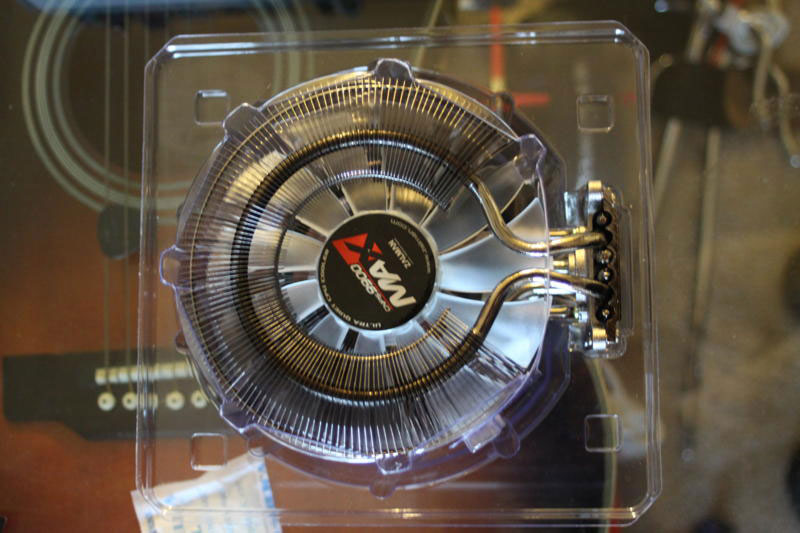
Hey! A free snack.
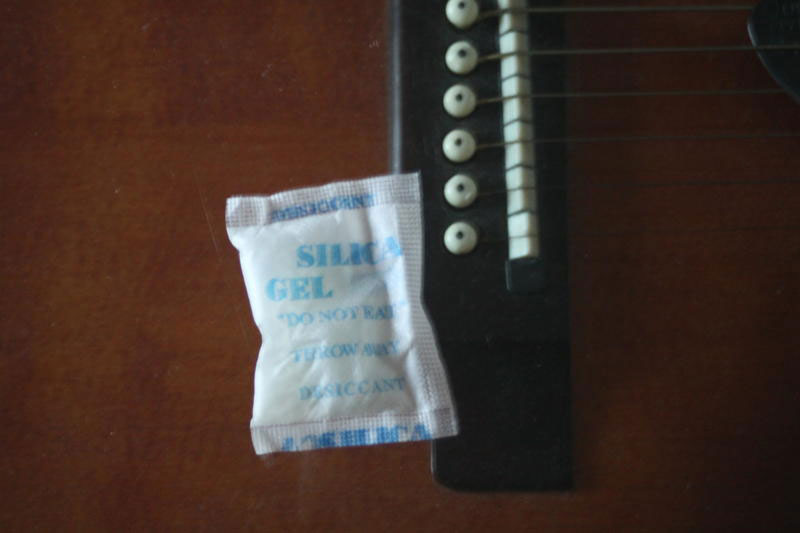
I believe at this stage I prepped the motherboard for mounting the CPU cooler. Following the instructions on the arctic silver website, I applied the line of compound to the CPU and placed the CPU cooler onto the CPU. Mounting the CPU cooler on the board was a tedious "dropping of screws" between the heatsinks and having to finally tighten them 90 degrees at a time with an allen wrench (provided). This took the longest of any step.
I then seated the ram in order to test clearance from the CPU cooler. (Note: The RAM is in the incorrect slots in this picture. This is just so you can clearly see that I do have clearance from the cooler for all slots which was a concern of mine when I was shopping around. Read the motherboard manual for correct placement.)
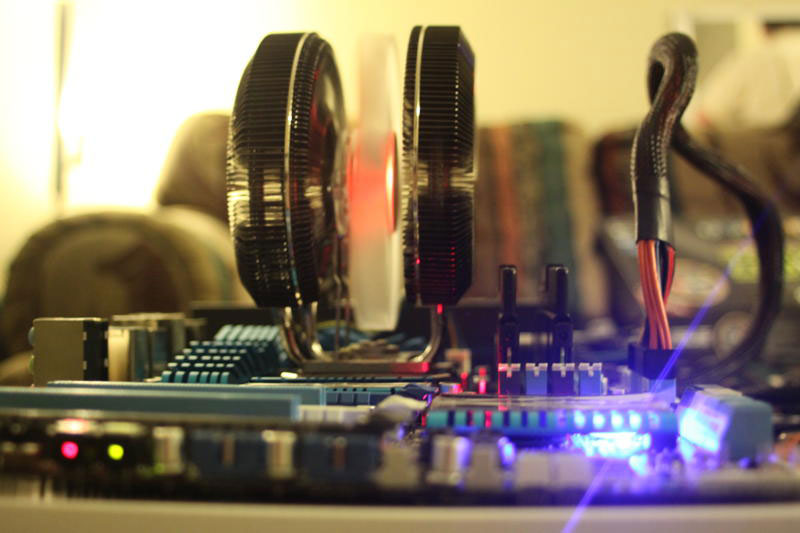
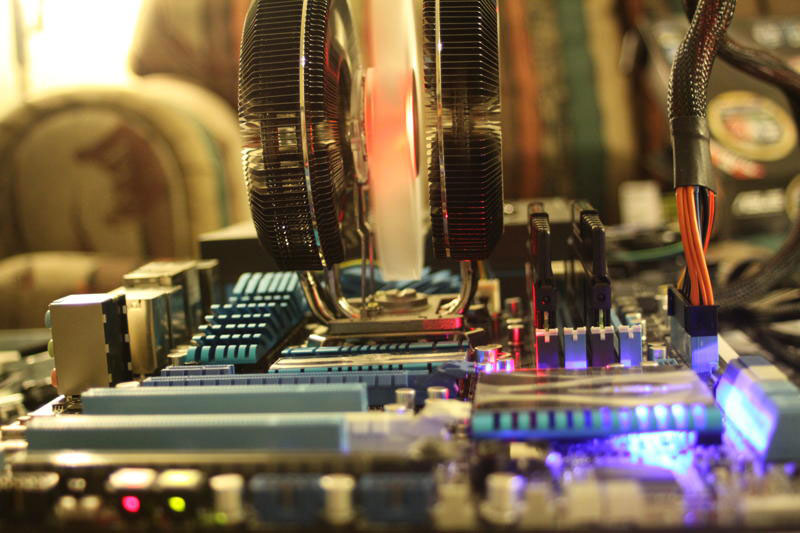
The core components are powered up. Note the red CPU warning light is on. That's because the CPU power is not plugged in for this shot.
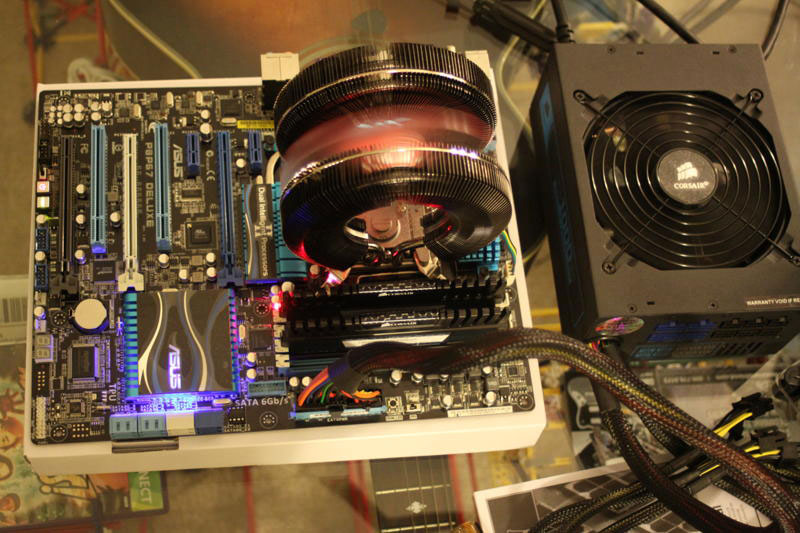
Most of these photos were taken the first day. Day two was putting everything into the case when it showed up, and I had to take a few more photos without my photographer friend. Mostly it was about carefully routing cables to get them out of the way and tight so if I ever moved my PC they wouldn't get caught in fans.
Tip: My connection to the SSD kept timing out randomly and PC stability was intermittent when I was plugged into the Marvell SATA3 slots on the motherboard. All of my problems when away when I plugged the SSD into to the Intel SATA3 slot. Check your manual to identify which SATA3 are Intel and that should work. Also the SSD shipped with out of date firmware so I had to update it, but that was a breeze.
After my PC was in operation I took some photos with my phone in its final position under my workspace. I love the flattering red glow from the front fan, but I'll be disconnecting the blue LED which, besides being NOT red, burns my retinas with the fire of 1000 suns.


Inside the cables are reasonably tidy. Power supply is at the bottom of the case below the frame.

Here is my DVD burner in the front bays. Probably the messiest cable by far but it is taught.

This is the front of the case where the SSD and the 7200rpm are housed. Again, cables routed out of sight.

Benchmarks
All of these benchmarks were done using free versions and default settings.
3D Mark 06 Score: 28513 3DMarks
3D Mark 11 Score: P4971 3DMarks
PC Mark 7 Score: 5754 PCMarks
Windows Experience: 7.8
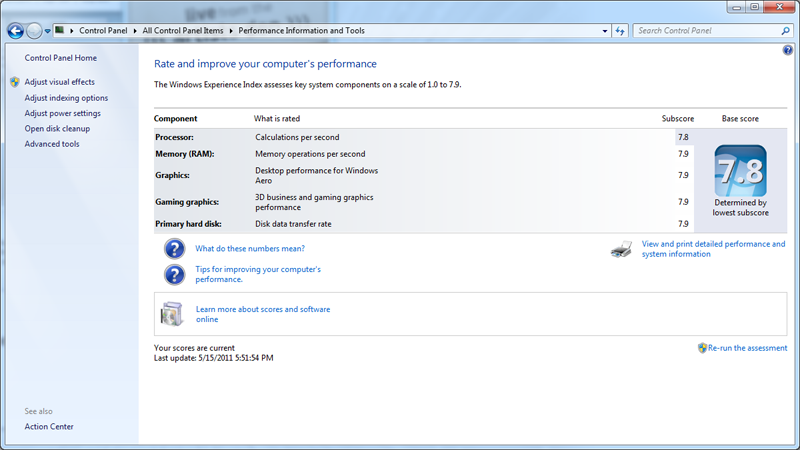
Final Thoughts
I love my new PC. Reboot takes 44 seconds to get back to desktop with access to the start menu. The bulk of it is waiting for the mobo to POST. (This is with all my stuff installed. I live on this PC now.) Visual Studio 2010, Photoshop and Maya take about 2-5 seconds to load depending on addons. I credit the SSD mostly for this. And just last night I found myself running 5 copies of visual studio at the same time, 200 tabs open across two monitors while doing research. Absolutely no slowdown for any reason. I find myself more focused when my PC doesn't give time for my mind to wander. For gaming, I tested the video card by beating Portal 2 twice with settings as high as they would go. I'm satisfied. Time for a nap.
Thanks Tom users for all your helpful advice which guided me during the build. I hope this helps someone and I can return the favor.
Source images and higher res photos may be available here.
http://justinreinhart.com/offsite/tomshardware/redskull/
-JR


