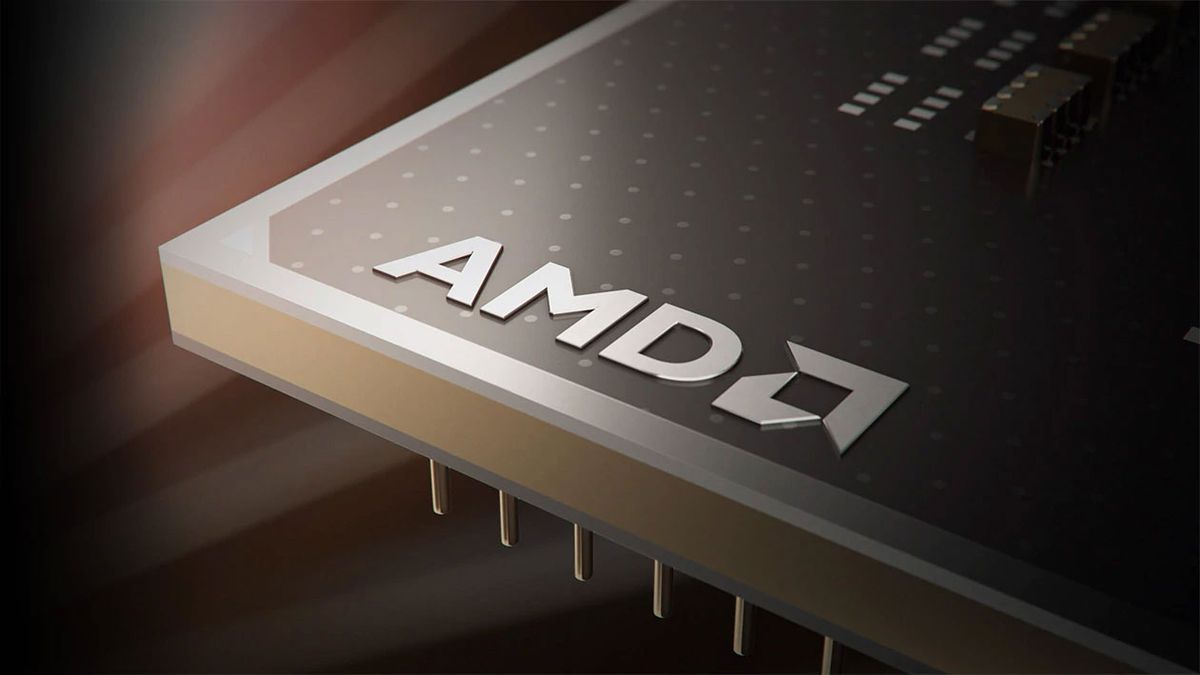Greetings to the community. I am hoping you can help me with a problem I have been having for about a month now after trying many things without success.
I built my PC with the following components:
Everything was working fine until y bought a new Ryzen 9 5900x and replaced my 3600 with it.
Now I get very random freezes to my screen. So both my screens just stop and I cannot do anything but to restart the PC. Sometimes is twice a day, sometimes once a day, sometimes every 4 days. And it does not happen when running any particular piece of software that I know of. It also does not happen when stressing the CPU in any way. Sometimes it happens when playing videogames, sometimes when idle, sometimes when browsing, as I said before, just randomly. I have updated all drivers I could think of. I have the latest chipset BIOS release version installed. The CPU tempreatures when the freezes occur vary between 50° and 80° for the CPU and the GPU. I do not have any component overclocked and XMP is off. I am running out of ideas now and I am almost sure the problem has to do with the CPU upgrade since the issue started just after doing it.
I built my PC with the following components:
- MPG X570 Gaming Edge WIFI (MS-7C37)
- Ryzen 5 3600
- Powercolor RX 5700 XT Red Devil
- 2x 8GB PC4-21300 DDR4 SDRAM Corsair CMK16GX4M2Z3600C18
- 2x 8GB PC4-17000 DDR4 SDRAM Corsair CMW16GX4M2D3600C18
- 1TB XPG Spectrix S40G RGB PCIe Gen3x4 M.2 2280
- 512GB INTEL SSDPEKNW512G8 M.2 PCIe NVMe 2280
- 1TB Crucial MX500 3D NAND SATA 2.5" 7mm CT1000MX500SSD1
- 650W XPG Core Reactor ATX Power Supply
Everything was working fine until y bought a new Ryzen 9 5900x and replaced my 3600 with it.
Now I get very random freezes to my screen. So both my screens just stop and I cannot do anything but to restart the PC. Sometimes is twice a day, sometimes once a day, sometimes every 4 days. And it does not happen when running any particular piece of software that I know of. It also does not happen when stressing the CPU in any way. Sometimes it happens when playing videogames, sometimes when idle, sometimes when browsing, as I said before, just randomly. I have updated all drivers I could think of. I have the latest chipset BIOS release version installed. The CPU tempreatures when the freezes occur vary between 50° and 80° for the CPU and the GPU. I do not have any component overclocked and XMP is off. I am running out of ideas now and I am almost sure the problem has to do with the CPU upgrade since the issue started just after doing it.