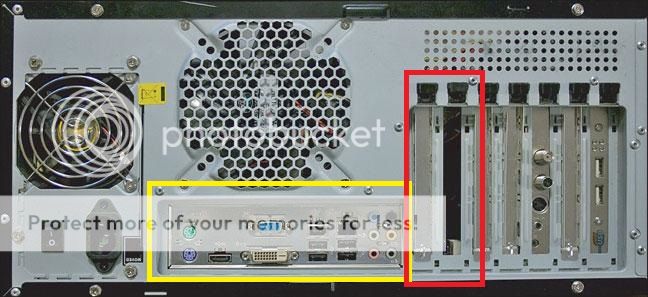I bought my computer a week ago and I don't think I bought one with 2 graphics cards..
I am sure I bought the 1050 ti one.. I did a GPU test on
userbenchmark.com and it said that I had an intel 630..
is this normal?

The only real game I played until now is black desert online everything on low barely even 32 fps rip
Should I go to my company and tell them they ripped me? or what?
I am sure I bought the 1050 ti one.. I did a GPU test on
userbenchmark.com and it said that I had an intel 630..
is this normal?

The only real game I played until now is black desert online everything on low barely even 32 fps rip
Should I go to my company and tell them they ripped me? or what?