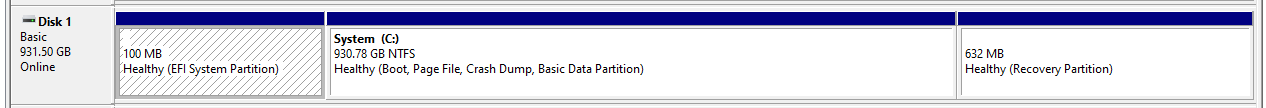Hi,
i have a Lenovo Z5070 laptop with 1TB SSHD i used it as my primary hard drive and the operator system hard, couple months ago i bought Samsung 870EVO sata2.5" SSD
i removed my old SSHD drive and installed the new SSD in the same place and installed a clean operator system on it , until this point every thing is fine, the device open fine and all is good
then i installed my old SSHD drive in place of DVD driver and formatted the old operator system partition
i opened my Bios setting and put the new SSD in the first booting order
the problem comes here, when ever i do a restart it keep trying to boot from the old SSHD and stuck on startup repairing, then when i access the Bios setting i found the SSHD is the first in list as i didn't change it
so i have to reset it again and do a SHUTDOWN then i boots from the new SSD, if i done shutdown it boots fine from the SSD but if i did a restart i boots from the old drive
i tried many solutions and i cant find working one , i dont want to remove my old SSHD or loss the data on it, any one can help ?
Thanks in advance.
here is a screenshot of my disk management

i have a Lenovo Z5070 laptop with 1TB SSHD i used it as my primary hard drive and the operator system hard, couple months ago i bought Samsung 870EVO sata2.5" SSD
i removed my old SSHD drive and installed the new SSD in the same place and installed a clean operator system on it , until this point every thing is fine, the device open fine and all is good
then i installed my old SSHD drive in place of DVD driver and formatted the old operator system partition
i opened my Bios setting and put the new SSD in the first booting order
the problem comes here, when ever i do a restart it keep trying to boot from the old SSHD and stuck on startup repairing, then when i access the Bios setting i found the SSHD is the first in list as i didn't change it
so i have to reset it again and do a SHUTDOWN then i boots from the new SSD, if i done shutdown it boots fine from the SSD but if i did a restart i boots from the old drive
i tried many solutions and i cant find working one , i dont want to remove my old SSHD or loss the data on it, any one can help ?
Thanks in advance.
here is a screenshot of my disk management