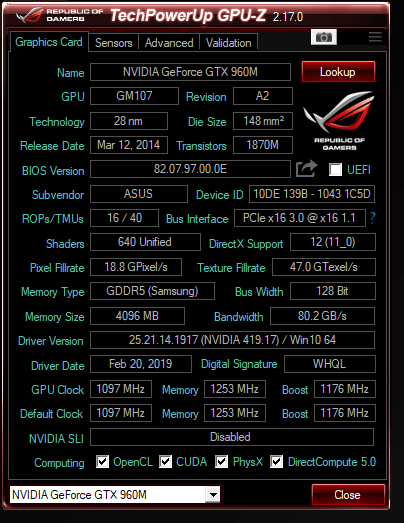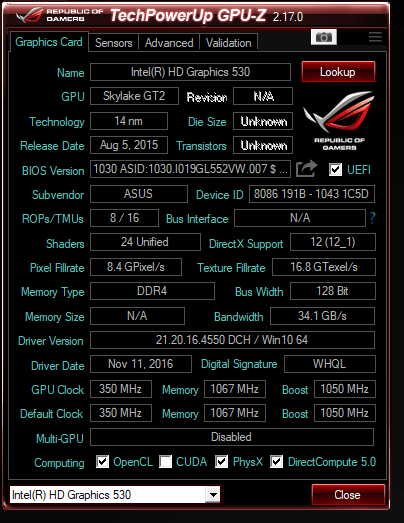Hi.
I have a Asus ROG GL552VW gaming laptop. it has a Nvidia GeForce 960m - 16GB Ram. When i bought it i installed Doom with High setting in 1080p and i played it with 40 fps and it was fine. Now 3 years passed and i upgraded all of my drivers and my windows to build 1809. when i play my game now it runs at 17 fps and game setting is on medium. I don't know what's happening to my Laptop. it's Normal or there's something wrong ?
The Things i Tried :
Shadow of the Tomb Raider - Very LOW - 720p - 14-21 fps
Metro Exodus - very LOW - 768p - 18-24 fps
Far Cry New Dawn - very LOW - 720p - 14-21 fps
GTA V - High - 1080p - 45-50 fps (Very Smooth)
This is my PC info generated from Nvidia :
[Display]
Operating System: Windows 10 Enterprise, 64-bit
DirectX version: 12.0
GPU processor: GeForce GTX 960M
Driver version: 419.17
Driver Type: Standard
Direct3D API version: 12
Direct3D feature level: 11_0
CUDA Cores: 640
Core clock: 1097 MHz
Memory data rate: 5.01 Gbps
Memory interface: 128-bit
Memory bandwidth: 80.16 GB/s
Total available graphics memory: 11995 MB
Dedicated video memory: 4096 MB GDDR5
System video memory: 0 MB
Shared system memory: 7899 MB
Video BIOS version: 82.07.97.00.0E
IRQ: Not used
Bus: PCI Express x16 Gen3
Device Id: 10DE 139B 1C5D1043
Part Number: 2704 0010
I have a Asus ROG GL552VW gaming laptop. it has a Nvidia GeForce 960m - 16GB Ram. When i bought it i installed Doom with High setting in 1080p and i played it with 40 fps and it was fine. Now 3 years passed and i upgraded all of my drivers and my windows to build 1809. when i play my game now it runs at 17 fps and game setting is on medium. I don't know what's happening to my Laptop. it's Normal or there's something wrong ?
The Things i Tried :
- Upgraded Everything (Display - Audio - Bios - Window & ... )
- Disabled GameDVR
- I don't have any antivirus, only window defender
- Put my pc on High Performance
- Get rid of unnecessary services and startups
- All of My Games Run With Nvidia GeForce 960m not Integrated
Shadow of the Tomb Raider - Very LOW - 720p - 14-21 fps
Metro Exodus - very LOW - 768p - 18-24 fps
Far Cry New Dawn - very LOW - 720p - 14-21 fps
GTA V - High - 1080p - 45-50 fps (Very Smooth)
This is my PC info generated from Nvidia :
[Display]
Operating System: Windows 10 Enterprise, 64-bit
DirectX version: 12.0
GPU processor: GeForce GTX 960M
Driver version: 419.17
Driver Type: Standard
Direct3D API version: 12
Direct3D feature level: 11_0
CUDA Cores: 640
Core clock: 1097 MHz
Memory data rate: 5.01 Gbps
Memory interface: 128-bit
Memory bandwidth: 80.16 GB/s
Total available graphics memory: 11995 MB
Dedicated video memory: 4096 MB GDDR5
System video memory: 0 MB
Shared system memory: 7899 MB
Video BIOS version: 82.07.97.00.0E
IRQ: Not used
Bus: PCI Express x16 Gen3
Device Id: 10DE 139B 1C5D1043
Part Number: 2704 0010
Last edited: