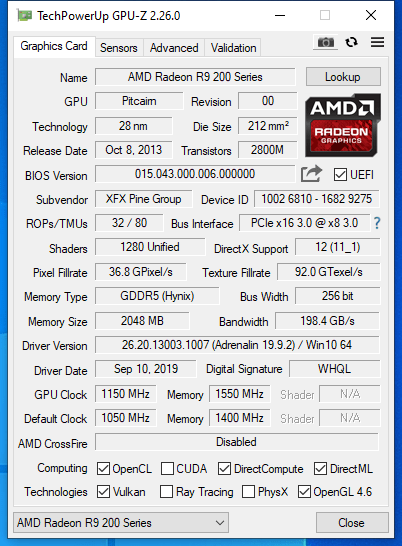Today I found out that my graphics card XFX RADEON R9 270X is running at x8 (According to GPU-Z) even though I have installed it on the x16 slot on the motherboard. I'm running the lastest AMD Adrenaline 19.9.2 drivers and the Latest MSI BIOS. Here is my full setup...
MSI B450M-Pro VDH PLUS (BIOS 7A38V97)
Ryzen 3600 @3.8 Ghz, 1.15V
XPG Gammix D30 3200 MHz CL16 2x8GB
XFX AMD Radeon R9 270X Double D Black edition
1 TB HDD and 240 GB SSD (as the boot drive)
Corsair TX650M Power Supply
Other than these, I have an external usb soundcard for my audio recordings.
Thank you for your time!!
MSI B450M-Pro VDH PLUS (BIOS 7A38V97)
Ryzen 3600 @3.8 Ghz, 1.15V
XPG Gammix D30 3200 MHz CL16 2x8GB
XFX AMD Radeon R9 270X Double D Black edition
1 TB HDD and 240 GB SSD (as the boot drive)
Corsair TX650M Power Supply
Other than these, I have an external usb soundcard for my audio recordings.
Thank you for your time!!