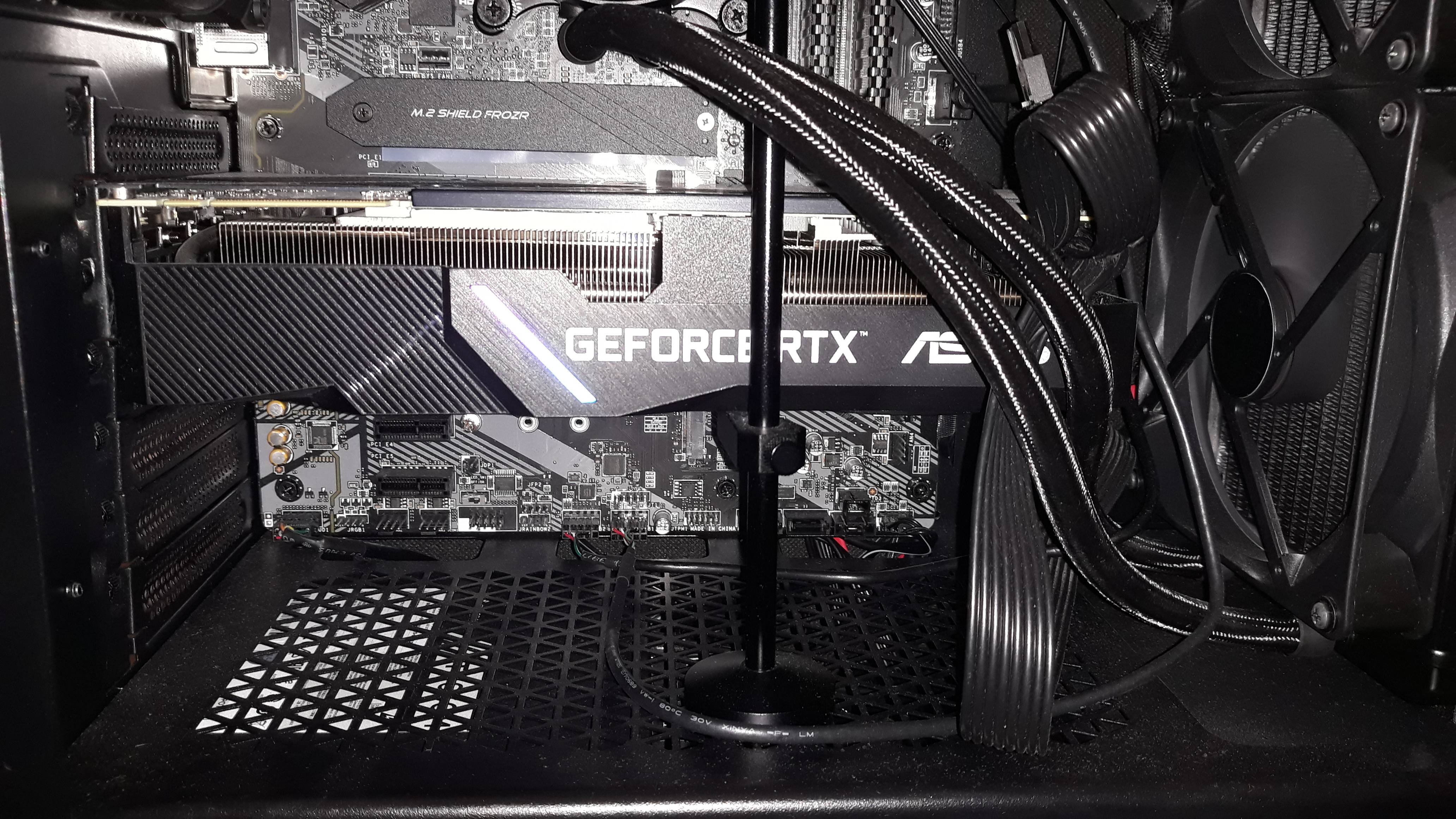Hey guys.
My System:
i7 10700k
Win 10 64 Bit
RTX 2070 Super
32 GB RAM
650 W Corsair Psu Gold
Kraken X63 Pump
Its in games like Cyberpunk, Assassins Creed or Star Citizen.
Its just randomly in the game. The Game stutters, I get Frame Drops, and the GPU makes a louder buzzing noise.
In Star Citizen for example, when going into quantum drive, I get a lot of FPS drops, and then the GPU buzzing gets louder.
I've never had any issues with my GPU, but since a few months its constant.
Also I've got a contant coil whining sound now when playing a game, in AC Valhalla its so loud I have to wear headphones.
I dont know what the issue could be. Also when the GPU makes this buzzing sound, and the frames drop in the games, it has to be GPU related right? Or could it be my PSU?
I get normal temps on CPU and GPU, when playing a game. Max on CPU and GPU 60 Degrees.
All games are on a SSD. And something else. When the game micro stutters, the GPU makes buzzing noises which match with the micro stutters!
I dont know what it could be?
When I assembled my PC, I often touched my GPU without earthing myself, could that be the issue?
Thank you guys!
My System:
i7 10700k
Win 10 64 Bit
RTX 2070 Super
32 GB RAM
650 W Corsair Psu Gold
Kraken X63 Pump
Its in games like Cyberpunk, Assassins Creed or Star Citizen.
Its just randomly in the game. The Game stutters, I get Frame Drops, and the GPU makes a louder buzzing noise.
In Star Citizen for example, when going into quantum drive, I get a lot of FPS drops, and then the GPU buzzing gets louder.
I've never had any issues with my GPU, but since a few months its constant.
Also I've got a contant coil whining sound now when playing a game, in AC Valhalla its so loud I have to wear headphones.
I dont know what the issue could be. Also when the GPU makes this buzzing sound, and the frames drop in the games, it has to be GPU related right? Or could it be my PSU?
I get normal temps on CPU and GPU, when playing a game. Max on CPU and GPU 60 Degrees.
All games are on a SSD. And something else. When the game micro stutters, the GPU makes buzzing noises which match with the micro stutters!
I dont know what it could be?
When I assembled my PC, I often touched my GPU without earthing myself, could that be the issue?
Thank you guys!
Last edited: