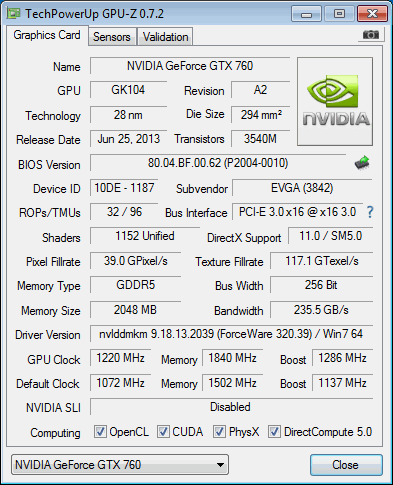GPU:EVGA 760 SC
CPU:i5 4570
RAM: 8gb
so my graphics card used to work really well with game like csgo having about 250-300 frames but all of a sudden about 3 months ago ive been getting 60 -80 frames. ive been looking as to what the solution is but cant find anything. Ive figured ouy with msi afterburner that my gpu usage is 99% but mhz is locked at 405 not moving and tempreture always at 43 degrees
if anyone could offer help that would be greatly appreciated
CPU:i5 4570
RAM: 8gb
so my graphics card used to work really well with game like csgo having about 250-300 frames but all of a sudden about 3 months ago ive been getting 60 -80 frames. ive been looking as to what the solution is but cant find anything. Ive figured ouy with msi afterburner that my gpu usage is 99% but mhz is locked at 405 not moving and tempreture always at 43 degrees
if anyone could offer help that would be greatly appreciated