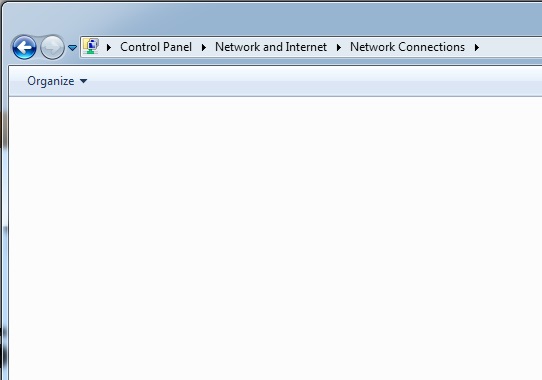Question My lan driver and device manager are both blank
- Thread starter palneel
- Start date
You are using an out of date browser. It may not display this or other websites correctly.
You should upgrade or use an alternative browser.
You should upgrade or use an alternative browser.
Laptop or PC ? if its a PC is it an external or a builtin WiFi adapter ? can you show me a SS of Device manager ? fresh windows install ? "by that i mean was it working before and suddenly it stopped or you reinstalled windows and the problem showed up". too much possibilities but work with me to eliminate them one by one  .
.
 .
.it is pc .
adapter is external usb adapter. it suddenly stopped working
my windows is (windows 7 ultimate copyright 2009 )
after install windows 7 the adapter is working fine but yesterday after power on my pc i show the wifi networksignal logo
 is changed in this
is changed in this
 .my internet was still working .
.my internet was still working .
I chake my adaper driver and device manager page it was blank then i reinstall lan drivers it was still blank and after reinstall the adapter software and add the external usb adapter this icon shows
 .
.
I add my internet cable a remove the adapter then the internet is warking.
adapter is external usb adapter. it suddenly stopped working
my windows is (windows 7 ultimate copyright 2009 )
after install windows 7 the adapter is working fine but yesterday after power on my pc i show the wifi networksignal logo

I chake my adaper driver and device manager page it was blank then i reinstall lan drivers it was still blank and after reinstall the adapter software and add the external usb adapter this icon shows

I add my internet cable a remove the adapter then the internet is warking.
sorry Im really clueless about what your issue is all about. these are clearly not screenshots from your PC, do you mean that you dont see the connection icon in the taskbar ?
correct me if im wrong :
1- you installed windows 7
2- you bought wifi adapter and it was working fine but recently it stopped working
3- if you plug the adapter the internet will disconnect even if the ethernet cable is plugged in
4- if you remove the adapter the internet will work fine
correct me if im wrong :
1- you installed windows 7
2- you bought wifi adapter and it was working fine but recently it stopped working
3- if you plug the adapter the internet will disconnect even if the ethernet cable is plugged in
4- if you remove the adapter the internet will work fine
TRENDING THREADS
-
-
-
Discussion What's your favourite video game you've been playing?
- Started by amdfangirl
- Replies: 4K
-
Question I have questions about changing thermal paste on my laptop.
- Started by Aude01100
- Replies: 4
Latest posts
-
-
Question iPhone 16 and 'stuck like glue' to particular router...
- Latest: johnnycanuck
-
-

Space.com is part of Future plc, an international media group and leading digital publisher. Visit our corporate site.
© Future Publishing Limited Quay House, The Ambury, Bath BA1 1UA. All rights reserved. England and Wales company registration number 2008885.