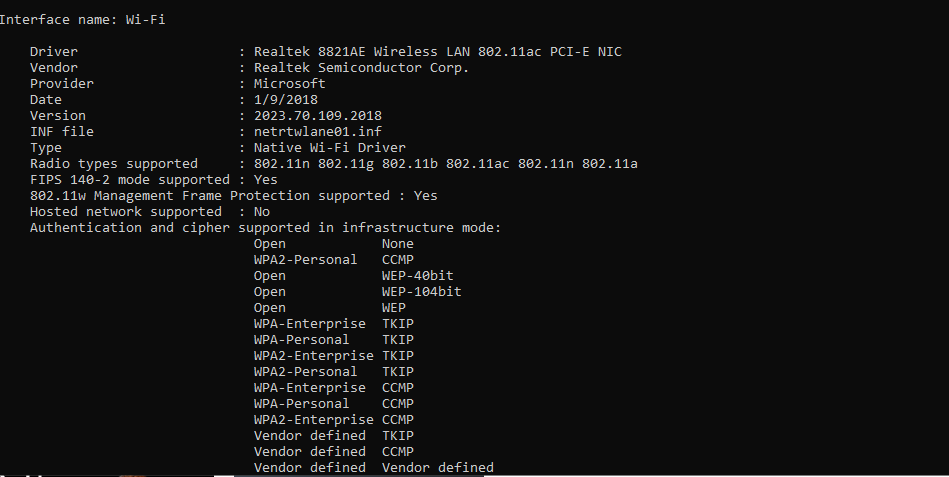My laptop can usually connects to my 5G hotspot, but last night while I was working my wifi disconnects then my laptop can't find my hotspot anymore. I tried restarting my laptop since that worked before but it didn't work this time. I tried restarting my phone hostspot and my phone, but it didn't work either. But if I change my hotspot to 2.4 ghz my laptop can see it and connect to it.
It's weird because my laptop can see other 5G wifi from my neighbors across the street, but if put my hotspot to 5Ghz, my laptop can't even see it.
What could be the problem?
I tried using netsh wlan show drivers on cmd and it shows that my laptop supports dual band network.
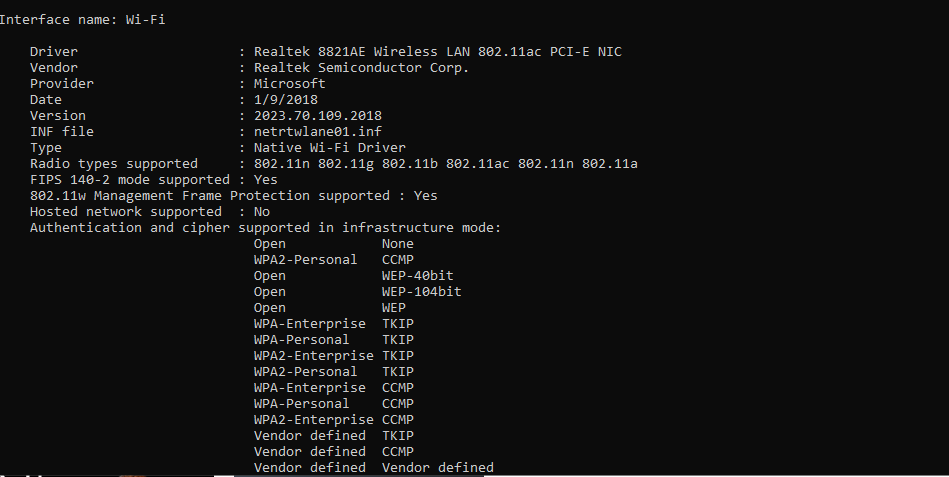
It's weird because my laptop can see other 5G wifi from my neighbors across the street, but if put my hotspot to 5Ghz, my laptop can't even see it.
What could be the problem?
I tried using netsh wlan show drivers on cmd and it shows that my laptop supports dual band network.