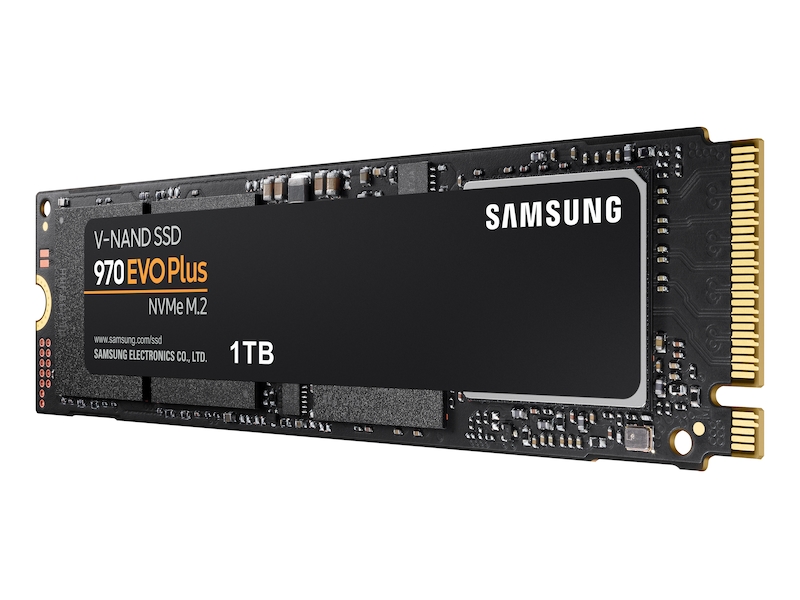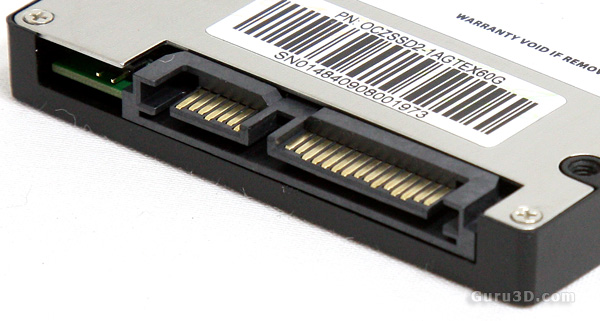i tried swapping the 2 ssds i bought to see if the ssds are faulty but the motherrboard does not read the lower ssd no matter what. pleae help, its my first pc ever and im not really educated and i need some help because im having problem with only 1 ssd
[email removed]
[email removed]