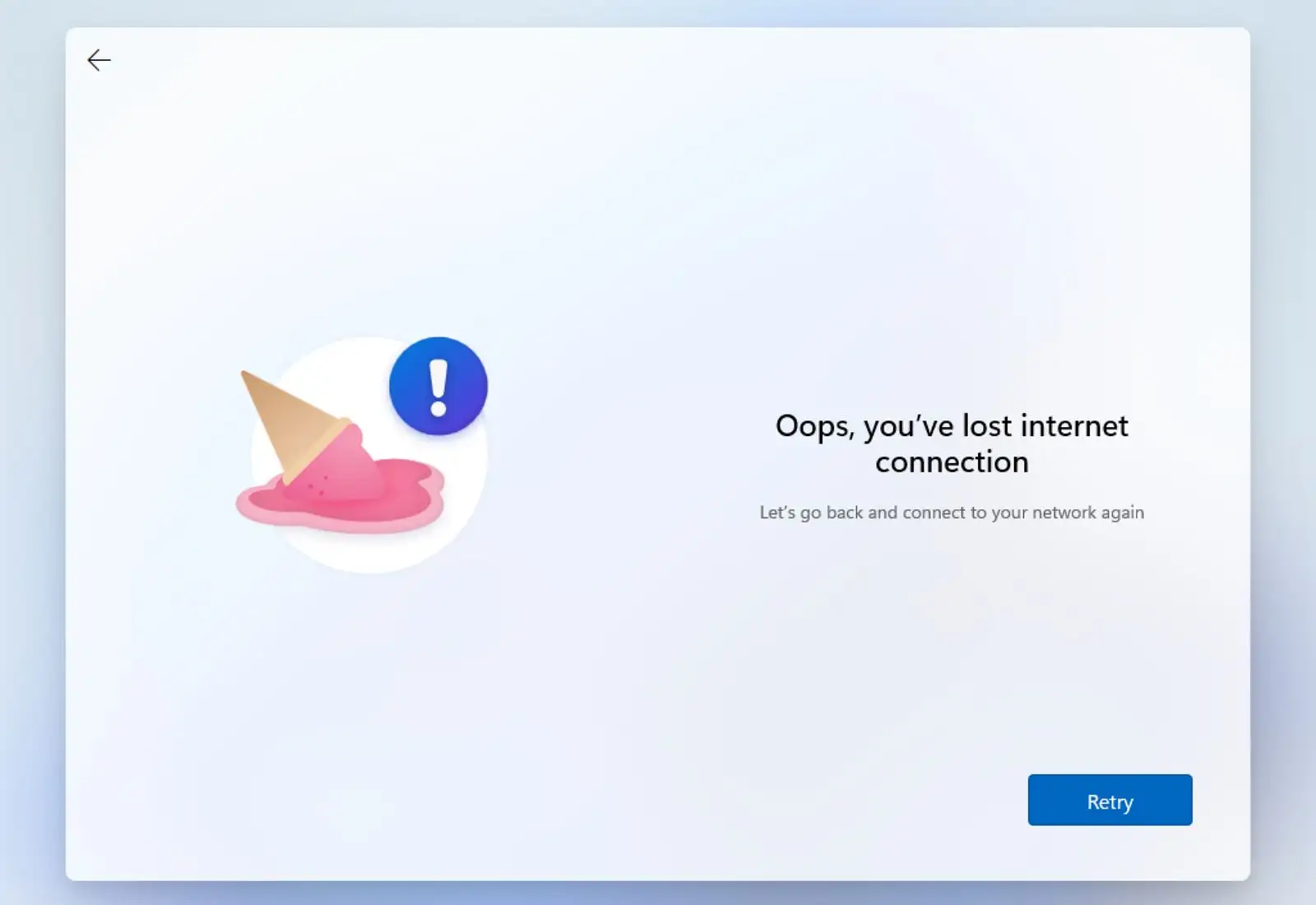SORTED with help from here!
I have just built a new gaming pc.
Reaches Gigabyte BIOS screen and freezes. Motherboard LED shows A2.
Tried downloading latest BIOS from Gigabyte onto usb drive and flashing Q BIOS, not responding. Any other way to update BIOS, before. Start dismantling the drives and GPU?
My system:
Gigabyte Z790 Master motherboard
Gigabyte rtx4080 graphics card
CPU Intel i7-13700k
Memory 32GB (2x16GB) Corsair DDR5 Vengeance RGB Black, PC5-48000 (6000)
Samsung 980 pro M.2SSD, cloned from my present working pc
MOD EDIT
Have now managed to update the BIOS using QBios+ to version F5.
Now getting a blue screen and msg saying that my pc needs recovery. ?
I have just built a new gaming pc.
Reaches Gigabyte BIOS screen and freezes. Motherboard LED shows A2.
Tried downloading latest BIOS from Gigabyte onto usb drive and flashing Q BIOS, not responding. Any other way to update BIOS, before. Start dismantling the drives and GPU?
My system:
Gigabyte Z790 Master motherboard
Gigabyte rtx4080 graphics card
CPU Intel i7-13700k
Memory 32GB (2x16GB) Corsair DDR5 Vengeance RGB Black, PC5-48000 (6000)
Samsung 980 pro M.2SSD, cloned from my present working pc
MOD EDIT
Have now managed to update the BIOS using QBios+ to version F5.
Now getting a blue screen and msg saying that my pc needs recovery. ?
Last edited: