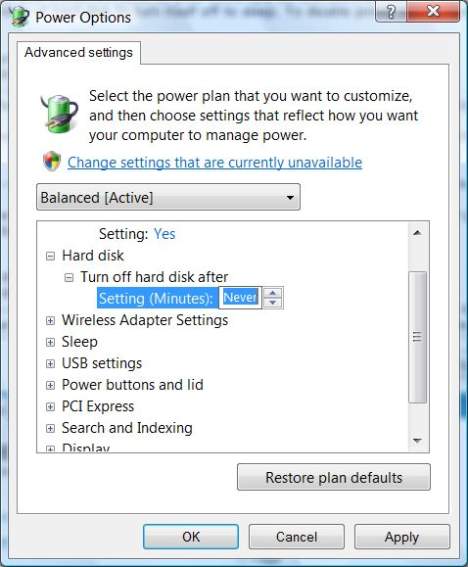Hello, so recently my PC started freezing up once every 2 hours, it always looks like i'm doing something (playing video games, surfing on the web, doing some work) and then it just suddenly freezes (screen, audio, basically everything) for 4-5 seconds. Its happening randomly, however it usually appears once every 2 hours.
I downloaded all the drivers and updates, downloaded some HP Diagnostics, ran it, everything seems fine, checked all my disks and cleared them, cleaned my PC, reconnected everything, completely factory reset my PC, nothing helped
I also started checking some reliability and PC manager apps to see if the PCs is having problem around the same time the freezes happen and i can't see anything (There are some errors and im trying to fix them, but they dont happen at the same time like the freezes appear)
The only hint i have got is that everytime the freeze happens, i can hear my PC. I dont really understand PCs and stuff like that, however i think that im hearing hard discs or some other discs loading up? Not sure how to call it. But its probably the only thing a person can hear from their PC aside of loud fans no? I just hope it helps some of you...
I also know that i had the same problem earlier this year (february), and i'm not sure whether i actually managed to fix it, it just went away itself.
Im having HP Omen desktop and i still do have warranty for the next 8 months (I have the PC for 2 years, its got i5 8400, 16GB RAM and GTX 1070 in it)
Please even if youre not sure what might cause this just throw some comment here ill try it out, it doesnt hurt and i can tick one new thing off as tried it.
I downloaded all the drivers and updates, downloaded some HP Diagnostics, ran it, everything seems fine, checked all my disks and cleared them, cleaned my PC, reconnected everything, completely factory reset my PC, nothing helped
I also started checking some reliability and PC manager apps to see if the PCs is having problem around the same time the freezes happen and i can't see anything (There are some errors and im trying to fix them, but they dont happen at the same time like the freezes appear)
The only hint i have got is that everytime the freeze happens, i can hear my PC. I dont really understand PCs and stuff like that, however i think that im hearing hard discs or some other discs loading up? Not sure how to call it. But its probably the only thing a person can hear from their PC aside of loud fans no? I just hope it helps some of you...
I also know that i had the same problem earlier this year (february), and i'm not sure whether i actually managed to fix it, it just went away itself.
Im having HP Omen desktop and i still do have warranty for the next 8 months (I have the PC for 2 years, its got i5 8400, 16GB RAM and GTX 1070 in it)
Please even if youre not sure what might cause this just throw some comment here ill try it out, it doesnt hurt and i can tick one new thing off as tried it.