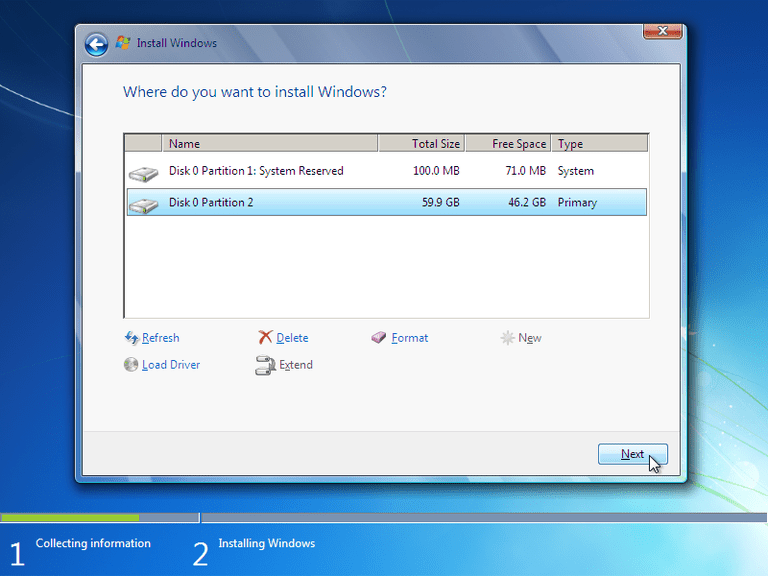For about two months now, my computer has not been able to properly boot Windows 10. I have had this PC for about 5 years and it has never encountered a problem like this.
Here are the specs:
Processor - AMD A10-7800
Memory - DDR3 16GB
Graphics - Integrated Graphics
Storage - HDD 2TB
Optical Drive - DVD RW
So, when I turn the computer on, I can hear the fan. It begins with the load up screen from ASUS with the loading symbol spinning around for about 20 seconds. After this, the monitor stops recognizing the computer's connection. The computer itself does not turn off, but makes a small, crackling belt-screeching sound. After 3 seconds, the computer sends me to 'RECOVERY', "Your PC couldn't start properly". I know this screen very well. From this screen, I could go into recovery options and choose from various tasks in order to fix this. I have tried every single thing. I tried resetting with and without keeping my files on my drive, I have tried booting windows from a flash drive and SD card, I have tried changing the settings in BIOS, I have tried command prompt - advanced cleaning and checking, switching letters around for the C: drive. It won't let me reset because there was an unexpected error. If I stay in recovery at the beginning for too long without choosing an option, the fan runs really fast and the PC shuts off entirely.
Here is what I know:
If anyone knows of any way I can fix this, or if I should take it somewhere. I have followed guide upon guide of Windows boot errors and nothing has worked in the slightest. Maybe there's a part that needs replacing by the sounds of it? I just need a better opinion than my own.
Thank you in advance - this computer has countless files and photos that are extremely valuable to me, I'm hoping I can get this fixed somehow.
Here are the specs:
Processor - AMD A10-7800
Memory - DDR3 16GB
Graphics - Integrated Graphics
Storage - HDD 2TB
Optical Drive - DVD RW
So, when I turn the computer on, I can hear the fan. It begins with the load up screen from ASUS with the loading symbol spinning around for about 20 seconds. After this, the monitor stops recognizing the computer's connection. The computer itself does not turn off, but makes a small, crackling belt-screeching sound. After 3 seconds, the computer sends me to 'RECOVERY', "Your PC couldn't start properly". I know this screen very well. From this screen, I could go into recovery options and choose from various tasks in order to fix this. I have tried every single thing. I tried resetting with and without keeping my files on my drive, I have tried booting windows from a flash drive and SD card, I have tried changing the settings in BIOS, I have tried command prompt - advanced cleaning and checking, switching letters around for the C: drive. It won't let me reset because there was an unexpected error. If I stay in recovery at the beginning for too long without choosing an option, the fan runs really fast and the PC shuts off entirely.
Here is what I know:
- My C: drive is near full capacity
- My Windows updated shortly before this happened, but I cannot uninstall any type of update in recovery settings
- The computer fan speeds very quickly despite the lack of any extensive use, just being idle in recovery
- I have attempted recently to clean out the fans, and I don't notice an immediate problem or an overheating issue, although I can't be certain
If anyone knows of any way I can fix this, or if I should take it somewhere. I have followed guide upon guide of Windows boot errors and nothing has worked in the slightest. Maybe there's a part that needs replacing by the sounds of it? I just need a better opinion than my own.
Thank you in advance - this computer has countless files and photos that are extremely valuable to me, I'm hoping I can get this fixed somehow.