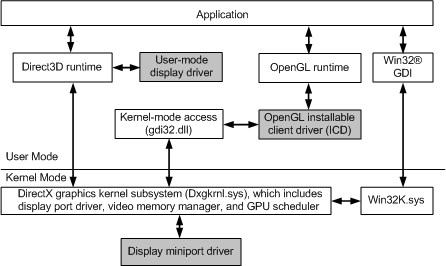Recently i have got a pc for first time in my life, with 3060 rtx and intel core i5 12400f and it ran very well, however recently something weird happened, the task manager started to give me unstable gpu usage that was spiking continousely to 99% percent while nothing demanding is running.
what is weirder every other benchmarking program gave me a normal percentage unlike task manager. Some people said its a minig (mining?) malware but i did everything, i used malwarebyte and reinstalled windows and nothing changed.
any help would be really appreciated.
Edit; I solved the problem, turns out nvidia latest drivers (522.25 )was causing it, and i just returned to the pervious version, for some reason no one but only few people talks about this issue, thank you nividia.
what is weirder every other benchmarking program gave me a normal percentage unlike task manager. Some people said its a minig (mining?) malware but i did everything, i used malwarebyte and reinstalled windows and nothing changed.
any help would be really appreciated.
Edit; I solved the problem, turns out nvidia latest drivers (522.25 )was causing it, and i just returned to the pervious version, for some reason no one but only few people talks about this issue, thank you nividia.
Last edited: