Hey everyone,
I have now looked around here for a really long time to fix this error, but no success. I have now already tried a few things, I like to try everything again and report on each step, but maybe I'm doing something wrong.
It's about the above-mentioned bluescreen that occurs more often BUT mostly only in a game "Dead by Daylight".
As soon as I play the game, my computer crashes after a few minutes with the BSOD "PAGE_FAULT_IN_NONPAGED_AREA".
Now I have also reinstalled the game, no success. In other games like "Escape from Tarkov" (which requires more power) this never happens, only in Dead by Daylight.
I have bought new memory and still the error occurs. I don't know anymore if I set something wrong in the BIOS or "overclocked". No idea more. I'm not really a fan of overclocking, so I couldn't imagine that.
My system:
CPU: Intel Core i7-9700K @ 3.60 GHz
Sys: Windows 11
RAM: 32 GB
1. SSD: 1TB
2ND SSD: 500GB
GPU: Aorus GeForce RTX 2070 Super
Then here's some analysis from WhoCrashed. (From today the BSOD Crash)
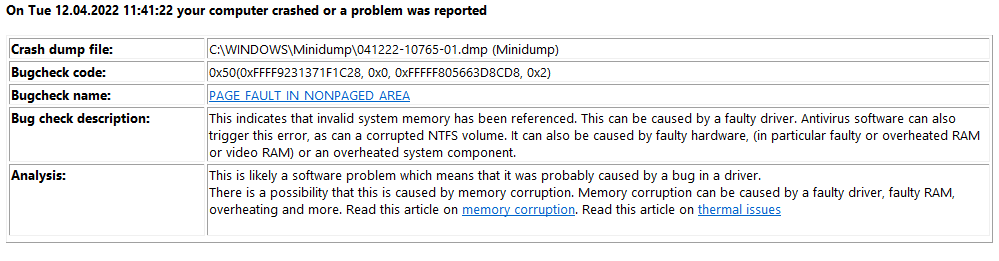
And here from my Taskmanager:
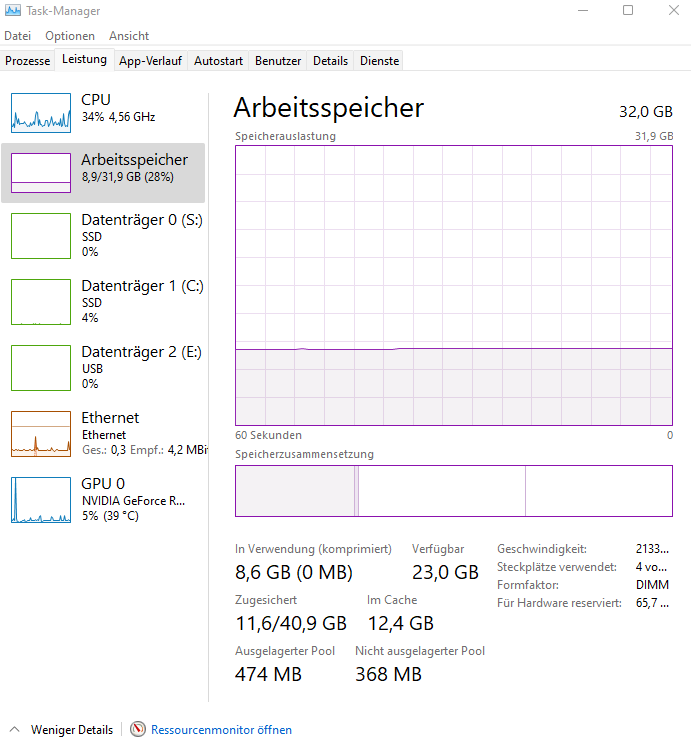
Would really appreciate your help.
Best,
I have now looked around here for a really long time to fix this error, but no success. I have now already tried a few things, I like to try everything again and report on each step, but maybe I'm doing something wrong.
It's about the above-mentioned bluescreen that occurs more often BUT mostly only in a game "Dead by Daylight".
As soon as I play the game, my computer crashes after a few minutes with the BSOD "PAGE_FAULT_IN_NONPAGED_AREA".
Now I have also reinstalled the game, no success. In other games like "Escape from Tarkov" (which requires more power) this never happens, only in Dead by Daylight.
I have bought new memory and still the error occurs. I don't know anymore if I set something wrong in the BIOS or "overclocked". No idea more. I'm not really a fan of overclocking, so I couldn't imagine that.
My system:
CPU: Intel Core i7-9700K @ 3.60 GHz
Sys: Windows 11
RAM: 32 GB
1. SSD: 1TB
2ND SSD: 500GB
GPU: Aorus GeForce RTX 2070 Super
Then here's some analysis from WhoCrashed. (From today the BSOD Crash)
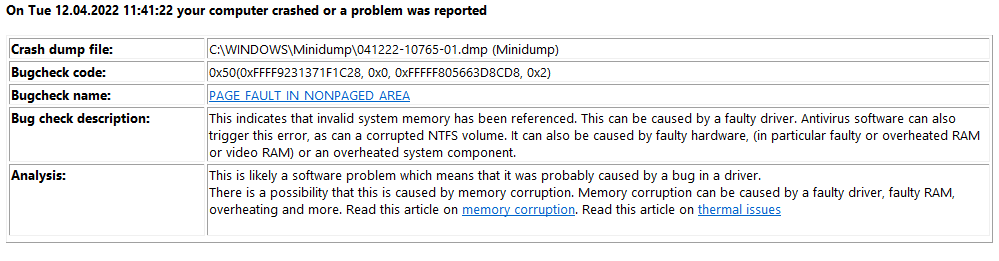
And here from my Taskmanager:
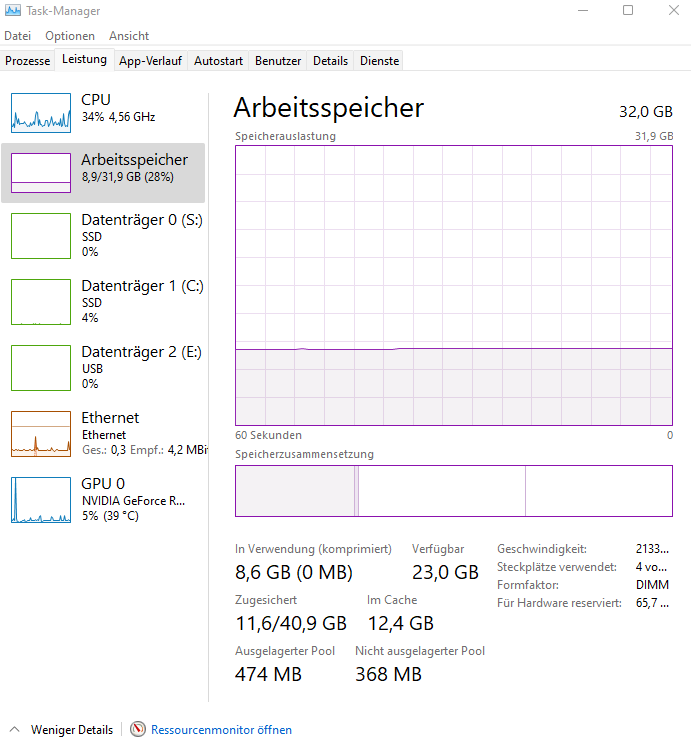
Would really appreciate your help.
Best,



