Hello, I have an ASRock B550 Phantom Gaming 4 (here's the manual for reference) with Ryzen 7 5800x and RTX 3070. After reading the mobo manual again I realized that there is the PCIE1 slot that's stated to be PCIe 4.0 x16 to be used "for PCI Express x16 lane width graphics cards" but this whole time I've been using the PCIE3 slot which is PCIe 3.0 x16 slot to be used "for PCI Express x4 lane width graphics cards." Have I been limiting my performance this whole time and is it worth installing it in the PCIE 4.0 slot?
Question Need help choosing PCIe slot for GPU - ASRock B550 Phantom Gaming 4
- Thread starter msaadeh489
- Start date
You are using an out of date browser. It may not display this or other websites correctly.
You should upgrade or use an alternative browser.
You should upgrade or use an alternative browser.
Drop your GPU in the first PCIe slot on your motherboard;
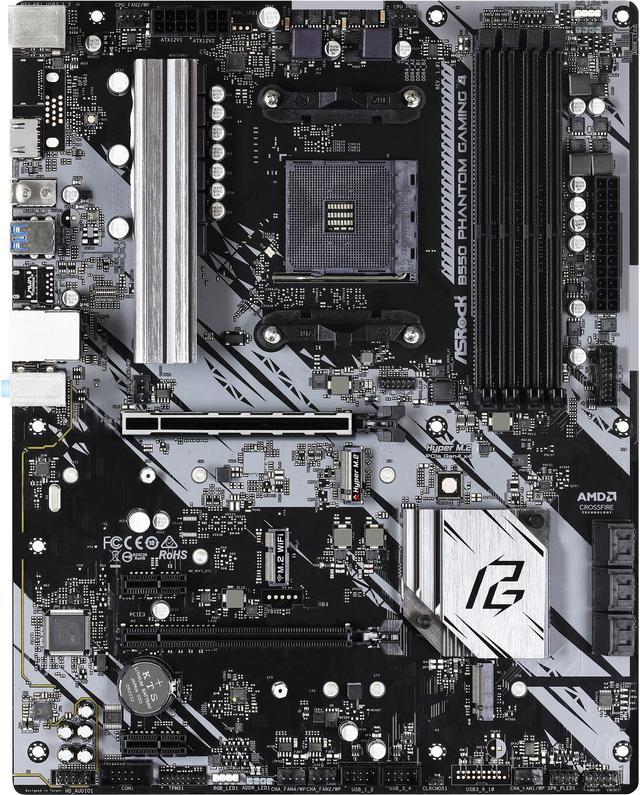
then you should be A-OK.
What BIOS version are you on for your motherboard at this moment of time?
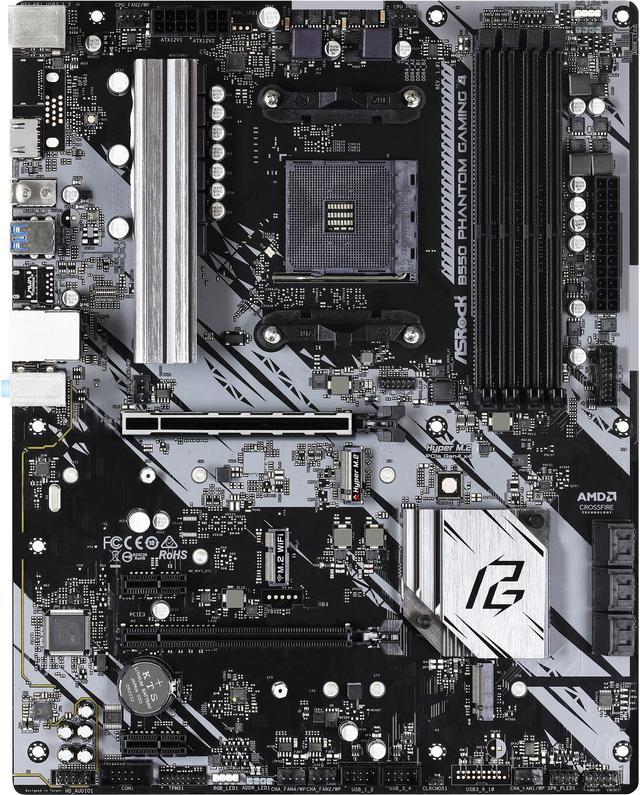
then you should be A-OK.
What BIOS version are you on for your motherboard at this moment of time?
Last edited:
I'm on version 2.40 from 2022/10/20Drop your GPU in the first PCIe slot on your motherboard;
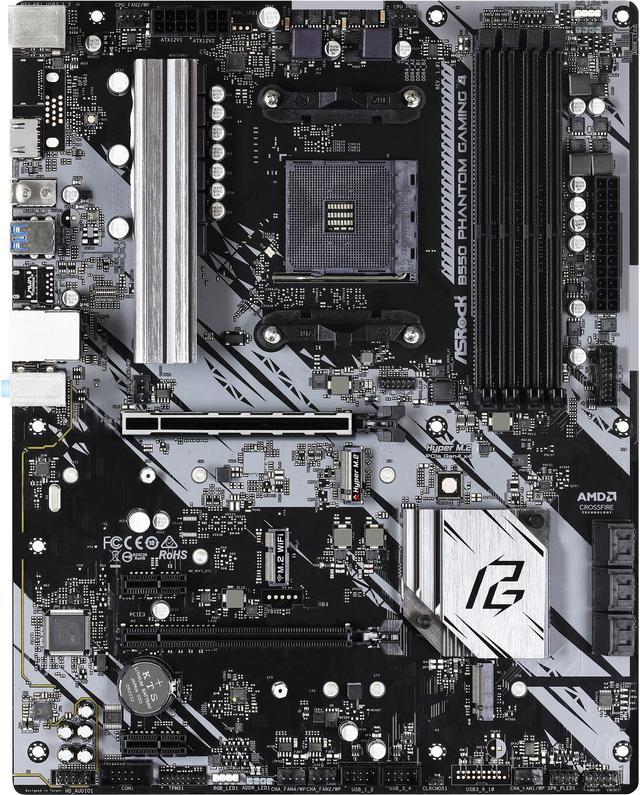
then you should be A-OK.
What BIOS version are you on for your motherboard at this moment of time?
Moonstick2
Distinguished
Your PCIe_3 slot runs cards at PCIe 3.0 x4 = 4 GB/s. Your PCIEe_1 slot runs cards at PCIe 4.0 x16 = 32 GB/s. So yes, you've been limiting your performance and yes, you should move the card.
Take some benchmarks before and after, as it would be interesting to see the amount of difference.
Take some benchmarks before and after, as it would be interesting to see the amount of difference.
Not the most professional benchmarks, but I ran the same OC profile and tested before and after switching slots.Your PCIe_3 slot runs cards at PCIe 3.0 x4 = 4 GB/s. Your PCIEe_1 slot runs cards at PCIe 4.0 x16 = 32 GB/s. So yes, you've been limiting your performance and yes, you should move the card.
Take some benchmarks before and after, as it would be interesting to see the amount of difference.
Unigine Heaven max settings:
Before: score 3740, fps 148.5
After: score 3954, fps 157
UserBenchmark GPU Score:
Before: 152%
After: 158%
So a pretty considerable difference, I'm glad I did it and I appreciate the help
TRENDING THREADS
-
-
-
-
Discussion What's your favourite video game you've been playing?
- Started by amdfangirl
- Replies: 4K
-
Question Help: Quadro K600 Driver Will Not Install on X79 Motherboard
- Started by JudithWright
- Replies: 5

Space.com is part of Future plc, an international media group and leading digital publisher. Visit our corporate site.
© Future Publishing Limited Quay House, The Ambury, Bath BA1 1UA. All rights reserved. England and Wales company registration number 2008885.
