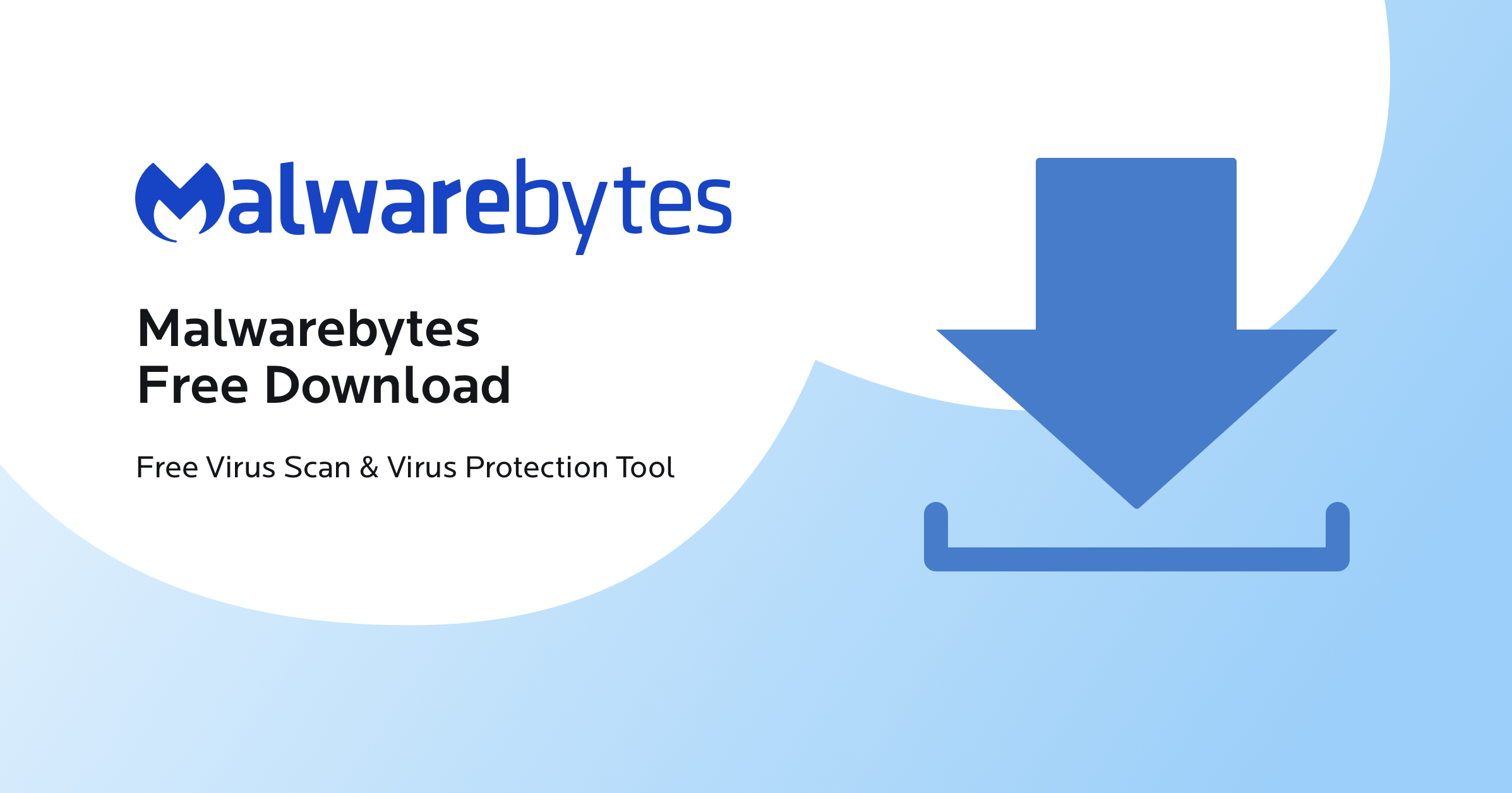Purchased a premade gaming computer in July 2020 specs below:
Started having problems in September with lock ups happening while playing games. Interestingly, I only experience lock ups when playing games I have downloaded after September, and have never experienced them in the games I had on my computer before. I describe the lock ups and my attempts to diagnose so far:
My work-up so far:
| Processor | Intel® Core™ i7-9700KF Processor (8x 3.60GHz/12MB L3 Cache) |
| Processor Cooling | 120mm RGB Liquid Cooling System |
| Memory | 16GB [8GB x 2] DDR4-3200MHz ADATA XPG SPECTRIX D41 RGB |
| Video Card | GeForce RTX 2070 SUPER - 8GB GDDR6 (VR Ready) |
| Storage | 1TB Intel 665P M.2 NVMe SSD |
| Motherboard | ASRock Z390 PHANTOM GAMING 4-IB w/ WiFi |
| Power Supply | 650 Watt - HIGH POWER 80 PLUS Gold |
| Internal Wireless Network | PCIe or On-Board Wireless Network |
| Operating System | Windows 10 Home |
Started having problems in September with lock ups happening while playing games. Interestingly, I only experience lock ups when playing games I have downloaded after September, and have never experienced them in the games I had on my computer before. I describe the lock ups and my attempts to diagnose so far:
- The lock ups present as a frozen screen and a loud tone coming through the speakers. The computer requires a hard restart, I cannot input any commands unless I shut it down.
- They occur anywhere between 10 minutes and 3 hours of playing the game. They happen during CPU/ GPU intensive moments, loading screens, and during idle time where nothing stressful is occurring.
- The specific games they occur on are Battlefront II and Vermintide II (all purchased after Sept 2020).
- Games downloaded before Sept 2020 (RDR2, Total War 3K and Warhammer 2, Elite Dangerous, NMS, Bannerlord) have never experienced a lock up.
My work-up so far:
- I have updated GPU and audio drivers
- I have run Prime95 and FurMark to stress my CPU/ GPU without issue.
- I turned up my fans to run faster at lower temps
- I have run Windows memory diagnostic and Seatools for my memory and HD which appeared clean
- I had a third party run a hardware diagnostic tool which was unrevealing
- I have done a factory reset on my PC to try to rule out a drivers issue