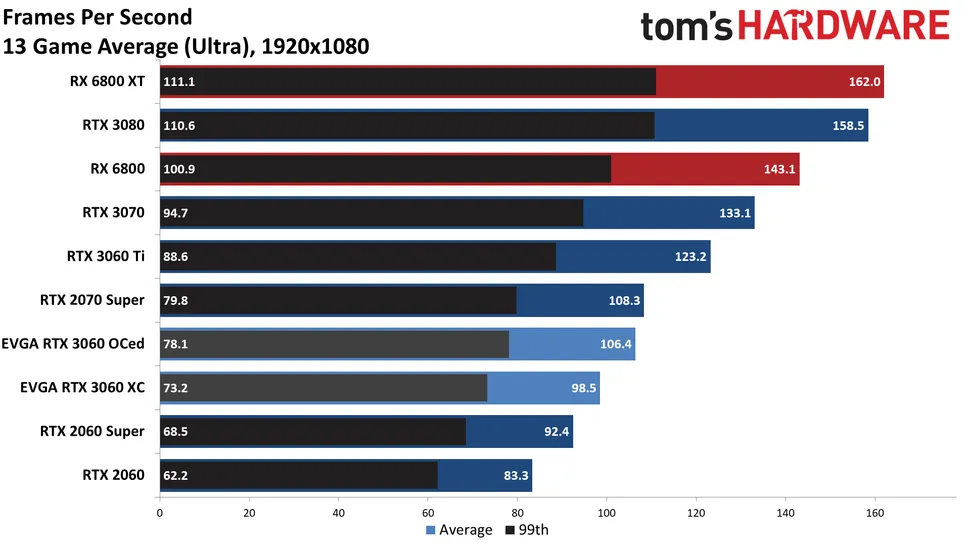Hello everyone, need some assistance finding a good monitor. I don't know a whole lot about them, just enough to follow along. So I saw the helpful sticky post that says to use this handy question guide to make a post about finding a monitor for my needs. So here we go
1.What Is Your Country Of Origin?
US and A
2. What do you plan to do with this monitor? (ex. Games, Movie Watching, Photo Editing, etc.)
50/50 split of regular personal computing (email, internet surfing, netflix, youtube, email, etc) and gaming. But I don’t play a ton of games, just a few and don’t need or want the highest/latest/greatest visuals. I’m coming from last playing a PS2, so seeing a PS4 or anything newer looks like something from the future to me! I just played Zelda BOTW last year on my PC and it looks IN SANE and I only have a lower end monitor with a Gigabyte GeForce RTX 3060 Vision OC gpu. So almost anything that is considered avg or above will seem amazing to me
3. What resolution and screen size do you want?
I’m pretty sure I want a 32-34” curved monitor. So I think that is a WQHD at 3440x1440?
4. What refresh rate do you want? (ex. 60 hz , 70 hz.)
Again, whatever is good enough for most games, but does not need to be high end. I’ve been playing Zelda BOTW on my ASUS monitor that has 60hz refresh rate and to me, it looks IN SANELY good. I really can’t see a difference between the refresh rates unless you go from the worst to the absolute best. And even then, it seems like such a small difference to me. So refresh rate that is avg to good for most of the current games is good enough for me
5. How much are you looking to spend?
$250-$400 retail. But hopefully can snag a monitor during a black Friday or holiday deal for less
6. Brands Preferred (ex. Samsung, Acer, Asus, AOC, HP, Viewsonic, etc. )
Whatever brands make quality monitors but also have better than avg customer service
7. Brands Not Preferred (state reason why)
Don’t know. I just know I don’t want cheap products that don’t last and have horrible CS
8. Are You Buying More Than One Monitor?
No
9. How Many Displays Can Your GPU Support Maximum? And what GPU and driver version are you using if applicable?
No idea. I think 2, as I currently have a KVM switch and both my Desktop PC and MacBook Air laptop hooked up to it and both work fine. The MacBook though has lower resolution for sure, but it's no big deal. I’m only using 1 monitor IF I can find a good one, that fits all my requirements and is affordable
10. What Port Do You Want To Connect To (ex. DVI-D, HDMI, etc).
Probably HDMI, but could possibly use whatever works with my motherboard and gives me amazing resolution. I don’t know, that’s why I’m here asking for help. I currently just use HDMI
11. Is This Monitor A Primary Display Or A Secondary Display?
The ONLY monitor, so primary
12. Is This A Secondary Display For A Laptop?
Sometimes I will be using my older 2014 MacBook Air with this monitor. So it needs to be able to hook up to that using the Thunderbolt 1 cable I have. Right now I have a KVM switch to go back and fourth between my main desktop PC and the laptop. But I think I’ve seen some monitors have that built into the back of them now? Not sure. Would love info on that as well.
13. What are the all the requirements you desire in this monitor?
1. I need this monitor to be white. That’s a must. I won’t even buy one unless it’s white. So don’t even list or suggest something unless it’s White. It can possibly be silver, but that’s as far as I’ll bend. I have all white everything and no matter how stupid you think it is to stick to this theme, it’s my choice.
2. It must be a curved screen 32-34”
3. It must be able to have two computers hooked up to it using a KVM switch or using some sort of built in switch in the monitor itself to switch back and fourth between my desktop PC and my older MacBook Air
4. It must have good enough resolution and able to handle fast gaming movements without looking horrible, but also have good enough color, contrast and darks. Again, I don’t want or need top end. I just want something that works well for games, and has rich deep color, but at my price range of $400 or less. Preferably more like $250ish. But I’m willing to go up to $400 if it’s amazing. Again, my current monitor is the ASUS VY279HE-W 27" Monitor
5. Must be of good quality and the company is known to handle warranties or issues pretty well. At least better than other companies. I know a lot of times in electronics, the companies all have bad warranties or don’t handle issues well. But some are still better than the worst.
6. Lastly, my ASUS monitor I currently have is Ok or good enough in most respects. The color, contrast, darks, resolution and gaming all seem good to me. The only thing that might be not great is that for some reason, it’s hard to read the screen unless I get really close with my readers on (I have to wear readers for up close things and wear contacts for far away). Which I thought was weird at first, until some people here or on reddit explained to me exactly why it’s happening. So at work, we have smaller 24” monitors at the same resolution of 1920x1080. But my monitor at home is a 27”. And yet the monitors at work are easier to read, even though they are smaller!?! Which made no sense to me at first. But everyone said, the reason I’m having a hard time reading it, is because it’s lower pixel density! I looked it up, and sure enough charts show the pixel density being almost the lowest for my resolution and monitor size, haha! So a smaller 24” 1080p monitor has a pixel density of 92PPI, while my larger 27” 1080p monitor has a pixel density of 82PPI! So 10 lower! And my eyes can tell! It’s SOO frustrating. I come home to relax and use my larger awesome monitor, and yet, it’s impossible to ever get comfortable using it! I get farther away and can take off my readers, but then have to strain my eyes to see. I put my readers on and get the monitor closer and I still strain to see well!
TLDR: So I need a pixel density of at least 92PPI if not higher.
So far, my searching has revealed very few options. There are a staggeringly small amount of White or Silver monitors in general, which is insane. And then in white or silver, there are even fewer that seem like they meet my requirements. I did find a few others, but they were way too expensive. The 3 I have found that “may” be what I’m looking for are:
Samsung CJ791 White 34” Curved 3440x1440 @100hz
MSI Pro MP341CQW 34” Curved 3440x1440 @100hz
Sceptre Curved 32” QHD 2560x1440 @ 165hz
Thanks everyone
1.What Is Your Country Of Origin?
US and A
2. What do you plan to do with this monitor? (ex. Games, Movie Watching, Photo Editing, etc.)
50/50 split of regular personal computing (email, internet surfing, netflix, youtube, email, etc) and gaming. But I don’t play a ton of games, just a few and don’t need or want the highest/latest/greatest visuals. I’m coming from last playing a PS2, so seeing a PS4 or anything newer looks like something from the future to me! I just played Zelda BOTW last year on my PC and it looks IN SANE and I only have a lower end monitor with a Gigabyte GeForce RTX 3060 Vision OC gpu. So almost anything that is considered avg or above will seem amazing to me
3. What resolution and screen size do you want?
I’m pretty sure I want a 32-34” curved monitor. So I think that is a WQHD at 3440x1440?
4. What refresh rate do you want? (ex. 60 hz , 70 hz.)
Again, whatever is good enough for most games, but does not need to be high end. I’ve been playing Zelda BOTW on my ASUS monitor that has 60hz refresh rate and to me, it looks IN SANELY good. I really can’t see a difference between the refresh rates unless you go from the worst to the absolute best. And even then, it seems like such a small difference to me. So refresh rate that is avg to good for most of the current games is good enough for me
5. How much are you looking to spend?
$250-$400 retail. But hopefully can snag a monitor during a black Friday or holiday deal for less
6. Brands Preferred (ex. Samsung, Acer, Asus, AOC, HP, Viewsonic, etc. )
Whatever brands make quality monitors but also have better than avg customer service
7. Brands Not Preferred (state reason why)
Don’t know. I just know I don’t want cheap products that don’t last and have horrible CS
8. Are You Buying More Than One Monitor?
No
9. How Many Displays Can Your GPU Support Maximum? And what GPU and driver version are you using if applicable?
No idea. I think 2, as I currently have a KVM switch and both my Desktop PC and MacBook Air laptop hooked up to it and both work fine. The MacBook though has lower resolution for sure, but it's no big deal. I’m only using 1 monitor IF I can find a good one, that fits all my requirements and is affordable
10. What Port Do You Want To Connect To (ex. DVI-D, HDMI, etc).
Probably HDMI, but could possibly use whatever works with my motherboard and gives me amazing resolution. I don’t know, that’s why I’m here asking for help. I currently just use HDMI
11. Is This Monitor A Primary Display Or A Secondary Display?
The ONLY monitor, so primary
12. Is This A Secondary Display For A Laptop?
Sometimes I will be using my older 2014 MacBook Air with this monitor. So it needs to be able to hook up to that using the Thunderbolt 1 cable I have. Right now I have a KVM switch to go back and fourth between my main desktop PC and the laptop. But I think I’ve seen some monitors have that built into the back of them now? Not sure. Would love info on that as well.
13. What are the all the requirements you desire in this monitor?
1. I need this monitor to be white. That’s a must. I won’t even buy one unless it’s white. So don’t even list or suggest something unless it’s White. It can possibly be silver, but that’s as far as I’ll bend. I have all white everything and no matter how stupid you think it is to stick to this theme, it’s my choice.
2. It must be a curved screen 32-34”
3. It must be able to have two computers hooked up to it using a KVM switch or using some sort of built in switch in the monitor itself to switch back and fourth between my desktop PC and my older MacBook Air
4. It must have good enough resolution and able to handle fast gaming movements without looking horrible, but also have good enough color, contrast and darks. Again, I don’t want or need top end. I just want something that works well for games, and has rich deep color, but at my price range of $400 or less. Preferably more like $250ish. But I’m willing to go up to $400 if it’s amazing. Again, my current monitor is the ASUS VY279HE-W 27" Monitor
5. Must be of good quality and the company is known to handle warranties or issues pretty well. At least better than other companies. I know a lot of times in electronics, the companies all have bad warranties or don’t handle issues well. But some are still better than the worst.
6. Lastly, my ASUS monitor I currently have is Ok or good enough in most respects. The color, contrast, darks, resolution and gaming all seem good to me. The only thing that might be not great is that for some reason, it’s hard to read the screen unless I get really close with my readers on (I have to wear readers for up close things and wear contacts for far away). Which I thought was weird at first, until some people here or on reddit explained to me exactly why it’s happening. So at work, we have smaller 24” monitors at the same resolution of 1920x1080. But my monitor at home is a 27”. And yet the monitors at work are easier to read, even though they are smaller!?! Which made no sense to me at first. But everyone said, the reason I’m having a hard time reading it, is because it’s lower pixel density! I looked it up, and sure enough charts show the pixel density being almost the lowest for my resolution and monitor size, haha! So a smaller 24” 1080p monitor has a pixel density of 92PPI, while my larger 27” 1080p monitor has a pixel density of 82PPI! So 10 lower! And my eyes can tell! It’s SOO frustrating. I come home to relax and use my larger awesome monitor, and yet, it’s impossible to ever get comfortable using it! I get farther away and can take off my readers, but then have to strain my eyes to see. I put my readers on and get the monitor closer and I still strain to see well!
TLDR: So I need a pixel density of at least 92PPI if not higher.
So far, my searching has revealed very few options. There are a staggeringly small amount of White or Silver monitors in general, which is insane. And then in white or silver, there are even fewer that seem like they meet my requirements. I did find a few others, but they were way too expensive. The 3 I have found that “may” be what I’m looking for are:
Samsung CJ791 White 34” Curved 3440x1440 @100hz
MSI Pro MP341CQW 34” Curved 3440x1440 @100hz
Sceptre Curved 32” QHD 2560x1440 @ 165hz
Thanks everyone