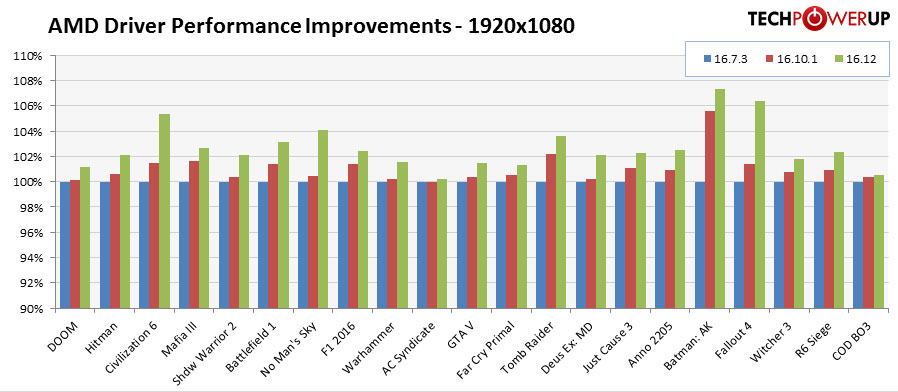Hello community!
I have been putting together (virtually mind you) many different kinds of builds (some with nvidia GPUs, some with AMD GPUs) to find out which one is going to be the best "bang for buck" build that fits in my budget. So before I decide on one of the both, I decided to ask you guys to send me some builds that:
I also wanted to say, that for me a 500GB HDD would be good enough, because a friend of mine is going to give me his Samsung 750 EVO when he upgrades (in about 2 months) and then I can put more money in GPU,...
I know, getting spoonfed a build isn't cool, but I just want to know what all you people think would be the best build for me. (I don't think my builds are very good 😀)
Thanks!
P.S.: I don't need an OS, because I already have one ^^.
I have been putting together (virtually mind you) many different kinds of builds (some with nvidia GPUs, some with AMD GPUs) to find out which one is going to be the best "bang for buck" build that fits in my budget. So before I decide on one of the both, I decided to ask you guys to send me some builds that:
Costs around 1000€ with Monitor. That would be around 920-950$ for you americans.
Can run Battlefield 1 (the most taxing game I'm going to play) on High/Very High 1080p@60fps or Medium 1080p@144fps
IF possible, I would like to fit a nice 144Hz 1080p monitor in there, because that's the part that I'm probably not going to upgrade soon. (Looking to upgrade CPU, GPU, RAM in the next 2-3 years)
OPTIONALLY, the PC should also be quiet (max. 50 dB)
I also wanted to say, that for me a 500GB HDD would be good enough, because a friend of mine is going to give me his Samsung 750 EVO when he upgrades (in about 2 months) and then I can put more money in GPU,...
I know, getting spoonfed a build isn't cool, but I just want to know what all you people think would be the best build for me. (I don't think my builds are very good 😀)
Thanks!
P.S.: I don't need an OS, because I already have one ^^.