Hey all!
This is my first computer build but I'm having trouble staying under budget with my parts, so I thought I'd ask for some help here. I live in Canada, so my budget is 1500 Canadian Dollars before tax (I don't mind going slightly over, but certainly not 1600+).
I need to start from scratch with my computer - I need the actual parts for it to work, a monitor AND a keyboard (I already have a good mouse). I'm looking to make the most powerful computer I can make with 1500, with a focus on gaming. I'd also like it to be future-proof, able to play games at atleast high/medium settings at 35+ FPS for the next 6 years at least.
Here's my build so far:
Core: i5-4690K (may upgrade to i7-4790k)
Motherboard: Asus Z97-A or Gigabyte GA-Z97X-UD3H
Video Card: Asus or MSI GeForce GTX 970 4GB
RAM: Patriot 2x4GB DDR3-1866
SSD: Looking for at least 125 GB
HDD: Looking for one with 1TB
Case: NZXT Phantom 410, H440 (Razer or Blue edition), NZXT Lexa S, NZXT Guardian 921(I really want my case to look as cool as possible)
Power Supply: EVGA Supernova G2 750W
Optical Drive: LG 24x DVD Burner (may get a Blu-Ray one)
OS: Windows 8.1 Pro
CPU Cooler: ????
Monitor: I'd prefer a 23-26 inch one, LED
Fans: Would I need extra ones?
Thank you all so much for the help!!! Hopefully my first build will be a success! 😀
This is my first computer build but I'm having trouble staying under budget with my parts, so I thought I'd ask for some help here. I live in Canada, so my budget is 1500 Canadian Dollars before tax (I don't mind going slightly over, but certainly not 1600+).
I need to start from scratch with my computer - I need the actual parts for it to work, a monitor AND a keyboard (I already have a good mouse). I'm looking to make the most powerful computer I can make with 1500, with a focus on gaming. I'd also like it to be future-proof, able to play games at atleast high/medium settings at 35+ FPS for the next 6 years at least.
Here's my build so far:
Core: i5-4690K (may upgrade to i7-4790k)
Motherboard: Asus Z97-A or Gigabyte GA-Z97X-UD3H
Video Card: Asus or MSI GeForce GTX 970 4GB
RAM: Patriot 2x4GB DDR3-1866
SSD: Looking for at least 125 GB
HDD: Looking for one with 1TB
Case: NZXT Phantom 410, H440 (Razer or Blue edition), NZXT Lexa S, NZXT Guardian 921(I really want my case to look as cool as possible)
Power Supply: EVGA Supernova G2 750W
Optical Drive: LG 24x DVD Burner (may get a Blu-Ray one)
OS: Windows 8.1 Pro
CPU Cooler: ????
Monitor: I'd prefer a 23-26 inch one, LED
Fans: Would I need extra ones?
Thank you all so much for the help!!! Hopefully my first build will be a success! 😀

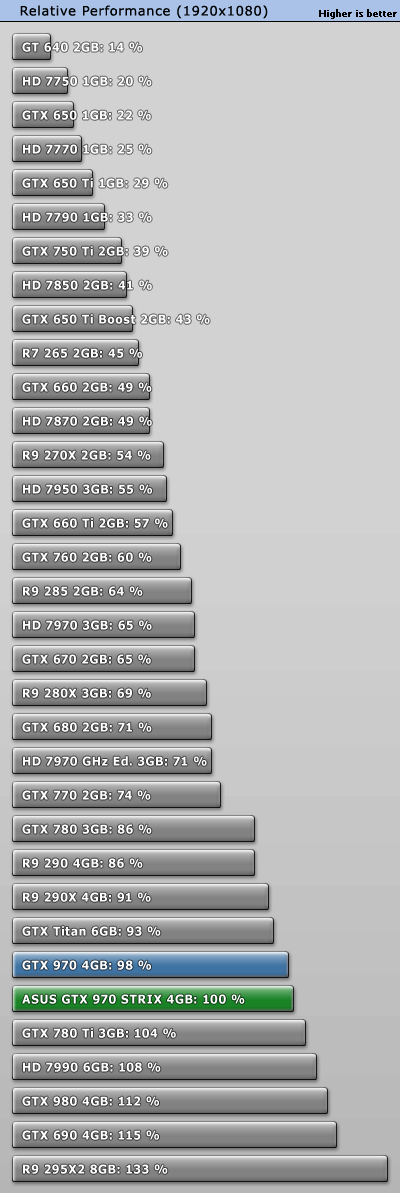
 ..... expires 10/27/14
..... expires 10/27/14