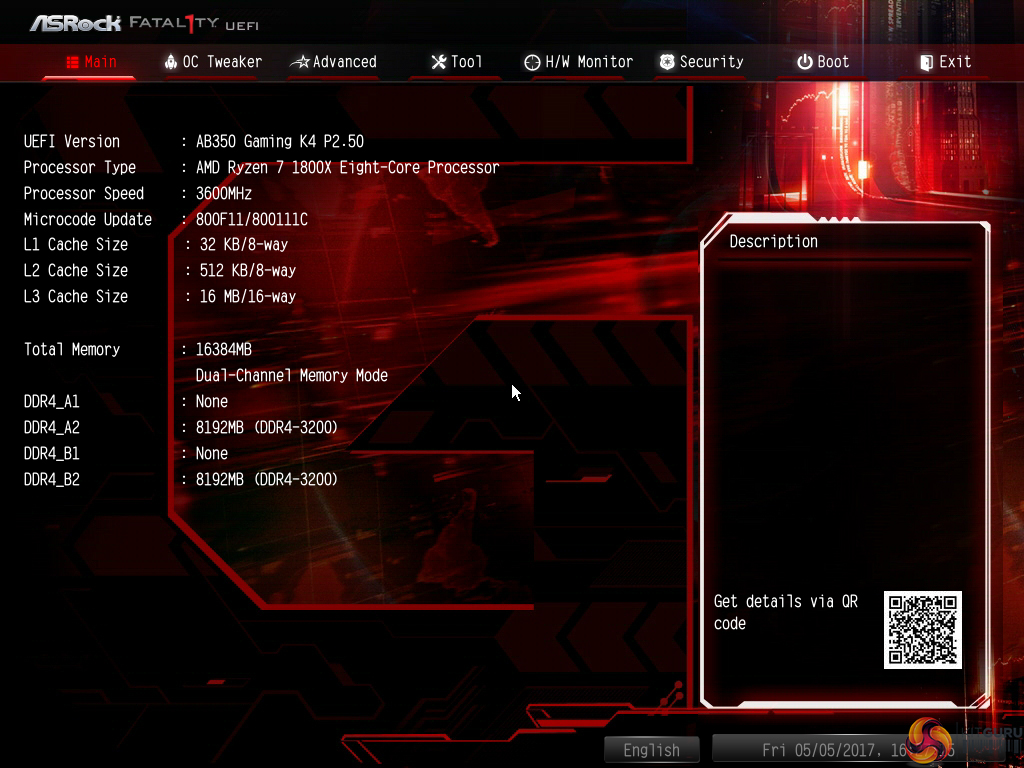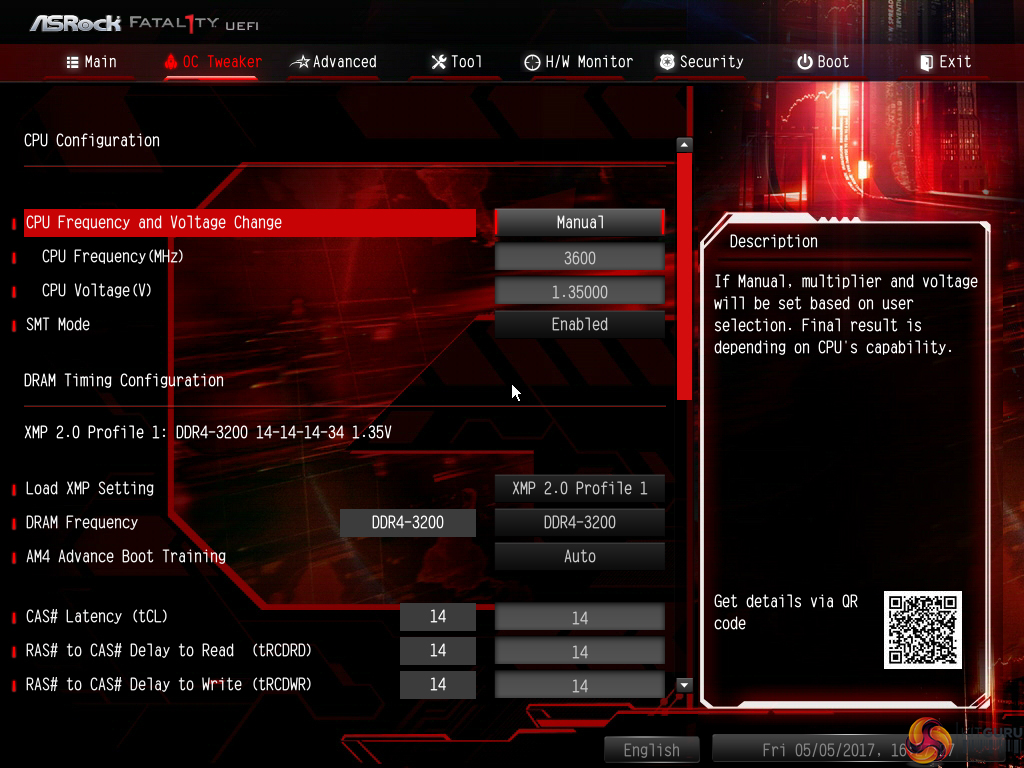So I basically bought a new cpu, mobo, and ram. They are the ryzen 1600, B350 fatal1ty, and 8gb of corsair vengeance ram 300mhz (2x4) and in the bios I try to set my ram 2967 mhz but everytime I try to boot it, the computer either doesn't start up or it just gives me an ipx4 or ipx6 error, it starts up at 2133 mhz but not 3000 mhz. Need help, Thank you.
Need help setting ram to 3000 mhz
- Thread starter Kqroni
- Start date
You are using an out of date browser. It may not display this or other websites correctly.
You should upgrade or use an alternative browser.
You should upgrade or use an alternative browser.
Many Ryzen chips simply cannot do more than 2866, at least not without very specific DIMMs with a specific grade of DRAM chips on it.
vapour
Champion
CMK8GX4M2B3000C15 is the model ID/number 
disable XMP in BIOS
set VRAM voltage = 1.35v
set speed to be 2967 and set DOCP timing to be 15-15-17-17-35 like @11:26 for video here: [video="https://www.youtube.com/watch?v=_fvYM2xZ0ww"][/video]

disable XMP in BIOS
set VRAM voltage = 1.35v
set speed to be 2967 and set DOCP timing to be 15-15-17-17-35 like @11:26 for video here: [video="https://www.youtube.com/watch?v=_fvYM2xZ0ww"][/video]
vapour :
CMK8GX4M2B3000C15 is the model ID/number 
disable XMP in BIOS
set VRAM voltage = 1.35v
set speed to be 2967 and set DOCP timing to be 15-15-17-17-35 like @11:26 for video here: [video="https://www.youtube.com/watch?v=_fvYM2xZ0ww"][/video]

disable XMP in BIOS
set VRAM voltage = 1.35v
set speed to be 2967 and set DOCP timing to be 15-15-17-17-35 like @11:26 for video here: [video="https://www.youtube.com/watch?v=_fvYM2xZ0ww"][/video]
Thank you, I will try it after I update my graphics card drivers.
vapour :
CMK8GX4M2B3000C15 is the model ID/number 
disable XMP in BIOS
set VRAM voltage = 1.35v
set speed to be 2967 and set DOCP timing to be 15-15-17-17-35 like @11:26 for video here: [video="https://www.youtube.com/watch?v=_fvYM2xZ0ww"][/video]

disable XMP in BIOS
set VRAM voltage = 1.35v
set speed to be 2967 and set DOCP timing to be 15-15-17-17-35 like @11:26 for video here: [video="https://www.youtube.com/watch?v=_fvYM2xZ0ww"][/video]
Where do I disable that, it only shows two settings for XMP, Auto or Xmp auto profile 1.
vapour :
auto is fine.
Nothing worked, I set it to what the video told me to and my pc started and all the fans started and then just shut off, no screen nothing, What I had to do was use one stick of ram only, turn it on, go to bios, make everything default, shut it off put the second stick back and turn it on, stuck with 2144 mhz and I don't know what I should do, and I heard Ryzen Likes fast ram, only reason I got 3000.
TRENDING THREADS
-
-
-
Discussion What's your favourite video game you've been playing?
- Started by amdfangirl
- Replies: 4K
-
[SOLVED] Windows is using Microsoft Basic Display Adapter ?
- Started by Corbin8756
- Replies: 89

Space.com is part of Future plc, an international media group and leading digital publisher. Visit our corporate site.
© Future Publishing Limited Quay House, The Ambury, Bath BA1 1UA. All rights reserved. England and Wales company registration number 2008885.