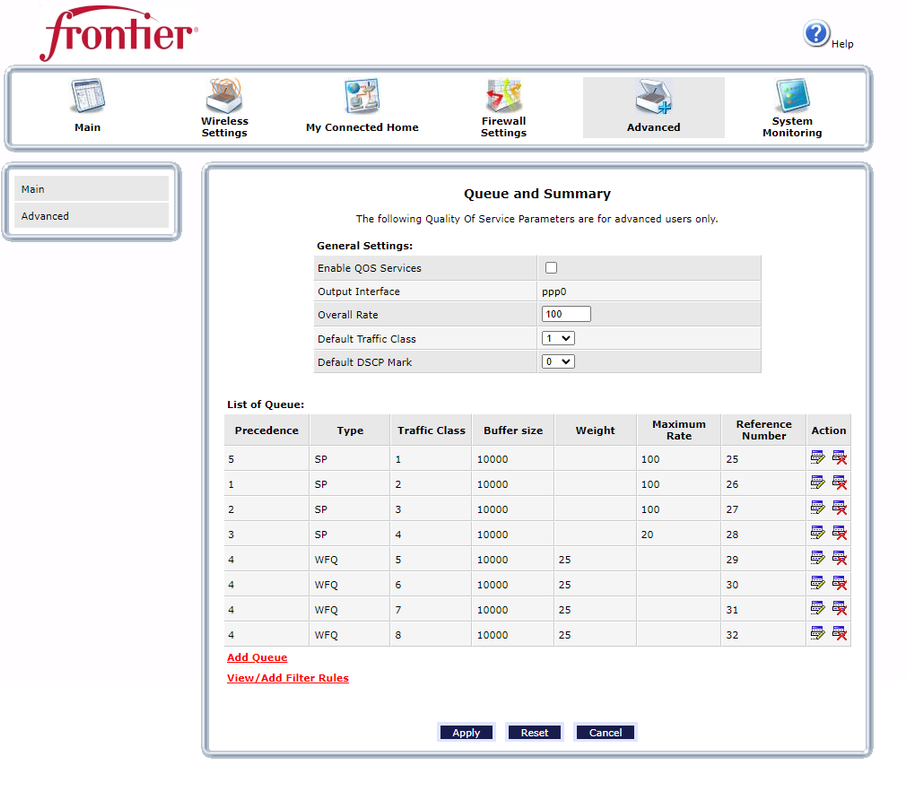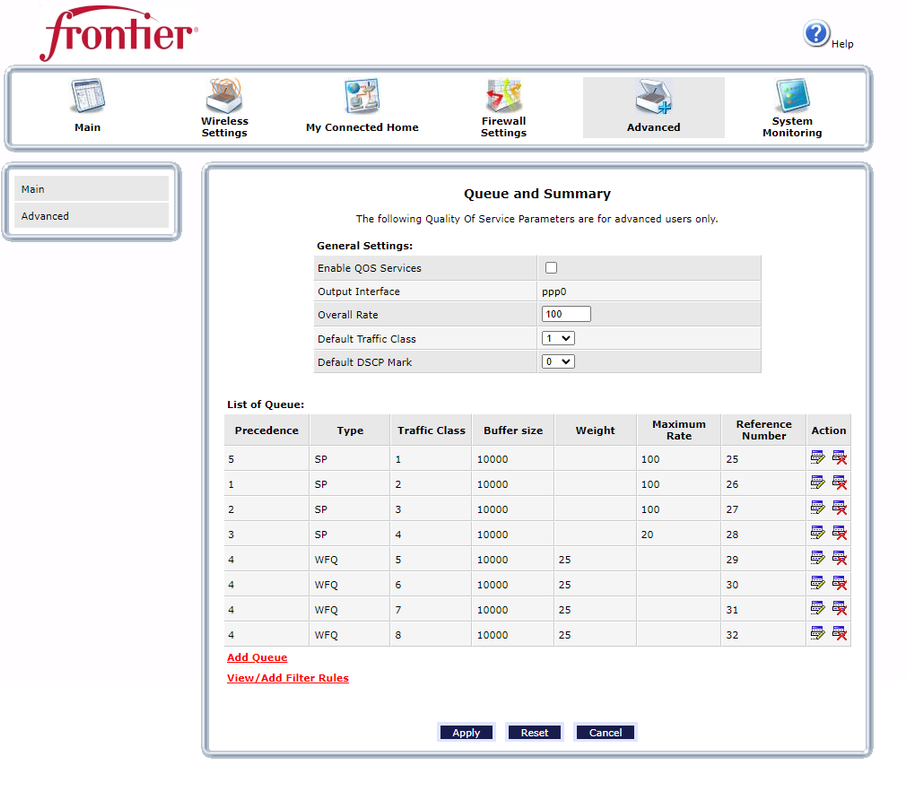Thanks for the reply.
Yeah I live out in the sticks so Frontier DSL is my only option. I get about 15 mb down on a good day. I will check into getting a new router and hopefully starlink will be here soon lol.
Starlink just came out of Beta and should be live for the whole U.S. soon. The problem is, they can only make 5,000 client kits per week, and there are like 500,000 people signed up for them. So that's like a 2 year backlog on kits.
The best QOS algorithms are called FQ_Codel or CAKE. these will throttle users in an equitable manner to make the most use of the bandwidth you have.
The IQ router uses these algorithms and is the only real off the shelf solution for non-tech savvy people.
For people that know there way around a webUI of a router, I'd recommend getting an Asus router that you can load Merlin into. Then you can select CAKE under the QOS tab and even set it to automatic if you like.
https://www.asuswrt-merlin.net/ Make sure you check the list to see which is the compatible with Merlin. Merlin loads just like factory firmware, you don't have to do anything special.
For your Frontier router, you'll need to put that into "BRIDGE MODE" so it acts like just a modem. If you can't do bridge mode, then QOS won't work on the new router.