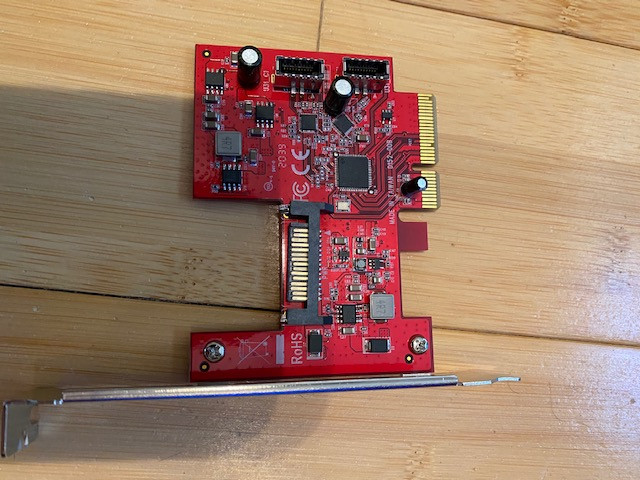Motherboard: MSI MEG X570 ACE Motherboard
Processor: AMD Ryzen 9 5950X
RAM: G.Skill Trident Z Royal F4-4000C18Q-128GTRG 128GB 4x32GB DDR4 4000MHz Memory
Video Card: MSI RTX 3080 Ti Gaming Trio 12GB
Power Supply: Seasonic PRIME PX-1000
So I just finished my first water cooled build. It has taken me about 3 weeks and more money that I want to admit but its done. filled it up with liquid and powered it on to get nothing. The motherboard has some EZ debug LEDs which says the CPU isn't being detected or failed. Basically the worst possible error, especially on a water cooled machine since it is no easy task to get to the processor. The odd thing to me is that the light doesn't stay on, it goes off intermittently but then comes right back on. There are several codes that are being displayed but none of them come out and say anything meaningful, more of less just post checks that aren't getting done. \
So far I have taken all the RAM out and power it up and when I did that only the RAM light stayed on, the CPU light never lit. I then put one stick of RAM into my 2nd slot and it came up like usual and the CPU light kept coming on and then off again. I have some cable extenders for the CPU power but I took them off just to eliminate any cable issues. Same problem. I double checked that the CPU cables are plugged into the right spot on the PSU and that I'm using the right power cable, which I am and with this PSU its all dummy proof and the cables literally say CPU on the end of them. The motherboard has two 4+4 connectors for the CPU and I have them both connected. I read somewhere that some MBs wont put power to the CPU if you don't have something connected to the fan slot, but as I am water cooled that isn't possible. I'm also pretty sure I already tossed the box and stock fan because I was going to plug it in just to eliminate that suspicion but Its gone. The MB manual says nothing about this either.
The only thing that has worried me with the CPU since day 1 was with the CPU water block. It came with the standard springs and screws but when I put the springs on and screwed it all down it wasn't fully seated against the CPU. I only know because I had to take it off for a reason I don't remember and I noticed the heat sink was barely even touched. I'm used to the fan firmly planting itself onto the CPU and spreading out the paste across the processor, but this looked to barely be even touching. I had no other springs and they were clearly fully compressed so I took the springs off and screwed it down tight. I'm hoping I didn't screw it down too tight, if that is a thing. Ive never had an issue with the springs not allowing for the fan or in this case the block to fully seat. This is about my 4th build but my first water cooled build. I usually build a new PC about every 5 years or so. I'm going to be draining the fluid and pulling the CPU tomorrow unless someone has any other ideas to try. Really bummed right now. Pic below
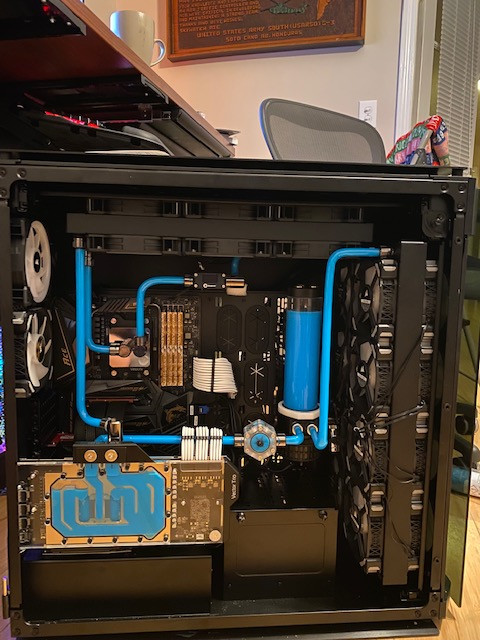
Processor: AMD Ryzen 9 5950X
RAM: G.Skill Trident Z Royal F4-4000C18Q-128GTRG 128GB 4x32GB DDR4 4000MHz Memory
Video Card: MSI RTX 3080 Ti Gaming Trio 12GB
Power Supply: Seasonic PRIME PX-1000
So I just finished my first water cooled build. It has taken me about 3 weeks and more money that I want to admit but its done. filled it up with liquid and powered it on to get nothing. The motherboard has some EZ debug LEDs which says the CPU isn't being detected or failed. Basically the worst possible error, especially on a water cooled machine since it is no easy task to get to the processor. The odd thing to me is that the light doesn't stay on, it goes off intermittently but then comes right back on. There are several codes that are being displayed but none of them come out and say anything meaningful, more of less just post checks that aren't getting done. \
So far I have taken all the RAM out and power it up and when I did that only the RAM light stayed on, the CPU light never lit. I then put one stick of RAM into my 2nd slot and it came up like usual and the CPU light kept coming on and then off again. I have some cable extenders for the CPU power but I took them off just to eliminate any cable issues. Same problem. I double checked that the CPU cables are plugged into the right spot on the PSU and that I'm using the right power cable, which I am and with this PSU its all dummy proof and the cables literally say CPU on the end of them. The motherboard has two 4+4 connectors for the CPU and I have them both connected. I read somewhere that some MBs wont put power to the CPU if you don't have something connected to the fan slot, but as I am water cooled that isn't possible. I'm also pretty sure I already tossed the box and stock fan because I was going to plug it in just to eliminate that suspicion but Its gone. The MB manual says nothing about this either.
The only thing that has worried me with the CPU since day 1 was with the CPU water block. It came with the standard springs and screws but when I put the springs on and screwed it all down it wasn't fully seated against the CPU. I only know because I had to take it off for a reason I don't remember and I noticed the heat sink was barely even touched. I'm used to the fan firmly planting itself onto the CPU and spreading out the paste across the processor, but this looked to barely be even touching. I had no other springs and they were clearly fully compressed so I took the springs off and screwed it down tight. I'm hoping I didn't screw it down too tight, if that is a thing. Ive never had an issue with the springs not allowing for the fan or in this case the block to fully seat. This is about my 4th build but my first water cooled build. I usually build a new PC about every 5 years or so. I'm going to be draining the fluid and pulling the CPU tomorrow unless someone has any other ideas to try. Really bummed right now. Pic below
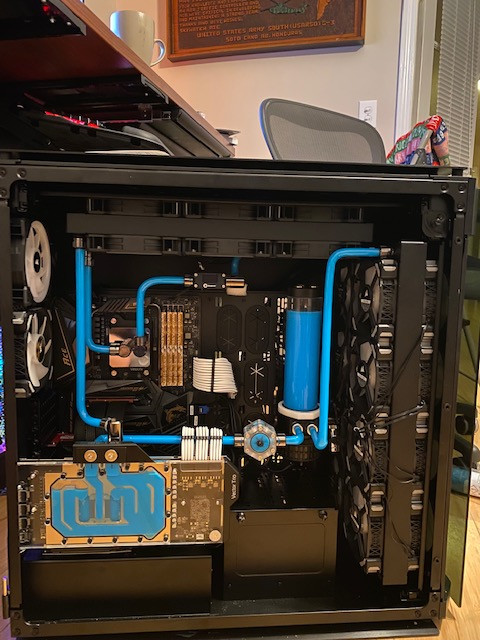
Last edited: