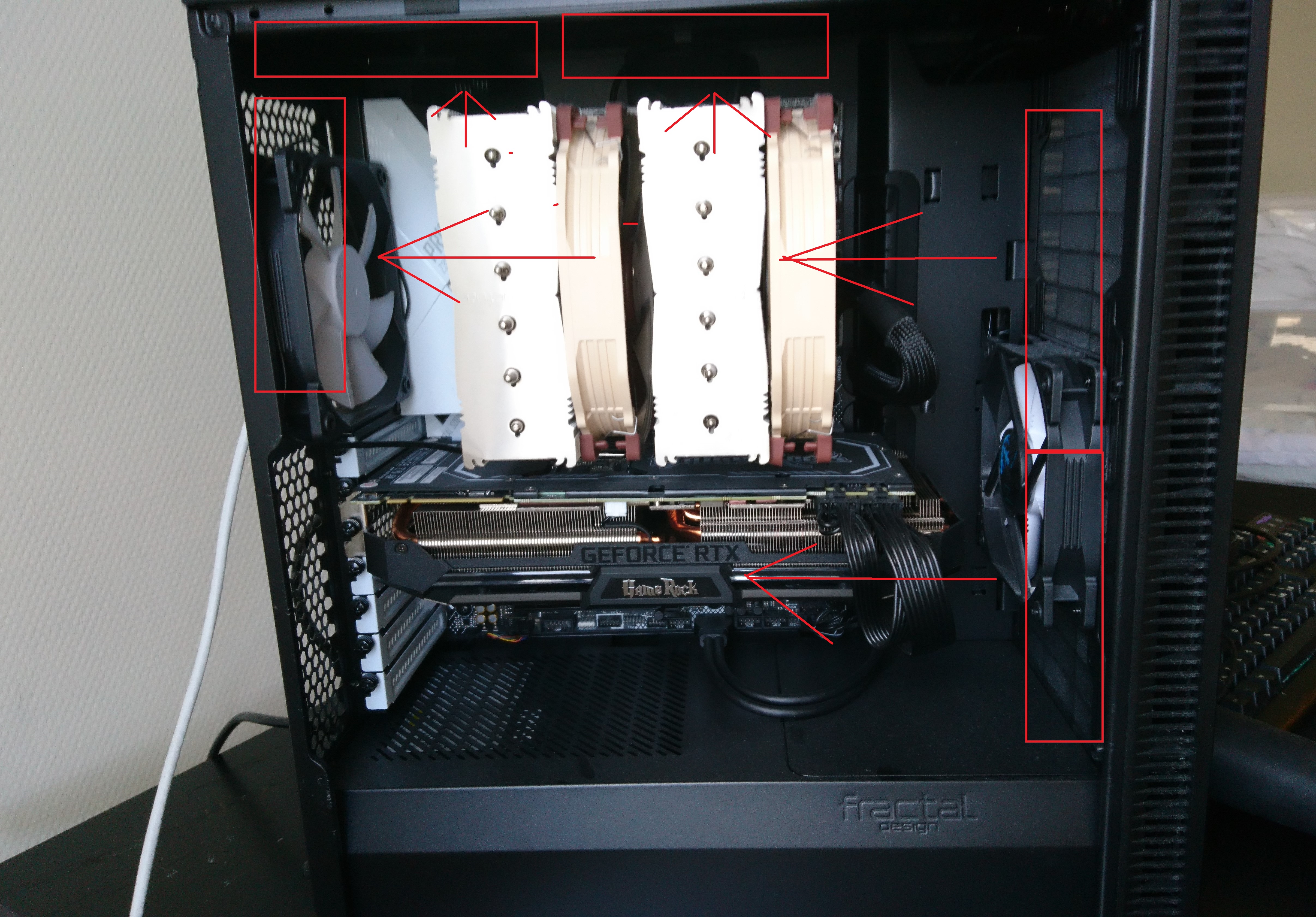Hello!
I have a temperature problem with my computer and want to ask for tips on what to do. first of all my components:
CPU - Intel Core i7-9700K 3.6 GHz 8-Core
CPU Cooler - Noctua NH-D15 82.5 CFM CPU
GPU - Palit GeForce RTX 2080 SUPER 8 GB GameRock
MB - Asus PRIME Z390-A ATX LGA1151
CHASSI - Fractal Design Define C ATX Mid Tower Case
Power Supply - Corsair RM (2019) 750 W 80+ Gold Certified Fully Modular ATX
The problem occures when playing games. The CPU and GPU easely gets up to 80°C (176°F), even when i have set all the fan-curves to turbo mode ON, even on the GPU .
I had the top of chassi open to get the temperature down when playing games but it collects so much dust so now i want it closed all time...
Of what i heard the Noctua should do a better job at cooling, could it be that i need to reapply the paste or is my chassy to small to stay cool when closed (The Noctua have 1/1mm space left to the chassi wall)? would it be good to insert more chassi-fans(if possible)?
This keeps me from playing games and i would really appreciate any kind of help, Thank you!
I show you a picture of my computer: https://ibb.co/dLvfvMD
I have a temperature problem with my computer and want to ask for tips on what to do. first of all my components:
CPU - Intel Core i7-9700K 3.6 GHz 8-Core
CPU Cooler - Noctua NH-D15 82.5 CFM CPU
GPU - Palit GeForce RTX 2080 SUPER 8 GB GameRock
MB - Asus PRIME Z390-A ATX LGA1151
CHASSI - Fractal Design Define C ATX Mid Tower Case
Power Supply - Corsair RM (2019) 750 W 80+ Gold Certified Fully Modular ATX
The problem occures when playing games. The CPU and GPU easely gets up to 80°C (176°F), even when i have set all the fan-curves to turbo mode ON, even on the GPU .
I had the top of chassi open to get the temperature down when playing games but it collects so much dust so now i want it closed all time...
Of what i heard the Noctua should do a better job at cooling, could it be that i need to reapply the paste or is my chassy to small to stay cool when closed (The Noctua have 1/1mm space left to the chassi wall)? would it be good to insert more chassi-fans(if possible)?
This keeps me from playing games and i would really appreciate any kind of help, Thank you!
I show you a picture of my computer: https://ibb.co/dLvfvMD