Question Network Discovery and File and Printer Sharing are missing
- Thread starter okrobie
- Start date
You are using an out of date browser. It may not display this or other websites correctly.
You should upgrade or use an alternative browser.
You should upgrade or use an alternative browser.
Hi KingLoki, that was a good start. I went into firewall settings and was able to allow File and Printer sharing, but in advanced network settings, there was no Advanced Sharing Settings like I have on the other machine. What's next? Regards, Jim
EDIT: Yes, I did reboot.
I was not able to find an option to allow network discovery however.
I was able to find the "Inbound and Outbound rules" but they are very confusing.
I did find Network Discovery and it was already enabled.
EDIT: Yes, I did reboot.
I was not able to find an option to allow network discovery however.
I was able to find the "Inbound and Outbound rules" but they are very confusing.
I did find Network Discovery and it was already enabled.
Last edited:
KingLoki
Prominent
Have you tried both Private and Public network profiles?
One may be set on public and the other on private? Preferably both on Private Network
Can you upload a screenshot of the advanced network settings.
Note: Images can be uploaded on imgur.com
have a read here as well, might help...

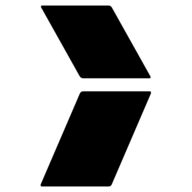 pureinfotech.com
pureinfotech.com
One may be set on public and the other on private? Preferably both on Private Network
Can you upload a screenshot of the advanced network settings.
Note: Images can be uploaded on imgur.com
have a read here as well, might help...

How to fix Network Discovery on Windows 11 - Pureinfotech
To fix Network Discovery on Windows 11, enable feature, check services, configure firewall, or reset network adapters. Here's how.
Last edited:
TRENDING THREADS
-
-
Discussion What's your favourite video game you've been playing?
- Started by amdfangirl
- Replies: 4K
-
-

Space.com is part of Future plc, an international media group and leading digital publisher. Visit our corporate site.
© Future Publishing Limited Quay House, The Ambury, Bath BA1 1UA. All rights reserved. England and Wales company registration number 2008885.
