I just recently upgraded my old system an fx 6300 rig to a ryzen 2600x, I reused some parts from my old build like the 250gb ssd from Intel and a 1 TB Western Digital Blue HDD for my data. I added a new 2TB western digital caviar blue on my new rig for more game storage. So after checking the bios there it shows that all storage devices are detected. Then I did a fresh install of windows 10 on my ssd, also when checking which storage device should I install my windows 10 all storage devices are also listed. After doing the installation, I noticed that my new 2TB hard drive was nowhere to be found in the file explorer. I did check the bios again and it's still there detected.
New 2TB Hdd detected in bios but does not show in the desktop
- Thread starter Pc_Gamer_0426
- Start date
You are using an out of date browser. It may not display this or other websites correctly.
You should upgrade or use an alternative browser.
You should upgrade or use an alternative browser.
Solution
Does it show in Computer Management > Disk Management?
SkyNetRising
Titan
Can you show screenshots from Disk Management and
Device Manager (Disk Drives section expanded) ?
Device Manager (Disk Drives section expanded) ?
SkyNetRising
Titan
SkyNetRising
Titan
It's probably in Microsoft Storage spaces.
You have to delete your drive from Storage spaces and delete storage pool.
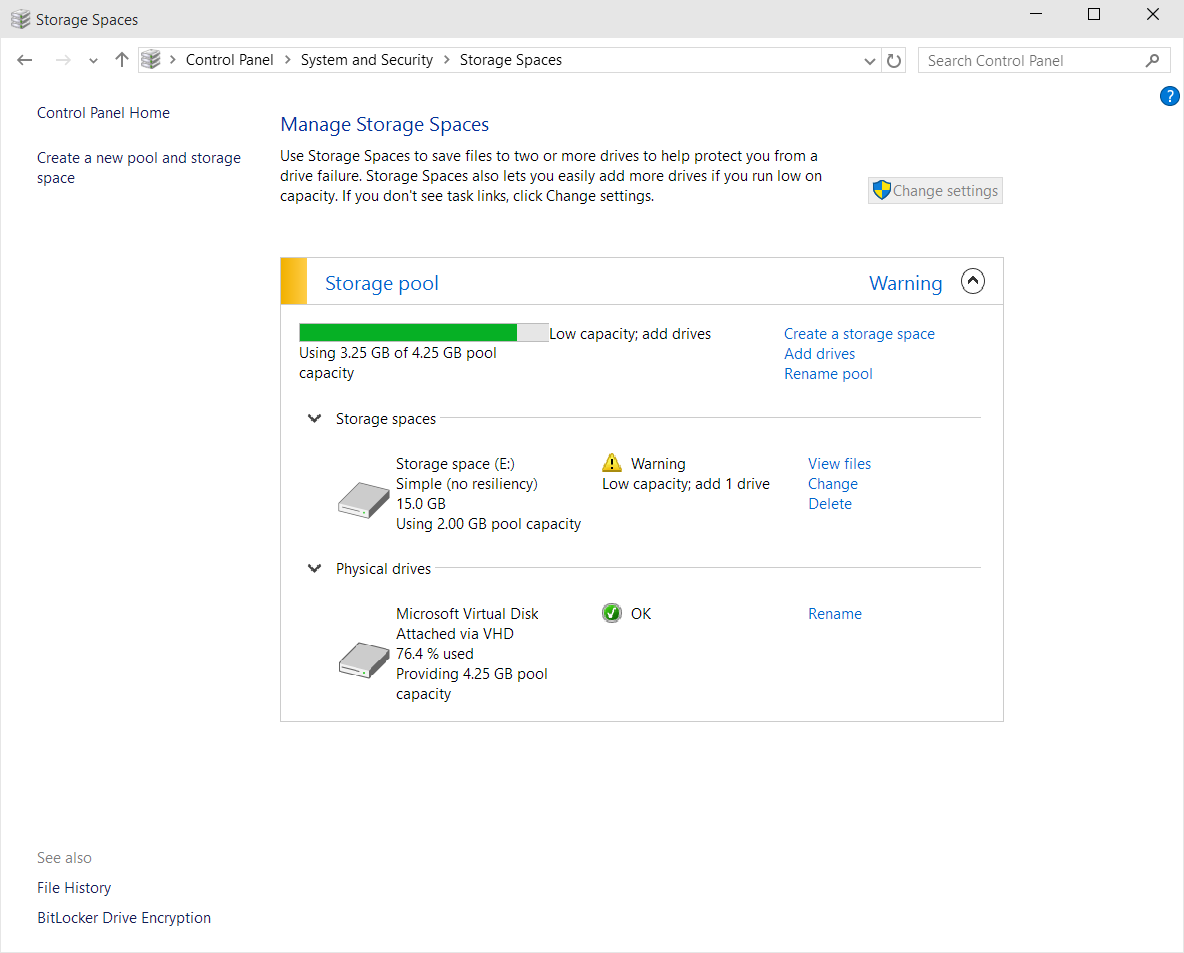
You have to delete your drive from Storage spaces and delete storage pool.
TRENDING THREADS
-
-
-
-
Question Which one of these gaming mice should I go for ?
- Started by knowledge2121
- Replies: 7
-
Discussion What's your favourite video game you've been playing?
- Started by amdfangirl
- Replies: 4K
-
Question Using windows xp in the modern day (Challange) Need help getting usb 3.0 drivers working (Dell Precsion T7610)
- Started by thatpcgamer1903
- Replies: 2

Space.com is part of Future plc, an international media group and leading digital publisher. Visit our corporate site.
© Future Publishing Limited Quay House, The Ambury, Bath BA1 1UA. All rights reserved. England and Wales company registration number 2008885.
