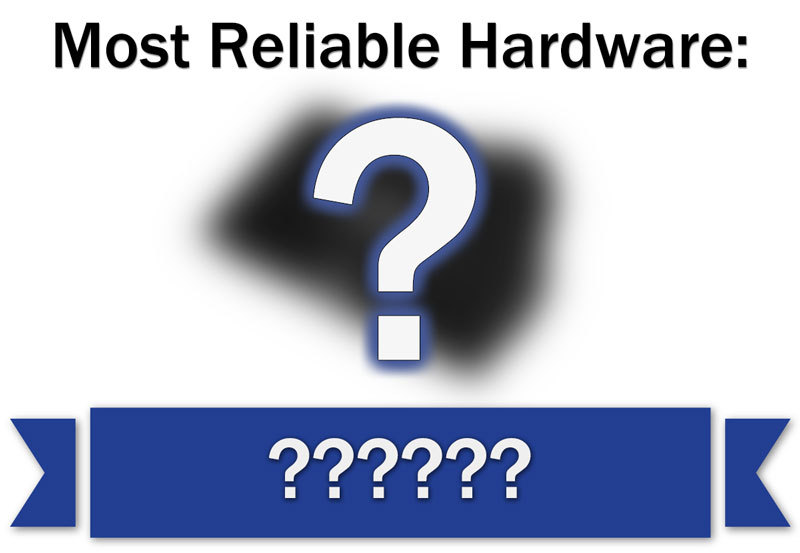Hello.
I'm putting together a new computer build as I've been using the same one for over 9 years now (an i5 4670K/ GTX 770/16gb RAM with Windows 7). I decided on an i5 12600k/ RTX 3060Ti/32GB RAM (DDR4) build and hoped I could get some feedback on the parts chosen:
PCPartPicker saved build.
It's used mainly for Photoshop and gaming. I currently use a 1080p monitor and Wacom Cintiq 27QHD (2 monitor setup) but wouldn't be averse to moving to 1440p at some point. I'm sure the CPU and RAM (maybe the graphics card as well) might be a little bit overkill for my needs so I'm open to any changes.
I don't have any mandatory part choices and spending a little less would always be a bonus!
Thanks
PCPartPicker Part List
CPU: Intel Core i5-12600K 3.7 GHz 10-Core Processor (£258.99 @ Technextday)
CPU Cooler: Noctua NH-D15 chromax.black 82.52 CFM CPU Cooler (£89.99 @ Amazon UK)
Motherboard: MSI MAG Z690 TOMAHAWK WIFI DDR4 ATX LGA1700 Motherboard (£239.99 @ Amazon UK)
Memory: Corsair Vengeance LPX 32 GB (2 x 16 GB) DDR4-3200 CL16 Memory (£115.99 @ Currys PC World Business)
Storage: Samsung 970 EVO Plus 2 TB M.2-2280 NVME Solid State Drive (£175.00 @ Currys PC World)
Storage: Western Digital Caviar Blue 1 TB 3.5" 7200RPM Internal Hard Drive (£33.00 @ Amazon UK)
Video Card: EVGA GeForce RTX 3060 Ti 8 GB XC GAMING Video Card
Case: Lian Li Lancool II Mesh ATX Mid Tower Case (£91.29 @ Box Limited)
Power Supply: Corsair RMx (2018) 750 W 80+ Gold Certified Fully Modular ATX Power Supply (£88.97 @ Laptops Direct)
Operating System: Microsoft Windows 11 Home OEM 64-bit (£92.00 @ Amazon UK)
Case Fan: Noctua P14s redux-1500 PWM 78.69 CFM 140 mm Fan (£14.98 @ Amazon UK)
Case Fan: Noctua P14s redux-1500 PWM 78.69 CFM 140 mm Fan (£14.98 @ Amazon UK)
Case Fan: Noctua P12 redux-1700 PWM 70.75 CFM 120 mm Fan (£12.99 @ Amazon UK)
Case Fan: Noctua P12 redux-1700 PWM 70.75 CFM 120 mm Fan (£12.99 @ Amazon UK)
Total: £1241.16
Prices include shipping, taxes, and discounts when available
Generated by PCPartPicker 2022-04-10 12:17 BST+0100
I'm putting together a new computer build as I've been using the same one for over 9 years now (an i5 4670K/ GTX 770/16gb RAM with Windows 7). I decided on an i5 12600k/ RTX 3060Ti/32GB RAM (DDR4) build and hoped I could get some feedback on the parts chosen:
PCPartPicker saved build.
It's used mainly for Photoshop and gaming. I currently use a 1080p monitor and Wacom Cintiq 27QHD (2 monitor setup) but wouldn't be averse to moving to 1440p at some point. I'm sure the CPU and RAM (maybe the graphics card as well) might be a little bit overkill for my needs so I'm open to any changes.
I don't have any mandatory part choices and spending a little less would always be a bonus!
Thanks
PCPartPicker Part List
CPU: Intel Core i5-12600K 3.7 GHz 10-Core Processor (£258.99 @ Technextday)
CPU Cooler: Noctua NH-D15 chromax.black 82.52 CFM CPU Cooler (£89.99 @ Amazon UK)
Motherboard: MSI MAG Z690 TOMAHAWK WIFI DDR4 ATX LGA1700 Motherboard (£239.99 @ Amazon UK)
Memory: Corsair Vengeance LPX 32 GB (2 x 16 GB) DDR4-3200 CL16 Memory (£115.99 @ Currys PC World Business)
Storage: Samsung 970 EVO Plus 2 TB M.2-2280 NVME Solid State Drive (£175.00 @ Currys PC World)
Storage: Western Digital Caviar Blue 1 TB 3.5" 7200RPM Internal Hard Drive (£33.00 @ Amazon UK)
Video Card: EVGA GeForce RTX 3060 Ti 8 GB XC GAMING Video Card
Case: Lian Li Lancool II Mesh ATX Mid Tower Case (£91.29 @ Box Limited)
Power Supply: Corsair RMx (2018) 750 W 80+ Gold Certified Fully Modular ATX Power Supply (£88.97 @ Laptops Direct)
Operating System: Microsoft Windows 11 Home OEM 64-bit (£92.00 @ Amazon UK)
Case Fan: Noctua P14s redux-1500 PWM 78.69 CFM 140 mm Fan (£14.98 @ Amazon UK)
Case Fan: Noctua P14s redux-1500 PWM 78.69 CFM 140 mm Fan (£14.98 @ Amazon UK)
Case Fan: Noctua P12 redux-1700 PWM 70.75 CFM 120 mm Fan (£12.99 @ Amazon UK)
Case Fan: Noctua P12 redux-1700 PWM 70.75 CFM 120 mm Fan (£12.99 @ Amazon UK)
Total: £1241.16
Prices include shipping, taxes, and discounts when available
Generated by PCPartPicker 2022-04-10 12:17 BST+0100
Last edited by a moderator: