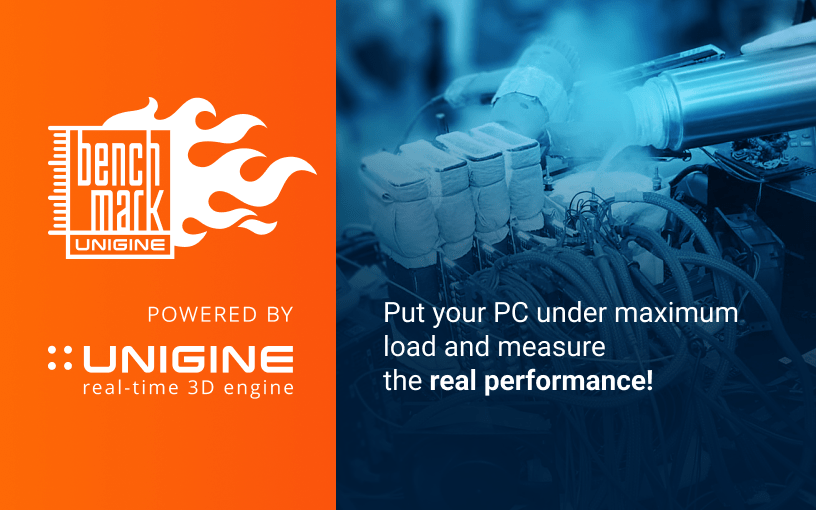I just completed building the following system:
Ryzen 3700X w Noctura D15 cooler
Asus TUF gaming X570 +wifi motherboard
Powercolor Red Devil 5700XT
Samsung 970 EVO NVME m.2 1TB
Gskill 32gb (16x2) DDR4 3600 TridentZ Neo
Seasonic 850 PSU
IC Diamond Graphite CPU pad
Acer Nitro ips monitor
Case:NZXT H510
My questions:
I'd like to 'test' this now that it's all put together and powered on....but have no idea where to start. I don't know what tests to run, what measurement tools to use, what temps are good, bad, or fine for cpu/gpu/etc. How do i know my mobo is working as it should, how do i know my RAM is working as it should, etc. I'm completely lost when it comes to testing the new system.
Any and all help or resources (links) to programs or measurement tools is appreciated. Now that i have invested in it all....i want to make sure it's running as it should .
Thanks guys,
Matt
Ryzen 3700X w Noctura D15 cooler
Asus TUF gaming X570 +wifi motherboard
Powercolor Red Devil 5700XT
Samsung 970 EVO NVME m.2 1TB
Gskill 32gb (16x2) DDR4 3600 TridentZ Neo
Seasonic 850 PSU
IC Diamond Graphite CPU pad
Acer Nitro ips monitor
Case:NZXT H510
My questions:
I'd like to 'test' this now that it's all put together and powered on....but have no idea where to start. I don't know what tests to run, what measurement tools to use, what temps are good, bad, or fine for cpu/gpu/etc. How do i know my mobo is working as it should, how do i know my RAM is working as it should, etc. I'm completely lost when it comes to testing the new system.
Any and all help or resources (links) to programs or measurement tools is appreciated. Now that i have invested in it all....i want to make sure it's running as it should .
Thanks guys,
Matt